Youtube Videos To Wordpress Posts - V4.0.6
Total
02/03/2026 : We HAVE 13274 Items and more than 745 happy members.
نظرة عامة
Youtube Videos To Wordpress Posts plugin allow users to import Youtube videos to Wordpress in the easiest possible way. You can query videos by user, channel, query, id, and you can also bulk import to save yourself some time. It also supports a clean way to integrate imported videos into your theme.
Key Features
Feed Options
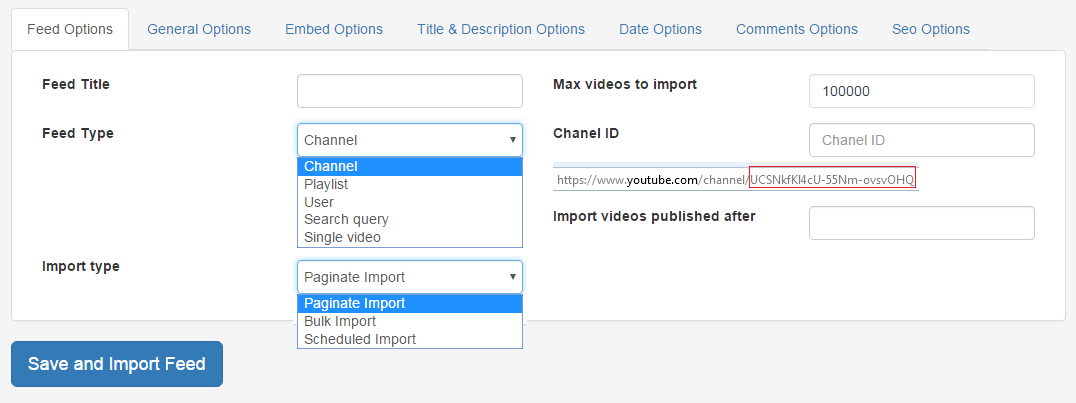
Powerful caching system.
Default settings for easier import.
Uses Youtube API v3 for more performance and functionalities.
Import Youtube videos from channels, users, playlists, search query.
Import single video using the video id.
Three ways to import videos (Bulk import, Paginate import, Schedule import).
Ability to limit the number of imported videos on each feed.
Ability to import only published videos after a custom date.
Filtering results by date, rating, views count, category, duration, definition, etc. (Only supported for search queries)
General Options
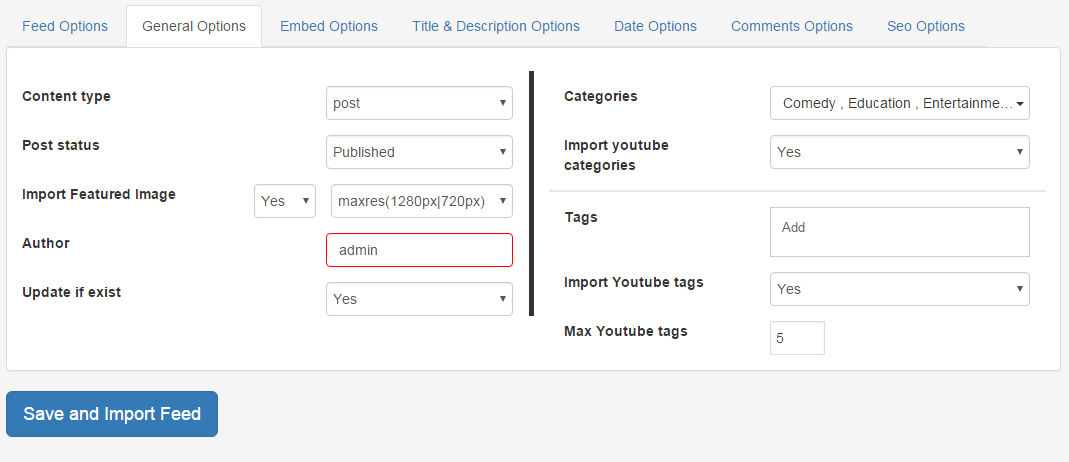
Import videos as posts, pages or any available post type.
Set imported post status to published or draft.
Import video thumbnail as post thumbnail (you can activate or deactivate it).
Assign imported videos to any author on your site.
Assign imported videos to any category on your site.
Import Youtube video categories (you can activate or deactivate it).
Assign imported videos to any tags on your site.
Import Youtube video tags (you can activate or deactivated it and set maximum of tags to import).
Update or skip existing videos.
Embed Options

Flexible templating system for any custom theme (HTML supported) and can be integrated using the available template fields (video_key, video_url, video_title, video_description, etc). You can discover all on the live demo.
Embed videos using any plugin shortcode.
Easily manage and integrate custom fields with the available template fields. You can also set a custom value (this is useful if you need a custom theme to recognize the videos)
Title & Description Options
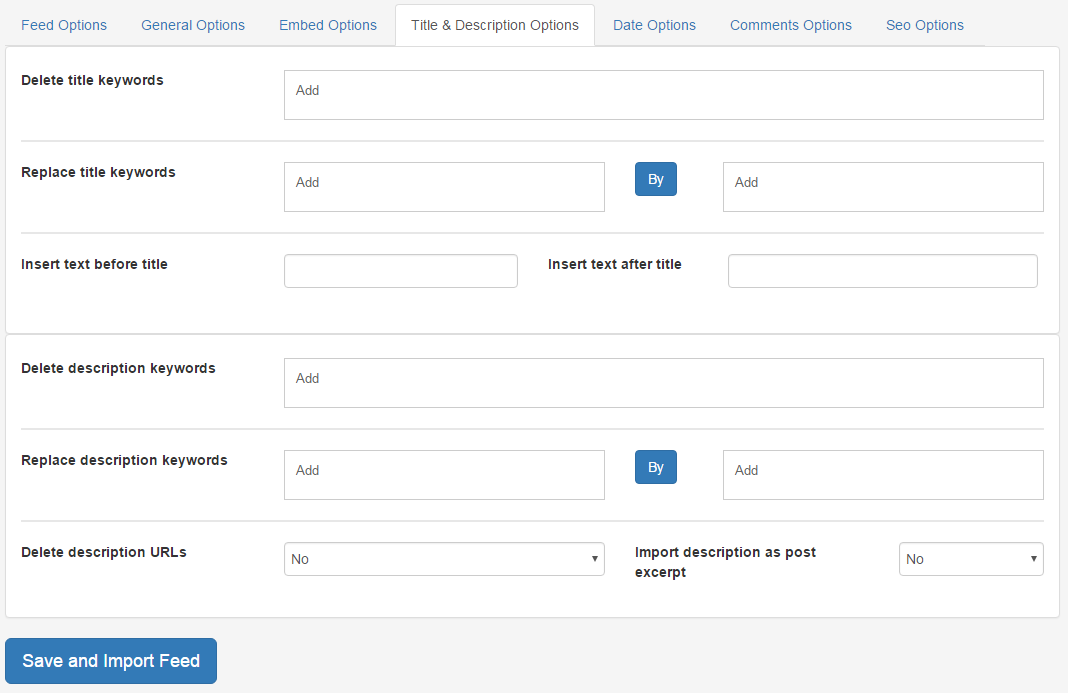
Remove and replace keywords in video title.
Automatically insert a text before and after the video title.
Remove and replace keywords in the video description.
Delete URLs from the description (you can activate or deactivate this option).
Date Options
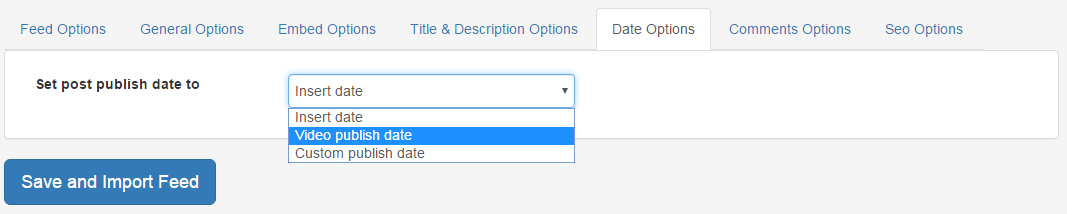
The date options tab allows you to specify a publish date for the import. You may also use the Youtube video publish date, insertion time or specify your own custom date.
Comments Options
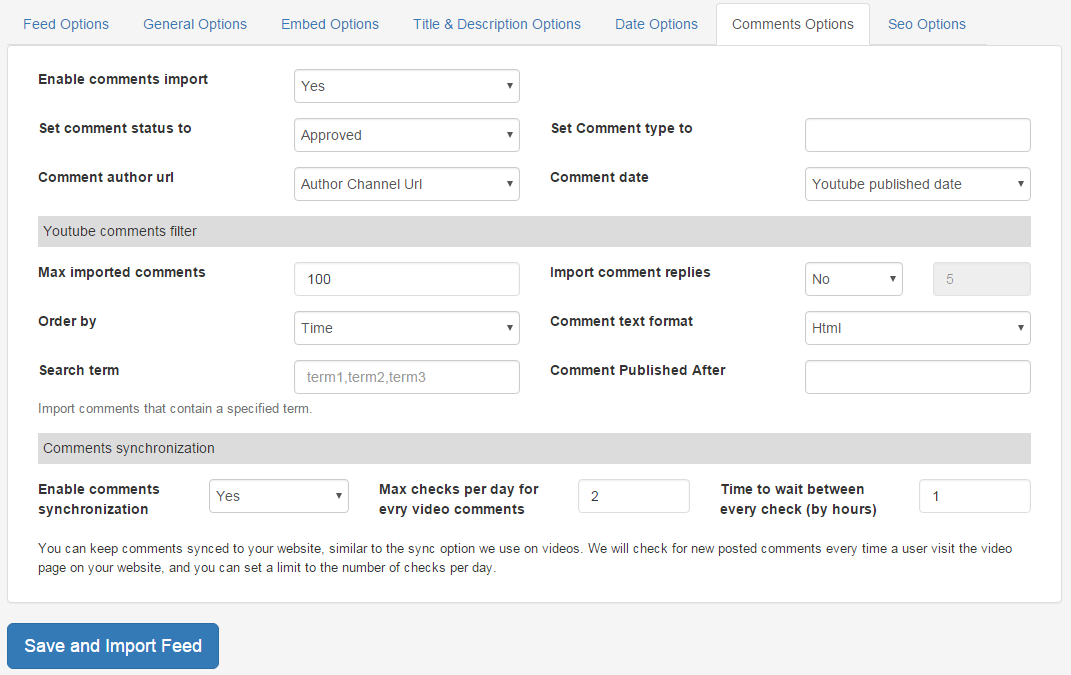
Ability to set the comment status. (Approved, Unapproved, Spam or Trash)
Specify the comment date. (Youtube comment date or the insert date)
Ability to import the author URL.
Ability to limit the max comments to import.
Ability to import comments which contain a specified term.
Ability to import comment replies.
Ability to import comments that are published after a custom date.
Ability to keep comments synced to your website.
SEO Options
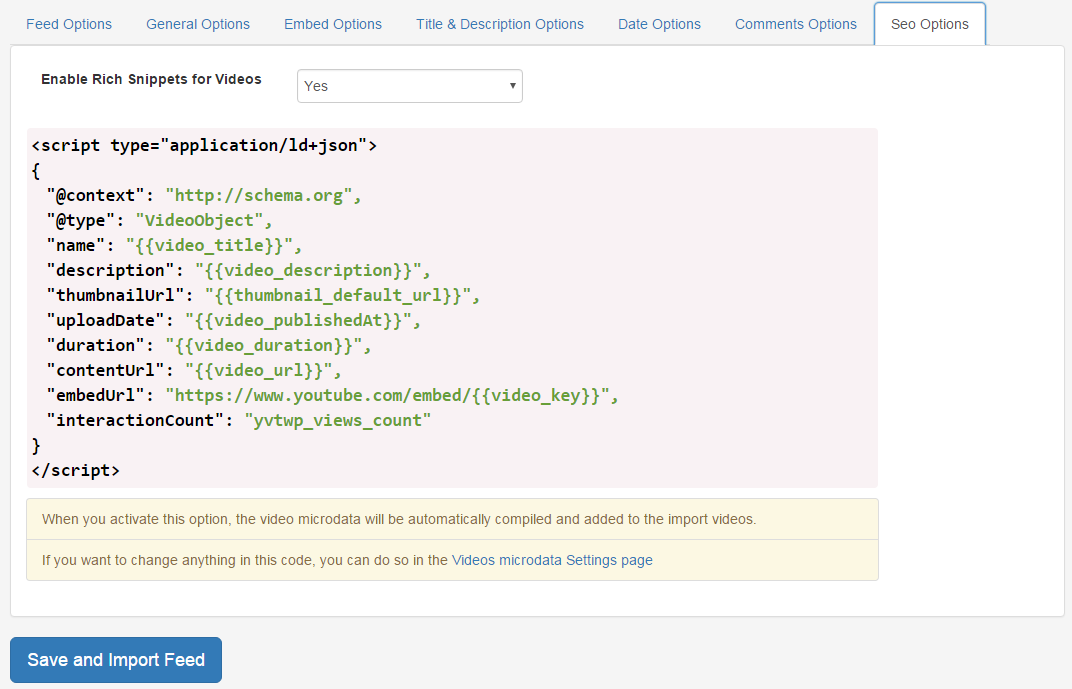
Add rich snippets for videos. This provide structured data for search engines about your content, and thus get you more traffic from search engines.
Skip duplicate videos to have a unique content on your site. This is useful for SEO optimization.
Broken Videos Checker
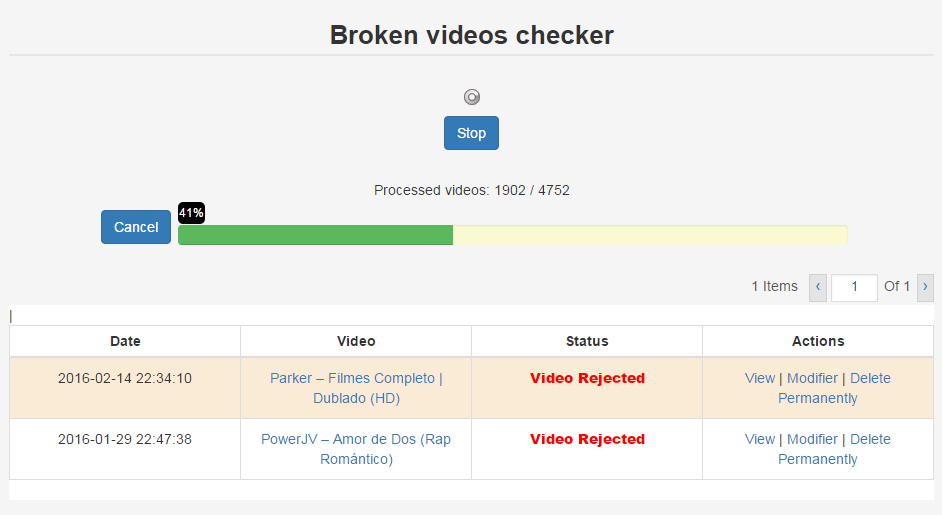 Check broken videos (deleted, rejected, private or the videos that can’t be embedded).
Check broken videos (deleted, rejected, private or the videos that can’t be embedded).Logs
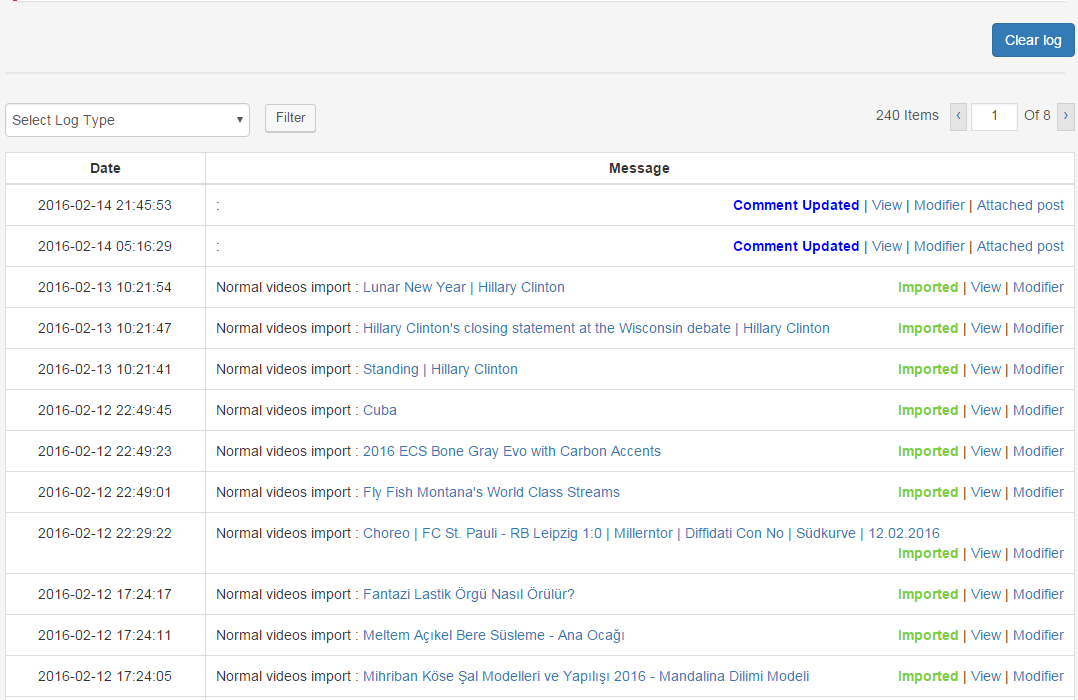
The Log System page is a nice way to track your plugin status. You can track system errors, Youtube API errors, Scheduled Imports, etc. The results are paginated and can be filtered to help you track the logs.
Settings
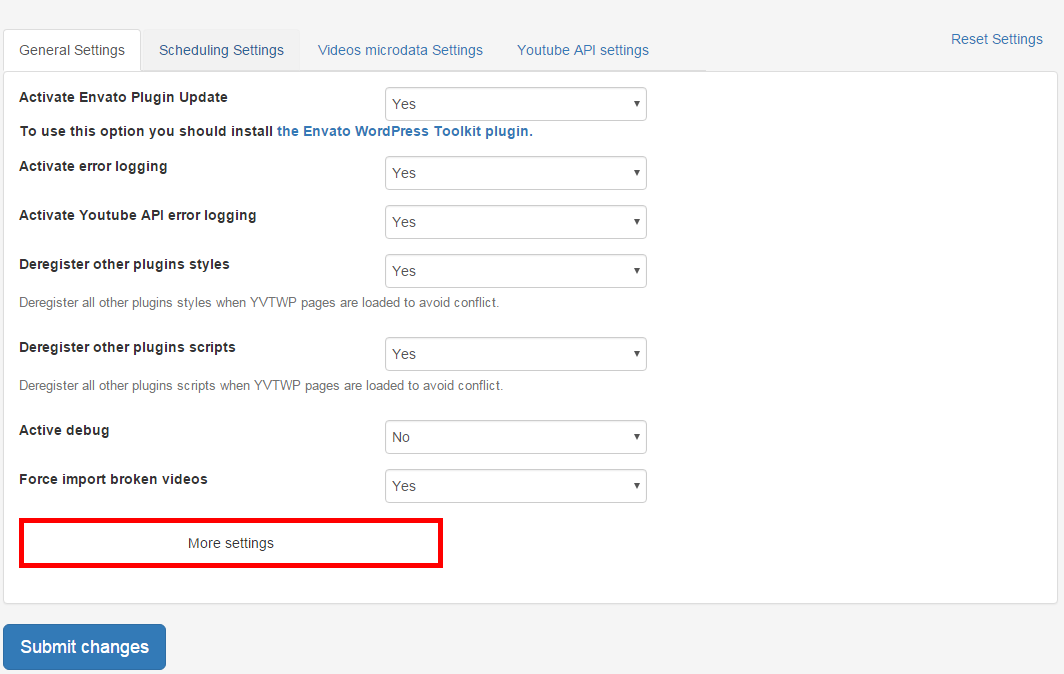
A simple way to customize the various settings attached to the imported videos.
Product Added to the system.
Please purchare this item you can see note for Buyer !
- Please check the version we provided before purchasing. Because it may not be the latest version of the author.
- Before making a purchase, please read the Terms and Conditions & Refund Policy.
- If you have any questions, please first read the FAQ.
- If you haven’t found the answer to your question, please contact us, we will response asap.
- You can download the product after purchase by a direct link on your Downloads sections.
- Please note that any digital products presented on the website do not contain malicious code, viruses or advertising. We buy the original files from the developers.
- We offer frequent updates for one year from the date of purchase, but that doesn't mean we will have updates every version because not every developer release we have right away. After this period, you have to purchase the item again to receive further updates.
- We regularly update products as soon as we are notified about an update, we go and download it from the author and update it on our site, but In case the current version of the product is not the latest, You can request an update for the product by contact form.
- We send regular emails advising when products have been updated so please be sure to provide an active email address when you sign up.
- Our support team is available 24/7, if you have any question or need help in installing or configuring digital products purchased on the website, please don’t hesitate to contact us.
- Please note that we are not developers of the provided products, so our technical support capabilities are limited. We do not change product functionality and do not fix developer bugs.
- For more information please read FAQ & About Us.
السعر
$4.99
Use Unlimited Websites
1 Year Of Free Updates

| Created | 21-07-2020 |
| Updated | 13-08-2021 |
| الفئة | Entertainment |
| حجم الملف | 3.38 MB |
| تعليقات | 0 |
| الآراء | 4428 |
| المبيعات | 0 |
| Downloaded | 1 |









