نظرة عامة
Overview Recover Abandoned Carts Module
==================================================================
It enables the admin to get more insight into why customers leaving the website even after they added the product to the cart. The module has a dashboard that shows stats on how many people have abandoned carts, how many customers have been notifying about abandoned carts using email, the number of abandoned carts converted to complete transactions, and more, coupons used by customers.

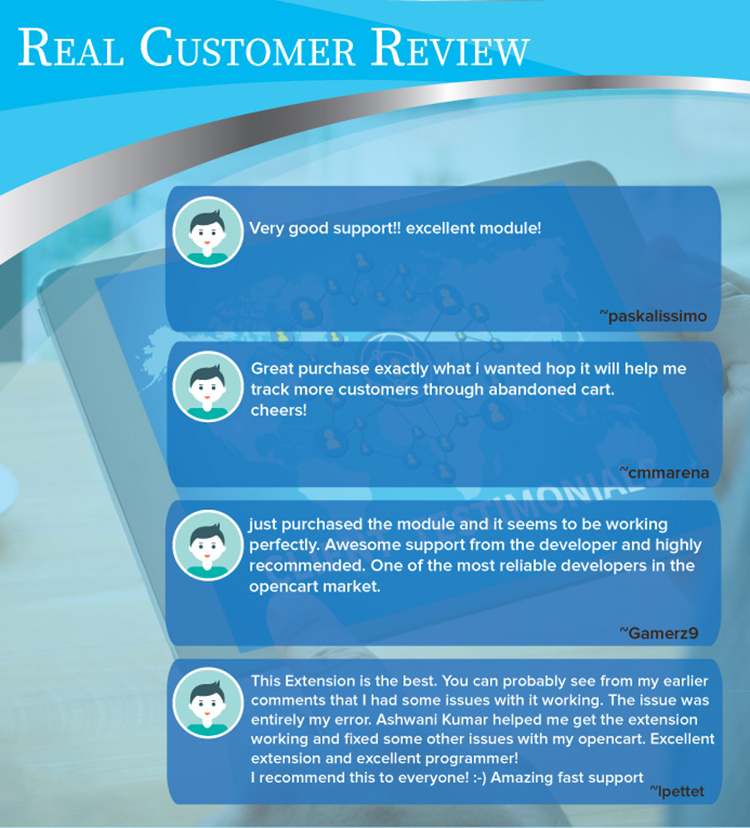
This extension gave the option to see all the abandoned carts with product information. It gives a full view of which product has more abandoned by customers. It has a filter available for admin.
Admin can create own email template to send to the customer including coupon code to encourage in email remind them about the abandoned cart. The coupon code comes from the website admin. Admin can create as many templates and delete them from the setting.

Setting For Send Abandoned Cart Email Automatically
=================================================================
It has set for the cron job to run the script on the website server. There is an advance setting given to the admin to manage how and when the script will send the email to customers.
Admin can select one email template that will use to create the abandoned cart email, in how many days an email will be sent automatically, how many times email be send in a day. Admin can add one coupon code into an email and set when the coupon code will expire.
Set the size height and width of the cart icon that is present in the email. Moreover, there is an SMS setting present that lets OpenCart Abandoned cart module trigger the SMS module to send SMS to the Customer.
To run the module perfectly admin should enable this extension script on the server-side as a cron job. Cron job script runs continuously on the website without using many resources.
1. Mail Template
2. Status
3. Duration Resend E-Mail
4. How often email goes
5. Coupon Discount
6. Coupon Date Start
7. Cart Image Size
8. SMS Status
9. SMS Method: GET / POSt
10. Url Format
11. SMS Format: - {message}, {mobileno}
12. Cron url shows
List Of Abandoned Cart WIth Customer Information
=========================================================================
This module comes with a page where the admin can see a list of all abandoned carts of customers. Customers who did not complete the shopping will be listed here with product information like name, image product model, quantity, e-mail, notify, date & time, delete button to remove the product from the customer abandoned cart.
Notify shows YES / NO ➝ YES to indicate that customer received an abandoned cart email or SMS. Customer information is also shown with abandoned cart products. Customer information like name, email, phone no. customer/ guest and other information are shown there.
There is a filter present to get the filtered data out of a bunch. The filter has a name, an email notifies, abandoned cart order status. Filter data only comes from the customer's abandoned cart order.
This information is listed in the selection checkbox. Admin can also send the email manually by selecting the customer from the abandoned cart order display below. Admin can select the email template and make all settings from the cron job.
Customer Information
* Name
* Phone No.
* Customer Register or Guest
* IP
* Language
* Email Notify
* Email Notify Orders
Product Information In Abandoned Cart Order
* Image
* Product Model
* Quantity
* Notify
* Date & Time
* Action: Delete
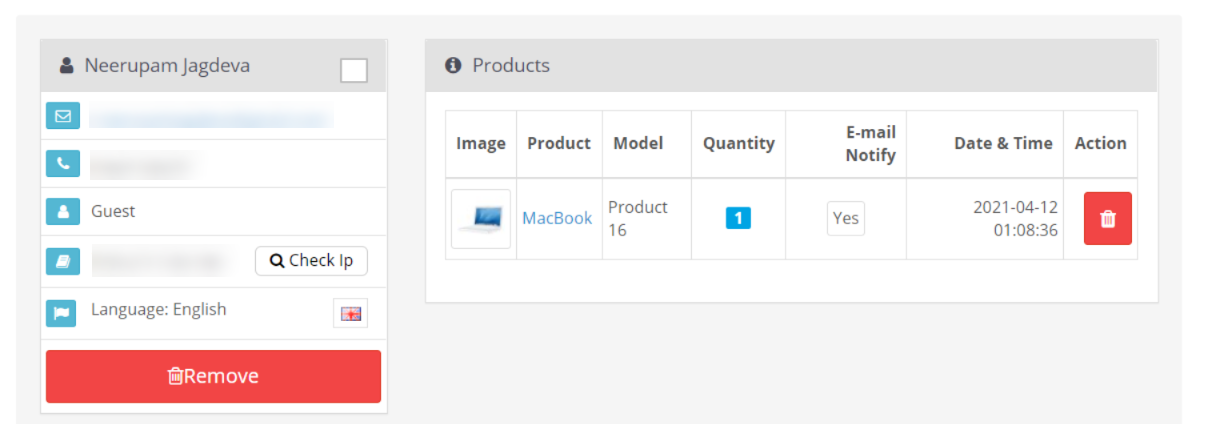
Writing Email Template And SMS Message Using Shortcodes
=============================================================
Admin can create as many email templates which use to send emails to that customer who had abandoned the cart. There is a WYSIWYG editor to write an email template. This editor is capable of simple text and HTML code as well.
There are also shortcodes given to create an email template. Shortcodes added into the email template will be converted back to the representative text at the time of sending an email. In the subject, the admin can also add the shortcode as well.
The email template name is written to identify the template when there is a list of email templates present.
OpenCart abandoned cart email module writes the SMS message. Shortcodes can be added to minimize the text length of the message to compress the message into a single message within 164 text length. Adding cart shortcode into message shows cart url to complete the shopping.
This extension enables the admin to select one store from multiple stores. This makes a module to send the email template to that customer who has an account in the selected store.
Used ShortCodes List
* store
* logo
* firstname
* lastname
* cart
* coupon
* date_added
Creating Email Template
* Email templates Name - to recognize it
* Subject
* Description
* SMS Message
* Store
* Default -> YES / NO
* Status: enable/disable

Coupons That Can Use The Abandoned Cart Email
================================================================
All the coupons are listed here with status. Information like name, code, discount, start and expiry date, the status of coupons are listed. Using this information admin can easily know which coupon should be used in the email.
Also, it reduces the navigation time of the admin going to the coupon page and back to the abandoned cart module for setting.
To get the most out of it you can use TMD OpenCart abandoned cart module to recover lost orders from customers who have interacted with your products and added products to their cart but did not make a purchase.
Working Great With Multi-Language
================================================
TMD cares about their customer and client. That's why we create all modules and themes multi-language compatible. Your website uses non-English language.
All the currently installed languages will be shown with their own email template. This module gives multiple languages while writing an email template.
If your websites have multi-language and people use them. It works seamlessly with multi-languages.
Perfectly Work With All Themes
====================================================
The module is tested with many famous themes. Journal, Shoppica, Fastor, Sellya are some name of the themes. After installation of the extension. All customers whether they are guests or registered customers who did complete the shopping will be tracked down and shown into admin. The module is working seamlessly.
If you are using a custom theme made specifically for your website. Still, our module will work.
Supports OpenCart 2.x and 3.x versions
=====================================================
OpenCart abandoned cart extension is created for and tested on OpenCart versions 2.x and 3.x Module are tested up to latest version 3.0.3.3. Also tested with Cloud version. The unit test used for testing.
The module uses OCMOD. Which means there are no core file changes or replacements. All the changes will apply on runtime using xml. Installation is too easy. Just need to upload a zip file. Do modification refresh. You are done.
It does not work lower version 1.5.x. If your website running in a lower version then you must buy a module that is compatible with 1.5.x.
Features of OpenCart Abandoned Cart:
1. Secure and simple installation So no need to change any Core files.
2. Easy way to install.
3. Free support.
4. Fast loading and sleek
5. Track customers who last visited a page and send an email.
6. Send discount code for abandoned carts.
- Please check the version we provided before purchasing. Because it may not be the latest version of the author.
- Before making a purchase, please read the Terms and Conditions & Refund Policy.
- If you have any questions, please first read the FAQ.
- If you haven’t found the answer to your question, please contact us, we will response asap.
- You can download the product after purchase by a direct link on your Downloads sections.
- Please note that any digital products presented on the website do not contain malicious code, viruses or advertising. We buy the original files from the developers.
- We offer frequent updates for one year from the date of purchase, but that doesn't mean we will have updates every version because not every developer release we have right away. After this period, you have to purchase the item again to receive further updates.
- We regularly update products as soon as we are notified about an update, we go and download it from the author and update it on our site, but In case the current version of the product is not the latest, You can request an update for the product by contact form.
- We send regular emails advising when products have been updated so please be sure to provide an active email address when you sign up.
- Our support team is available 24/7, if you have any question or need help in installing or configuring digital products purchased on the website, please don’t hesitate to contact us.
- Please note that we are not developers of the provided products, so our technical support capabilities are limited. We do not change product functionality and do not fix developer bugs.
- For more information please read FAQ & About Us.










