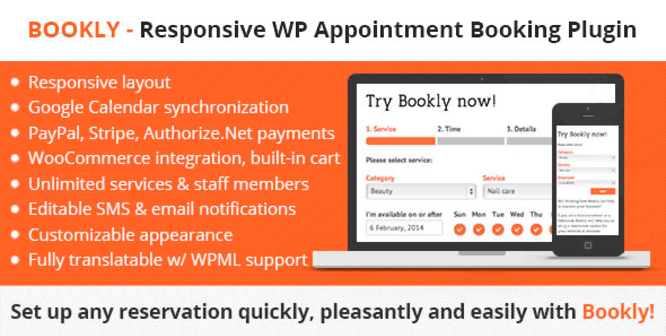
In lib/API.php file find the public static function verifyPurchaseCode( $purchase_code, $plugin_class ), after the opening curly bracket add this:
return array('valid'=>true);Now use any key to activate the plugin.
If you have let the plugin run for some time without entering a license key it will trigger a message telling you the grace period has run out. If you get the popup you have 2 options:
1) Apply the fix mentioned above then in the popup use any key in the 8-4-4-4-12 format (e.g. 8e0ae15e-8125-471a-a41a-c81e16829d92 or b56c4ade-aae2-410a-8aa5-041916519a13)
Or
2) In your sql database search for ‘bookly_grace_hide_admin_notice_time’ (it is in the options table). This sets the time by which you can enter a purchase code in the usual way and is part of the grace routine where they warn you about time running out to validate the plugin. Set the value to 1607731200 which is a date in December 2020.
You can also do this step by adding this code to your functions.php file and then reloading the admin dashboard:
function fix_bookly_grace('bookly_grace_hide_admin_notice_time', '1607731200') {
update_option();
}
add_action( 'admin_init', ' fix_bookly_grace');Now you will be able to enter the purchase code in the usual place (Bookly>Settings>Purchase Code) Enter any key into this (doesn’t have to be correct format) and it will activate.








