EventON - Subscriber - V1.4.1
Total
03/02/2026 : We HAVE 13226 Items and more than 745 happy members.
Aperçu
Subscriber addon for eventON makes it easy for your customers – or who ever you cater the events to – subscribe to calendar and receive new emails when ever a new event is published on your calendar.
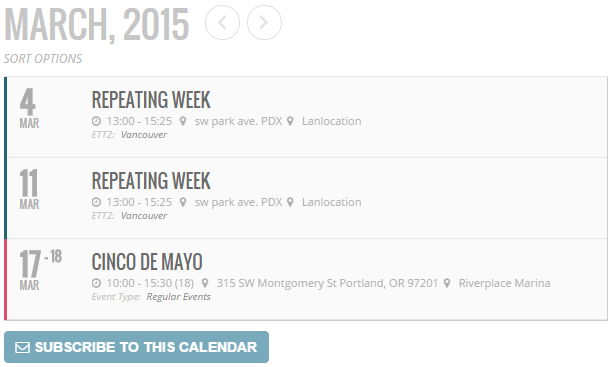
The Lightbox Subscription Form
Clicking on subscriber button brings in the subscription form. Except the required email address you can customize the rest of the fields such as: Name, All event type categories, event location, event organizer and privacy links.
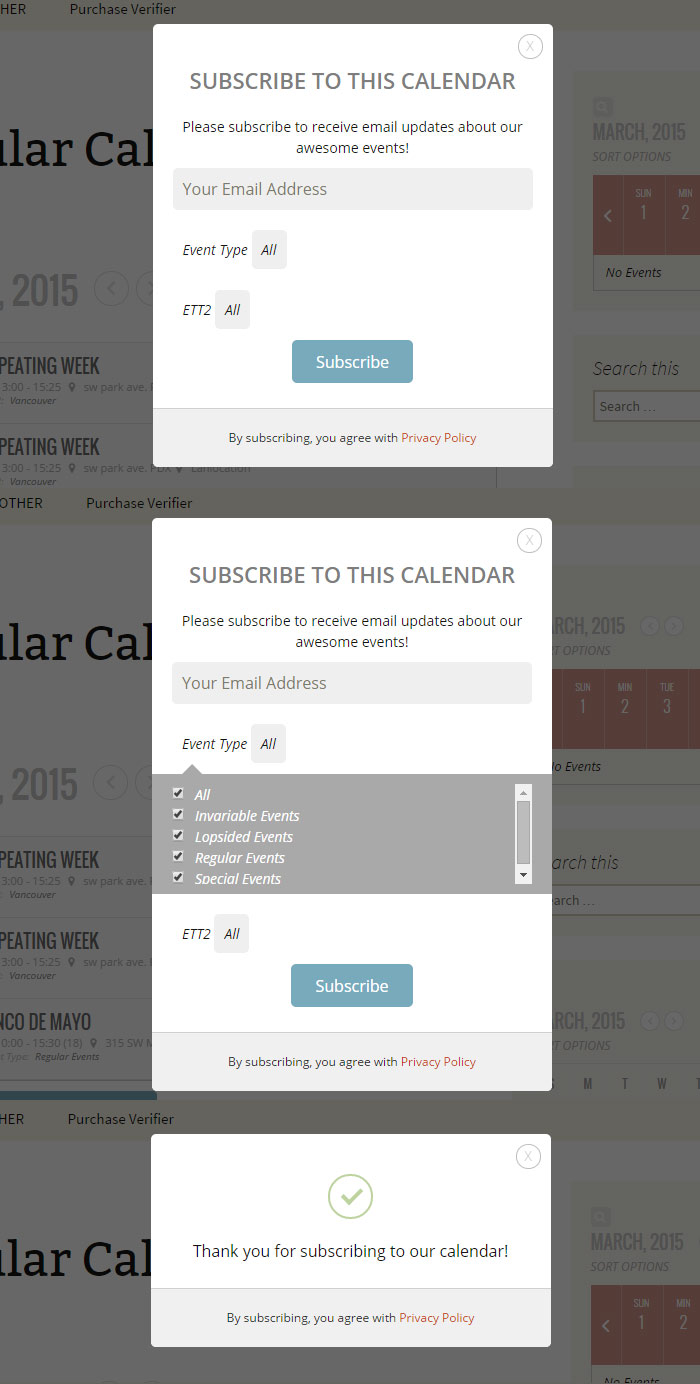
Emailing
This addon can be configured to send Notification email (upon new subscription), Verification email (to verify email before subscribing), Confirmation email (upon subscription is verified) and new event email.
You have the options to either auto send new event email on first time you publish event or manually set when to send new event email after you finalize the event – direct from event edit page.
User Subscription Management
Subscribers of your site that have subscribed to your calendar can manage their subscription options easily from the manage subscription page (link to which is emailed to subscriber)
Email Template Customization
From EventON Settings for subscriber you can easily file information on where to copy the email template which can be copied to a child theme folder in your theme and edited to your desire easily.
You can also preview how each email template look direct from subscriber settings.
Customization
You can easily edit the appearance of the subscription buttons direct from eventON settings to match your website styles.
Languages are also customization via eventON language settings. Subscriber also support the event type category term translations.
Other Great Features
Connect to mailchimp API and add subscribers direct into email lists
Activate subscription for subscribers with one click button on backend
Standalone button that can be dropped anywhere to prompt subscription form
Option to trash subscriber or just change status when unsubscribed
Restrict subscription only to registered and logged-in users
FIXED: mailchimp api key error stopping settings page from loading
FIXED: custom more information link guide
FIXED: Missing translation text strings
FIXED: cancel reason not sending through in the email
FIXED: auto notify subscribers value overridding event edit settings
FIXED: subscriber button scrolling the page to top
Please purchare this item you can see note for Buyer !
- Please check the version we provided before purchasing. Because it may not be the latest version of the author.
- Before making a purchase, please read the Terms and Conditions & Refund Policy.
- If you have any questions, please first read the FAQ.
- If you haven’t found the answer to your question, please contact us, we will response asap.
- You can download the product after purchase by a direct link on your Downloads sections.
- Please note that any digital products presented on the website do not contain malicious code, viruses or advertising. We buy the original files from the developers.
- We offer frequent updates for one year from the date of purchase, but that doesn't mean we will have updates every version because not every developer release we have right away. After this period, you have to purchase the item again to receive further updates.
- We regularly update products as soon as we are notified about an update, we go and download it from the author and update it on our site, but In case the current version of the product is not the latest, You can request an update for the product by contact form.
- We send regular emails advising when products have been updated so please be sure to provide an active email address when you sign up.
- Our support team is available 24/7, if you have any question or need help in installing or configuring digital products purchased on the website, please don’t hesitate to contact us.
- Please note that we are not developers of the provided products, so our technical support capabilities are limited. We do not change product functionality and do not fix developer bugs.
- For more information please read FAQ & About Us.










