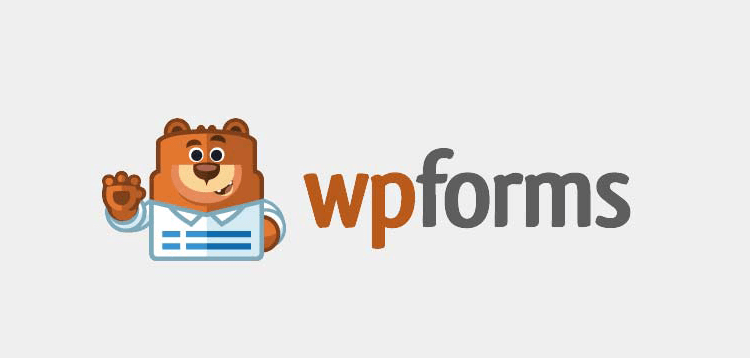Overview

### Fixed
- Limit Length functionality was broken in the Paragraph Text field.
### Changed
- Updated DOMPurify library to 3.0.1.
### Fixed
- An error occurred when the DreamHost Panel Login plugin and WPForms Lite were both active and WPForms Pro was activated.
- Some dropdown fields in the Marketing settings area of the Form Builder were rendered incorrectly in Safari after making a selection.
- Form template block in the Form Builder could overflow the container on smaller screen sizes.
- Long links in the HTML email messages did not wrap and caused overflow issues.
- Google reCAPTCHA v2 could not be reset on server-side validation failure.
### Fixed
- Invisible reCaptcha was incorrectly processed resulting in failed form submissions with a wrong error message.
### Added
- Prevent spam submissions using the new Cloudflare Turnstile anti-spam integration. You can find it on the Settings > CAPTCHA page.
### Changed
- Custom Captcha and Section Divider fields are now excluded from custom fields mapping in marketing addons.
- Filter by country and filter by keyword error messages are now displayed above the Submit button.
- Non-public taxonomies should not be displayed in Dynamic Choices' available sources.
- The "Resend Notifications" link on the Entry page is disabled instead of being hidden if any addon blocks this functionality.
- External usage of removed PHP classes is now handled gracefully without generating fatal errors.
- Redundant Transaction IDs are not displayed for recurring subscription payments in the View Entry > Payment section.
- The performance of the Email field validation is improved when using an allowlist or denylist.
- Files uploaded through Modern File Upload and Rich Text fields to the Media Library now have attachment titles in the "Field label: Original file name" format.
- State and Country subfields of the Address field now allow selecting the default value from the dropdown if it contains choices.
- State and Country subfields of the Address field now allow unsetting the default value.
- Updated DOMPurify library to 2.4.3.
### Fixed
- The Dropdown field text indentation was incorrect in the Form Builder in Firefox.
- Various notification modals' titles had inconsistent sizes in the Form Builder.
- Users without permission to view Entries should not see links for entry counts in the Dashboard widget.
- The header column background did not fill the entire column height in the Compact view of the Entry print preview.
- Validation errors in various modals were inconsistent in the Form Builder.
- When duplicating an inactive field, the settings of the active field are now removed properly.
- Malformed HTML in the Entry Preview Notice field could brake the Form Builder markup.
- It was impossible to remove an expired license key after upgrading to WPForms Pro if it was initially set in WPForms Lite.
- The expired, disabled and invalid license notices were shown twice after entering the key in the WPForms Lite, then installing and activating WPForms Pro.
- The Page Break field was inserted in the incorrect position if the form contained a notice about a certain field being not available under the current license.
- Some cache files were unnecessarily re-downloaded on the front end.
- The Single Item field with a User Defined type could be submitted with a negative amount.
- Prevent other plugins from adding custom buttons to the Content Field TinyMCE editor to prevent functionality breakage.
- Images in the Rich Text field were ignoring alignment settings in the entry notification email.
- Users with roles other than Administrator could not add the reCAPTCHA/hCaptcha field and dismiss notices even if they had sufficient permissions.
- Number Slider field validation failed if a maximum value was not a multiple of steps.
- Buttons inside of notices inside of 4-column layout fields were formatted incorrectly.
- Max File Uploads could have been set to 0 or an empty value, causing File Upload field validation to fail.
- The Previous page of the Page Break field could not be opened without filling in the Credit Card Number field.
- Entries export was not working on non-direct file systems, e.g. SSH2, FTP, etc. (including Pantheon.io using Git).
- Image Choices in Multiple Choice fields were not displaying the image in the entry preview when the choice label contained HTML.
- HTML markup in the Default Text of Paragraph Text fields was not being displayed on the front end and in the Form Builder preview.
- Placeholders and Default values of various subfields of the Address field are now consistent in the Form Builder preview.
- Admin bar icons were broken after submitting a form with the Rich Text field.
### Fixed
- Layout fields were not shown when they were on any page other than the first page of a multi-page form and conditional logic was enabled on at least one field within the Layout field.
- Incorrect spacing around the Submit button in the Form Builder was fixed.
- Missing assets were added to the plugin.
### Added
- Introducing a completely new Content field to help you easily add formatted text to your forms.
- Submitted files can now be attached to the notification email, that is configurable on the Form Builder > Notifications screen.
- All anti-spam protection settings are grouped in one place in the Form Builder > Settings for easier access.
- You can now completely block form submissions from certain countries.
- You can also block form submissions that contain particular keywords.
- New hooks at the beginning and end of each page of the Page Break field.
### Changed
- Recently added Form Templates are now available in the "New Templates" category.
- Non-responsive (desktop) version of the Form Builder is not accessible on mobile devices.
### Fixed
- jQuery deprecation notices were triggered in the browser's console.
- Close button in dropdowns was displayed incorrectly in certain places.
- A PHP warning was raised on certain site configurations when the user tried to submit a form.
- Toggle control animation was working incorrectly in certain cases.
- Required fields were still highlighted as incomplete after being filled on the Form Builder > Marketing screen.
- Text was overlapping the down arrow on dropdowns in the 2021 theme.
- The Currency field dropdown went outside of the page border in the Form Builder.
- WPForms Challenge user experience was improved.
- Smart tag list was too big in fields with warnings.
- Some input masks caused the text in the Text field to be right-aligned.
- Compatibility with the 2023 theme was improved.
- Search was incorrectly processing the `0` term when performed on the Entries Overview page.
- Entry Preview functionality didn't work on the Form Preview page when Conversational Forms was enabled.
- A PHP warning related to the Entry CSV Attachment was raised when navigating through different form revisions.
- Entry CSV Attachment settings were not saved properly when saved too quickly after the page load.
### Added
- There is a new filter `wpforms_builder_panel_sidebar_section_classes` to change builder panel sidebar section classes.
### Changed
- Updated DOMPurify library to 2.4.0.
### Fixed
- Placeholder text in the Dropdown field was cut off in the Form Builder.
- The Form Builder had an inconsistent text strings escaping.
- The information about "no form templates to display" did not disappear when a category was changed.
### Fixed
- Email Notifications options for completed payments were displayed in an incorrect place - below the Settings > Notifications > Advanced section in the Form Builder.
- Very long field labels were not wrapped and were breaking mid-word.
### Added
- Entries can now be checked against the Akismet API to prevent spam submissions.
- When exporting entries on the Tools > Export page all items can be selected or deselected easily with a single click in Form Fields and Additional Information sections.
### Changed
- Only 3 uploaded files are now displayed in the table on the Entries list page.
- Paragraph and multiline long values are properly truncated to improve readability on the Entries list page.
- Display fields available according to license level as active in the Form Builder, even if the required addon is not installed or activated.
- Single Item field placeholder option is now displayed only when a User Defined type is selected.
- The Date/Time field displays options from `01` to `12` instead of from `00` to `11` when the format is set to `12 H`.
- Address field' country name is now displayed instead of the country code throughout the plugin admin area.
- Empty post titles and term names in Dynamic Choices are now treated the way WordPress does.
- Modern Dropdown field fuzzy search sensitivity is adjusted to display only exact matches.
- Allow typing choices in the modern Dropdown field with the Multiple Options Selection option enabled.
- WPForms Challenge experience is improved for new users.
- Lite Connect is now disabled in non-production environments.
- Lite Connect functionality improves handling of staging and cloned sites, and changed domain names.
- Unnecessary PHP packages are no longer shipped in WPForms Lite.
- Stylesheets loaded in the Form Builder and on certain plugin pages are better optimized and shrank to improve performance.
- WPForms now better integrates with the WP Mail SMTP plugin to enable overriding From Name and From Email values in existing forms.
- Form Notifications now have better validation of From Email settings.
- Displaying and counting the total number of entries is improved across the admin area of the plugin.
- Start using new `elementor/widgets/register` hook introduced in Elementor 3.5.0.
- The intl-tel-input library has been updated to v17.0.17 to support more regions and area codes.
- Updated DOMPurify library to 2.3.10.
- Updated jquery.validate library to 1.19.5.
### Fixed
- Improved compatibility with Twenty Twenty-Two theme.
- No more missing form ID in the date dropdown `id` HTML attribute.
- Added meaningful `alt` text to form submission spinner image to stop being flagged by certain SEO scanners.
- Address field's Country value on the Entries list page was truncated with the International scheme set.
- Lite Connect import admin notice on the Tools > Scheduled Actions page was positioned incorrectly.
- Page break titles overlapped on certain screen sizes when using the Connector progress indicator.
- Single Item field Placeholder value was not updating correctly in the Form Builder preview.
- Constant Contact Authorization Code and Account Nickname fields are now required on the Settings > Integrations page.
- Constant Contact connection can now be added even if the Authorization Code is invalid.
- Error occurred upon form submission when Time in Date/Time field was set to 00AM.
- Fields that required unique answers did not work with page breaks.
- A form with a smart Phone field that requires a unique value didn't get submitted if the phone field value was invalid, even if the phone field was hidden by conditional logic.
- Form cannot be submitted now until all uploads in separate modern File Upload fields are finished.
- Conditional Logic was not working when the value was updated on paste from the clipboard.
- Modern File Upload field was not fully cleared when hidden and shown again with Conditional Logic applied.
- Validation of required fields on Marketing or Payment sections in the Form Builder was triggered even if the field is hidden.
- Action Scheduler was triggering a PHP fatal error on the Tools > Scheduled Actions page on PHP 5.6.
- Images breaking out of containers on smaller screens if Multiple Choice and Checkboxes fields were set to use image choices.
- `query_var` smart tag was not working in Confirmations and Notifications.
- Incorrect results were displayed when search by term was combined with a date filter.
- Plugin and addons could not be updated via WP CLI.
- Custom templates had an incorrect badge, "Addon" instead of "Custom".
- The Confirmation Message label overlapped the editor when WYSIWYG mode was disabled.
- A list of IP addresses forwarded by Cloudflare or some other proxies could not be parsed if it contained spaces.
- Default form title was not changed when switching form templates.
- Both `page_title` and `page_id` smart tags were returning incorrect values on non-singular pages if the form was used outside the Loop.
- WPForms Block preview (on block hover) was rendered incorrectly in Site Editor.
- Users with roles other than Administrator could not see all export options even if they had sufficient permissions.
- Display only those sections that the user has permissions to view and interact with on the WPForms > Tools page.
- Rich Text field label was misplaced if positioned below the Single Line Text field with the Address Autocomplete option enabled.
- Sorting entries by Total column worked incorrectly when combined with pagination.
- User-uploaded files remained in the /uploads/wpforms/ directory when an Entry was deleted.
- Partially uploaded user files were not deleted when the upload was interrupted or canceled.
- Files with extensions containing an underscore or a hyphen were not supported by the File Upload field.
- Custom validation errors were not displayed with hCaptcha enabled upon AJAX form submission.
- Validation errors were not shown when the field with an input mask was not fully filled.
- Duplicated entries were created in the database when an entry of the form with more than 30 fields was edited.
- Smart Tags could be added to Sender Email and Sender Name if the fields were managed by the WP Mail SMTP plugin.
- The Confirmation message block had incorrect margins in the Twenty Twenty-Two theme.
- Occasional errors during migration were fixed when upgrading from some older versions of WPForms.
- The Confirmation Redirect URL can no longer be saved with an empty value.
- Default choices were displayed on the frontend if a Dynamic Choices source had no objects (Dropdown, Multiple Choice, and Checkboxes fields were affected).
### Fixed
- Migrations logic was broken in certain cases when addons have their own migrations.
- Security-related improvements around email generation for notifications.
### Fixed
- Some users were not able to use templates when creating a form.
### Added
- New filter to modify CSS classes of the form submit button on the frontend.
### Changed
- The PayPal Standard transaction URL now uses a new format on the Entry details page.
- Improve cached templates handling in the Form Builder.
### Fixed
- Retrieving a current URL should not strip a custom port.
- "JavaScript file not found" error when the "Load Assets Globally" option was enabled in Settings > General.
- WordPress database error when upgrading from WPForms Lite to WPForms Pro.
- Do not cache an incorrect or empty response from the Templates API.
- PHP warning raised in certain notifications configuration when PayPal payment status is changed to Completed.
### Fixed
- Increase chances for the templates inside the Form Builder to load properly, so occasional empty form creation from a template should be gone.
- PHP fatal error was generated in some cases when Lite Connect attempted to generate site key too many times.
### Fixed
- v1.7.5 migration did not complete when a database prefix other than `wp_` was used.
- Form Tags: incorrect links to filter by tags were generated right after saving tags.
### Added
- Form Tags: add tags to forms with an ability to filter by them; bulk add/edit/delete tags for multiple forms.
- Payment details stored in entries are now searchable.
- Display the status of the Lite Connect setting and the date-time when it was enabled (Tools > System Info).
- New `{unique_value}` smart tag.
### Changed
- The sodium library is now included in WordPress core, so we removed it from the plugin.
- Action Scheduler library was updated to 3.4.2 to fix deprecation notices with PHP 8.1.
- The jquery.validate library updated to 1.19.4.
- Conditional logic can now be applied to custom fields.
- Do not allow not completed Challenge to appear in the regular Form Builder.
### Fixed
- For some fields, their default values were not always previewed in the Form Builder.
- Regularly clean up additional information we store for each task we run within the plugin.
- No fatal error anymore in Allow/Deny email lists with very long or international emails.
- Correctly handle additional CSS classes for each WPForms block on the same page (Block Editor).
- Properly process survey field values when they were updated to become empty.
- Modals order was incorrect when the Lite Connect feature was enabled or disabled on mobile.
- Notification for the last step of the WPForms Challenge was not displayed on the Posts Page with the Gutenberg plugin.
- Some Form Templates could be empty upon fresh installation.
- Several minor issues in the Challenge flow are now fixed.
- Total value for items with a cost lower than 1 dollar was calculated incorrectly.
- Color Palette was not shown in the Form Builder for duplicated fields.
- Do not register Gutenberg block styles on the front end when no form is present on a page.
- Access Controls: Entries list showed all forms with the 'View Others Forms' capability.
- Form Builder exited automatically when a user with allowed permissions created a form.
- Limit the number of attempts to get the site key in Lite Connect.
- Multiple Items (Radio) choice showed "Empty" on a single entry page if a selected choice value is undefined/empty.
- Search results didn't show old abandoned and partial entries after the latest addon update.
- Entries Search on the Entries Table page was not fully cleared when a user cleared the search.
- Several issues were fixed with the ability to move certain fields (Page Break and Entry Preview).
- Elementor popup was not processing conditional logic on the initial load.
- Added focus state indication for admin tabs.
- Duplicated column name appeared in the columns configs on the Entries Table page when a user tried to change settings.
- Edit Entry: the Date field with a custom format was shown improperly.
- GDPR sub-settings remained enabled if GDPR is disabled and sub-setting was left enabled.
- Duplicate/Trash form actions did not work after sorting forms by Name, Author, or Created Date.
- Improved styling of the warning/loading message for the Modern File Upload field.
- Notices appeared in the debug.log when the user created a Custom Template and used it in the Form Builder.
- Entries Overview: search attributes were removed when searching for an empty HTML tag.
- Empty license was shown improperly in some cases inside the Site Health.
- Fatal error on PHP 8 after a PayPal payment.
- hCaptcha pointer had a weird thick dark border since WordPress 6.0.
- Check GDPR settings before trying to use a cookie.
### Changed
- DOMPurify library updated to 2.3.8.
### Fixed
- LiteConnect auth key request didn't work with plain permalinks and with subdirectory install.
- Do not display the import entries notice if the license key is not valid.
- Improved Form Locations compatibility with the Full Site Editor template parts.
### Added
- Form Locations! On the Forms Overview page easily check all places where each form is currently embedded.
- Back up form submissions into the cloud and restore them to your database as Entries after upgrading to a paid plan.
- New `{entry_details_url}` smart tag.
### Changed
- Improved text wrapping of field labels and descriptions.
- Each smart tag inserted by a user in the Form Builder will now be placed as the last one in relevant inputs.
- Show error message during Entry Export if some error occurs.
- Admin dashboard widget can now change the color scheme and graph style.
- The input field in the Form Embed wizard popup in the Form Builder is now focused by default.
- Updated DOMPurify lib to 2.3.6.
### Fixed
- Adding Entry Preview field after visiting the Revisions panel.
- Search result was not reset when the user clicked "x" sign in the search field on the Addons page.
- Strength validation was failing when the Password field was empty and not required.
- Entry Preview field didn't show fields with an input value of `0`.
- Some fields' `0` value was shown as empty on Edit Entry and Print pages.
- Form's Entries page unread/read and starred/unstarred notices were behaving incorrectly.
- Entry values weren't exported (.xlsx) if form fields had the same label.
- Entry export didn't work for non-admins with 'View Entries' access.
- Error occurred when the user clicked on the Export Entries download link.
- Configurations on the Payments tab in the Form Builder were not previewed when a user was previewing form revisions.
- Dynamic choices were not prefilling values for the Multiple Choice field on the Edit Entry page.
- Plugin data should not be deleted when Lite was deleted, and Pro is still active.
- The form could be saved while still adding a field, but it should not.
- Improved compatibility with Elementor popups.
- Cleaned up deprecation notice for `_register_controls()` with recent Elementor versions.
### Fixed
- Compatibility with current versions of the User Journey and Form Locker addons.
### Fixed
- Compatibility with PHP 8.0 and PHP 8.1.
- Compatibility with WordPress 5.9, including its new Full Site Editing feature.
- Broken cache directory path if `WP_CONTENT_DIR` is set in the `wp-config.php` without trailing slash.
- PHP Notice when using the `wpforms_log()` function in certain conditions.
- Type mismatch brakes a list of scheduled actions in Action Scheduler if typed arguments are passed.
## Fixed
- Uploads via Modern File Upload field fail if `ext-fileinfo` PHP extension is disabled.
- File Upload field not storing the upload with Conditional Logic configured in certain ways.
- Edge case when form tokens (anti-spam protection) failed verification at certain time of a new day.
## Fixed
- Email address validation against allowlist or denylist always fails.
- Country flag from Phone field position on top of Dropdown field choices on Edit Entry page.
- Legacy Stripe field not showing years in credit card expiration subfield.
### Added
- Time values are now validated against Limit Hours settings of the Date / Time field.
### Changed
- Updated bundled Dropzone.js library to 5.9.3.
- Improved translations by removing confusion if non-translatable placeholders are used.
- Improved support for WordPress Core UI colors and admin themes in admin bar menu.
- Improved format and limits validation of modern File Upload field.
- Improved display of empty and hidden field labels in Form Builder preview.
- Field helper notification in the Form Builder now can be dismissed.
- Improved and standardized look of classic and modern Dropdown field across Form Builder, admin area and frontend.
- Display "Save and Resume" link in Page Break field preview in Form Builder if Save and Resume is turned on.
### Fixed
- Empty fields are displayed on Entry details after editing an Entry with Page Break or Entry Preview fields.
- Strip slashes from Paragraph Text field when the value is dynamically populated.
- SMTP settings page linked to Setup Wizard even when SMTP settings are already configured.
- Occasional fatal error when moving Page Break field while another field is being added on slow Internet connections.
- Entry Print Preview displays empty admin page if Entry ID is not valid.
- File upload error when custom validation of any other field fails.
- Notifications count in the admin bar is misaligned.
- Field helper notification in the Form Builder overlaps and blocks Duplicate and Delete actions when hovered.
- Inconsistent new lines in different field types in Entry Preview.
- Non-latin (Punycode) email addresses are not converted for display in email suggestion hints.
### Added
- New field - Rich Text.
- Uncanny Automator integration.
- New filters to programmatically hide certain field values from the Entry Preview output.
### Added
- - New field - Entry Preview.
- - Keyboard Shortcuts informational popup in the Form Builder, triggered with `Ctrl + /` shortcut.
- - Separate category for templates added by addons.
- - Smart Tags support in Confirmation Messages.
- - Advanced Entry search by Entry ID, Entry notes, user IP, and user agent.
- - Punycode support for the Email field to allow using international domain names.
- - Compatibility with PHP 8.
### Changed
- - Display only WPForms related actions on the Tools > Scheduled Actions page.
- - Enable AJAX form submission by default for new forms created using Blank template and addon templates.
- - Default state on the CAPTCHA Settings screen on new installs is now set to None.
- - Improved consistency of various modal popups in the Form Builder.
- - Do not allow Entry editing when there are no fields with editable values.
- - Speed up form preview in the Form Builder by limiting the number of choices displayed.
- - Updated ActionScheduler library to 3.2.1.
- - Updated Flatpickr JS library to v4.6.9.
### Fixed
- - Tooltip is not working for the Form Locker Message box options.
- - Avoid error by allowing objects implementing the `__invoke()` method as a hook callback.
- - Missing down arrow in the Dropdown field in the Twenty Twenty-One theme on a fresh install.
- - Clicking on the Field Options tab in the Form Builder always opens options for the first field in the form.
- - Form Setting panels can be broken by horizontally resizing textarea fields.
- - Unable to remove or duplicate the Section Divider field with an empty label.
- - Insert/edit link button not working in the Confirmation Message editor.
- - Prevent editor styles from loading on various settings pages.
- - Missing Conditional Logic class in the Lite version causing errors when using custom integration that extends the `WPForms_Provider` class.
- - Console error in Chrome when re-ordering choices in the Dropdown, Checkboxes and Multiple Choice field settings.
- - Unrelated admin notices are no longer displayed on the WPForms admin pages.
- - Modern Dropdown and Custom Captcha fields not initialized properly in the Divi Builder.
- - Dropdown preview in the Form Builder not updated if the first option's value is empty.
- - Password strength meter generating JavaScript error in WordPress <5.5.
- - Preserve reply-to in the Notifications settings when creating a form from a template.
- - CSS improvements of View and Edit Entry pages when there are no fields.
- - The Address field in the International format now renders correctly when subfields are turned off.
- - Translations are not fully loaded when changing the site language.
- - Minor button styling issue in WordPress 4.9.
- - Various Dropdown field CSS issues in the Form Builder.
- - Misaligned icon in the Dashboard widget.
- Renamed a misspelled `wpforms_display_sumbit_spinner_src` filter to `wpforms_display_submit_spinner_src`, old name is now deprecated.
- Please check the version we provided before purchasing. Because it may not be the latest version of the author.
- Before making a purchase, please read the Terms and Conditions & Refund Policy.
- If you have any questions, please first read the FAQ.
- If you haven’t found the answer to your question, please contact us, we will response asap.
- You can download the product after purchase by a direct link on your Downloads sections.
- Please note that any digital products presented on the website do not contain malicious code, viruses or advertising. We buy the original files from the developers.
- We offer frequent updates for one year from the date of purchase, but that doesn't mean we will have updates every version because not every developer release we have right away. After this period, you have to purchase the item again to receive further updates.
- We regularly update products as soon as we are notified about an update, we go and download it from the author and update it on our site, but In case the current version of the product is not the latest, You can request an update for the product by contact form.
- We send regular emails advising when products have been updated so please be sure to provide an active email address when you sign up.
- Our support team is available 24/7, if you have any question or need help in installing or configuring digital products purchased on the website, please don’t hesitate to contact us.
- Please note that we are not developers of the provided products, so our technical support capabilities are limited. We do not change product functionality and do not fix developer bugs.
- For more information please read FAQ & About Us.