Taxes Settings
Taxes
Taxes
The Taxes Module in Booknetic allows businesses to configure and apply taxes to services based on specific rules. Whether your business operates globally or in multiple regions with varying tax laws, this feature helps automate the tax calculation process during bookings and appointments.
Log in to Your WordPress Dashboard
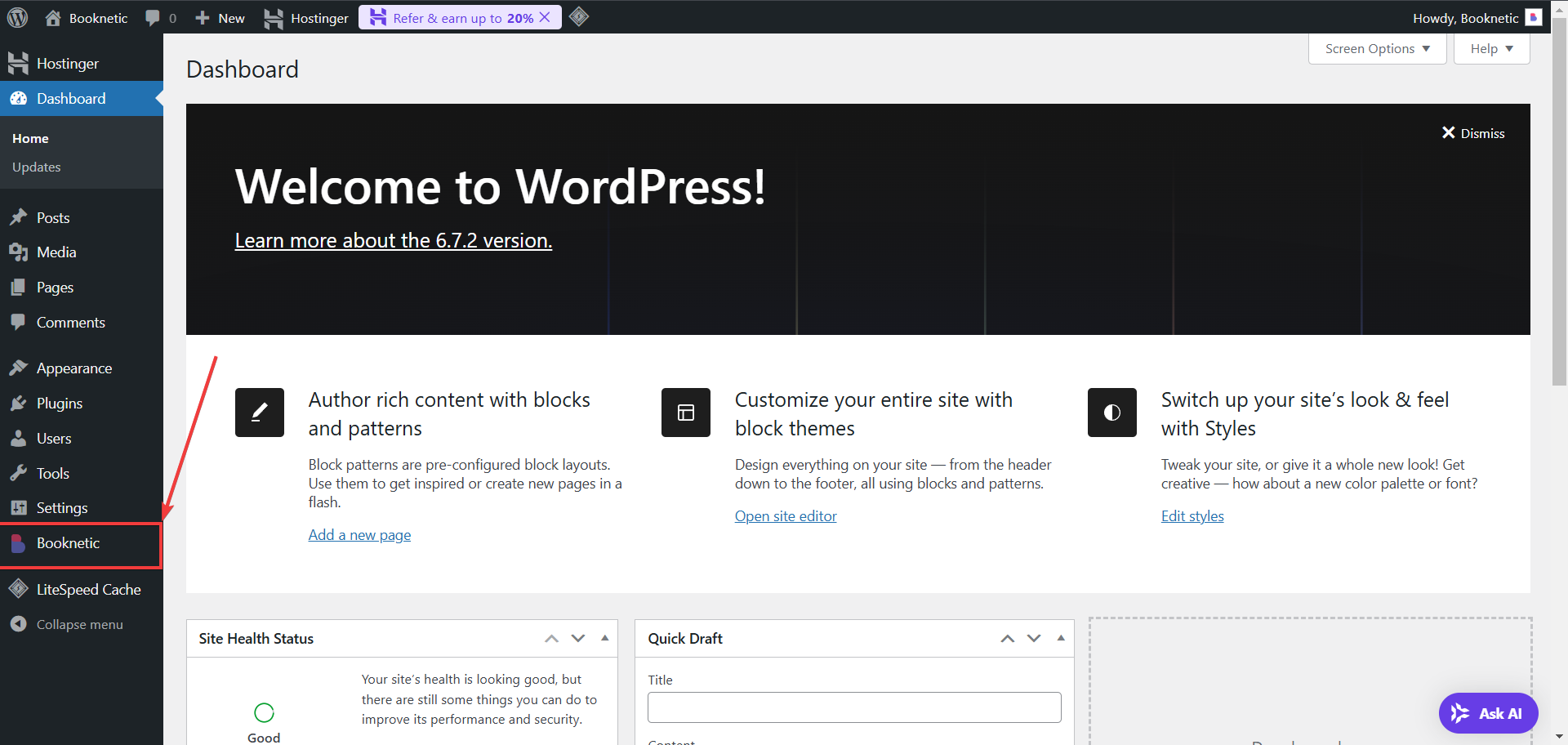
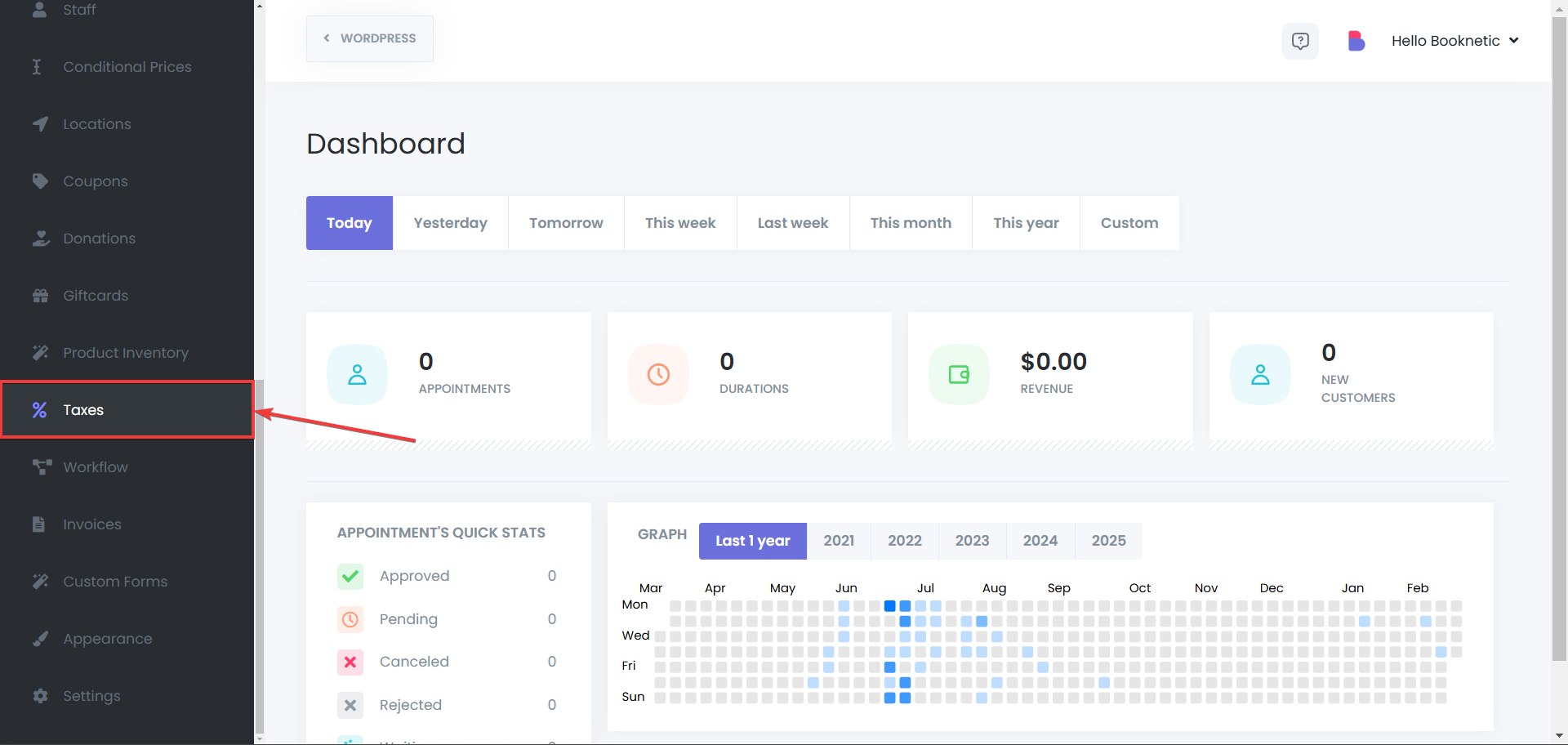
Add a New Tax Rule
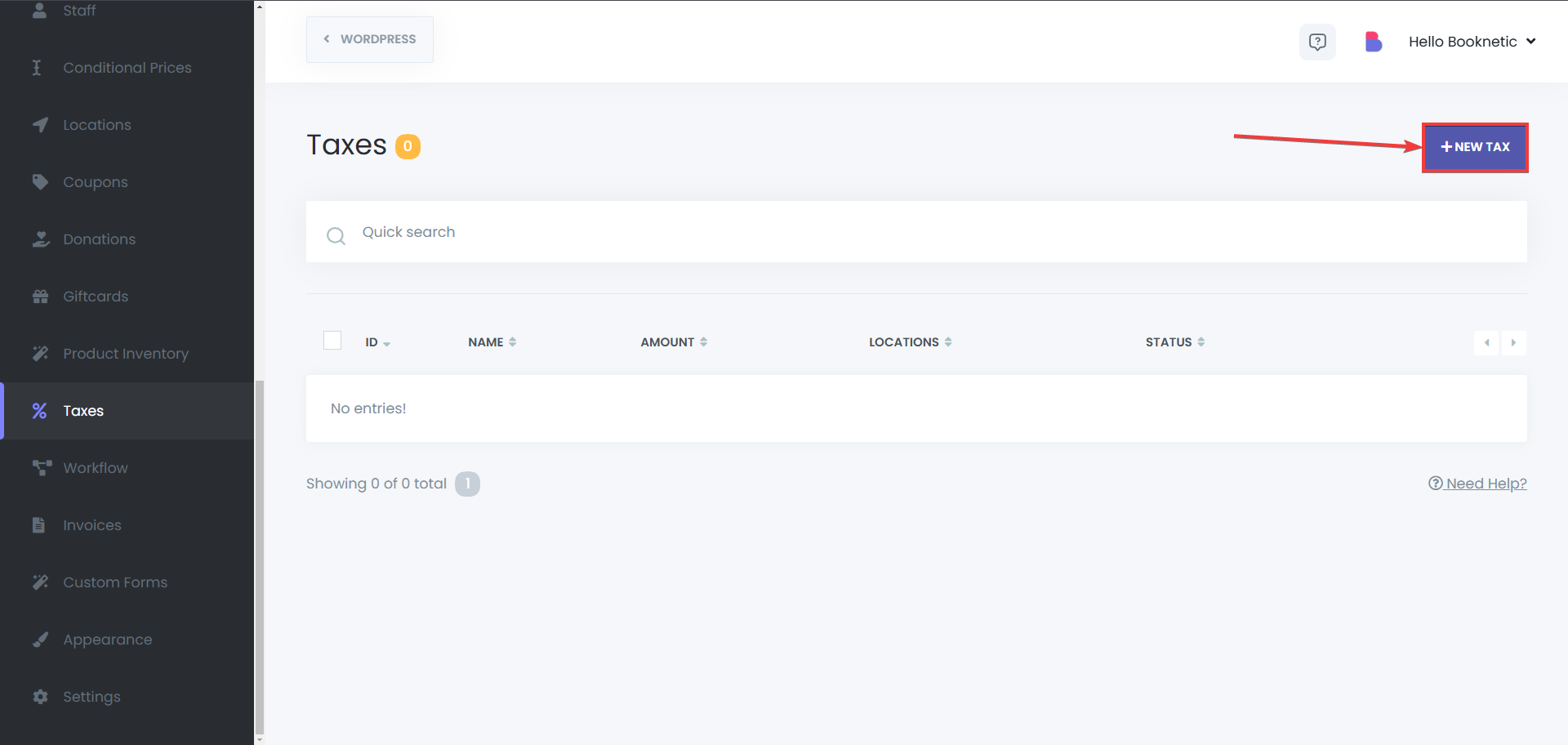
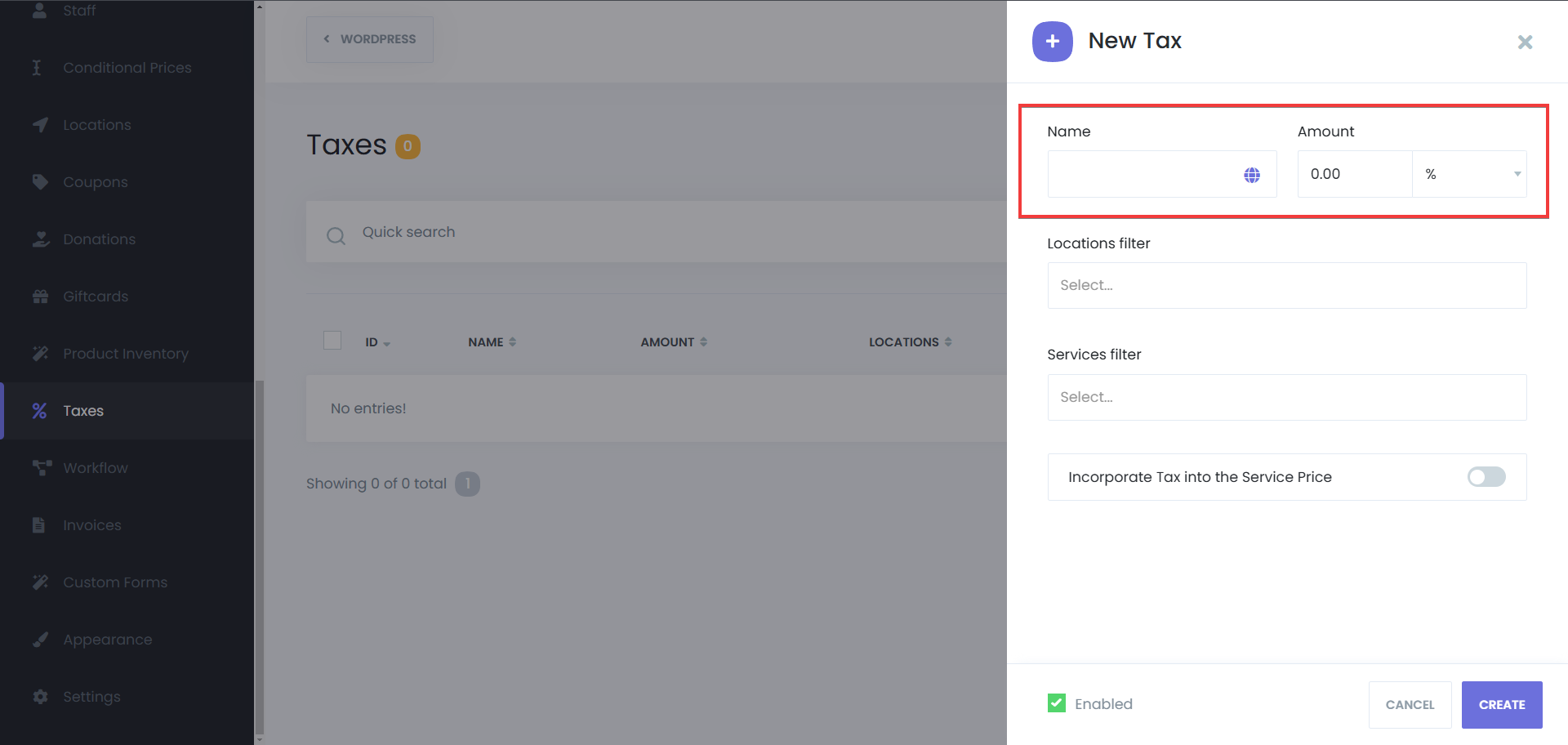
Choose the Tax Type
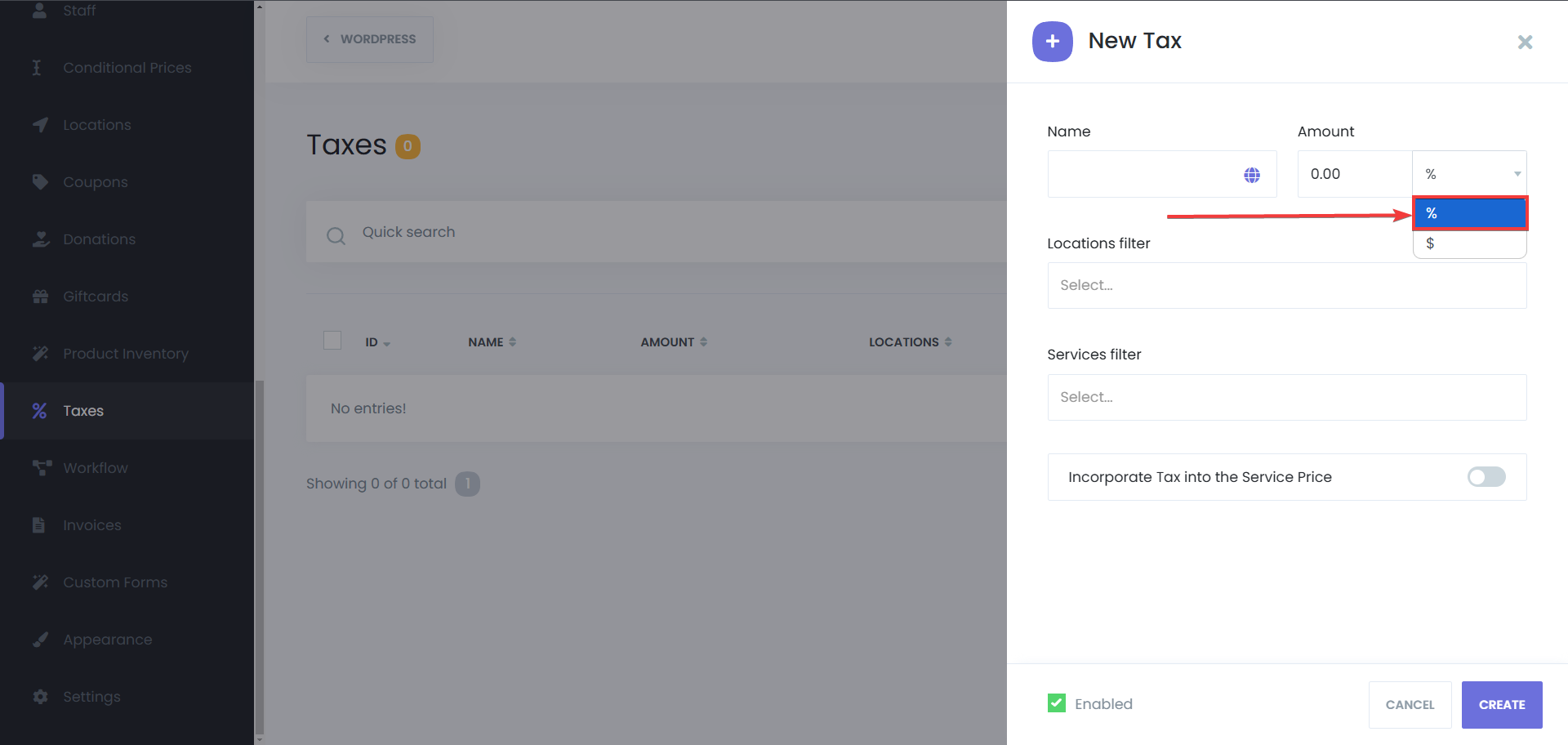
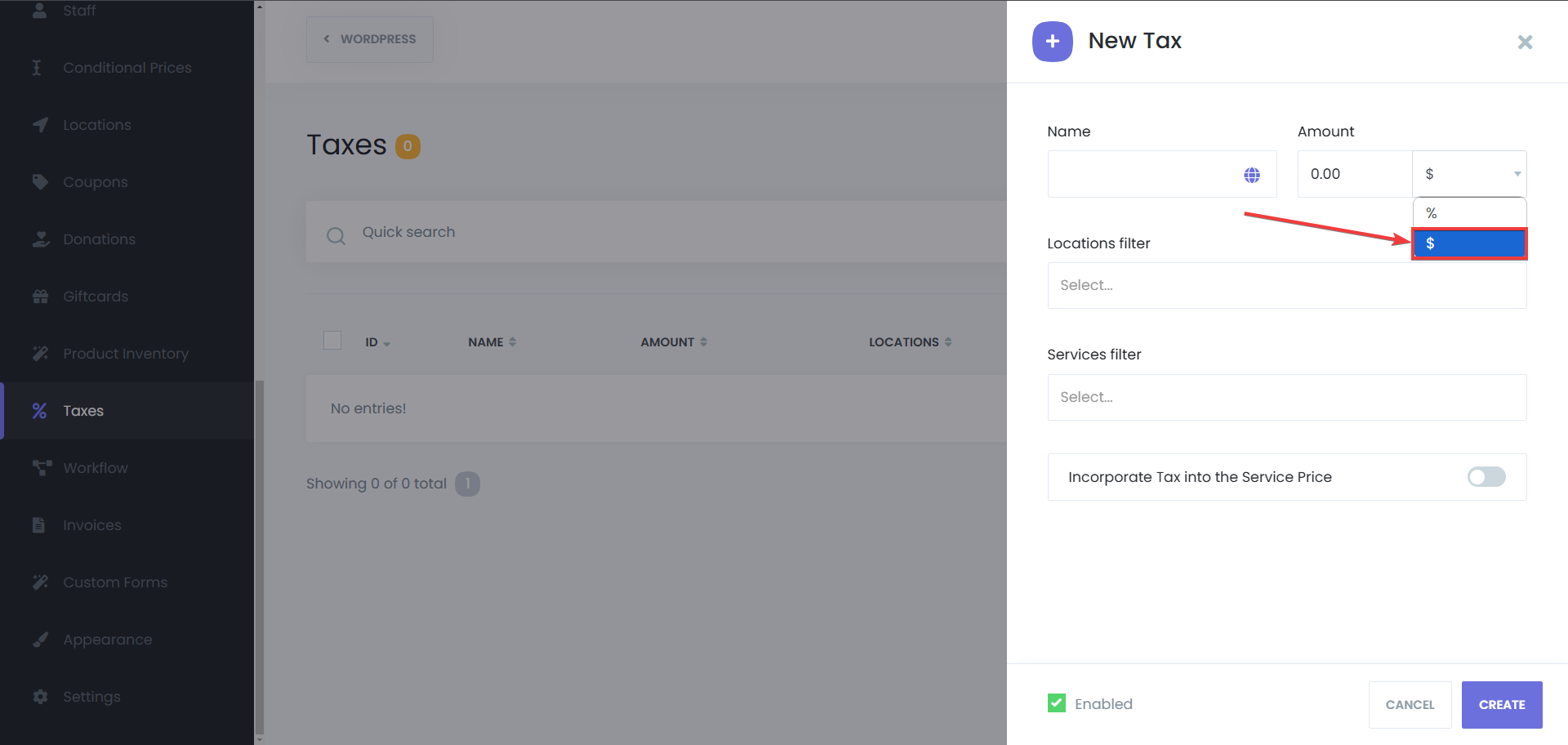
Apply Tax for Specific Services or Locations (Optional)
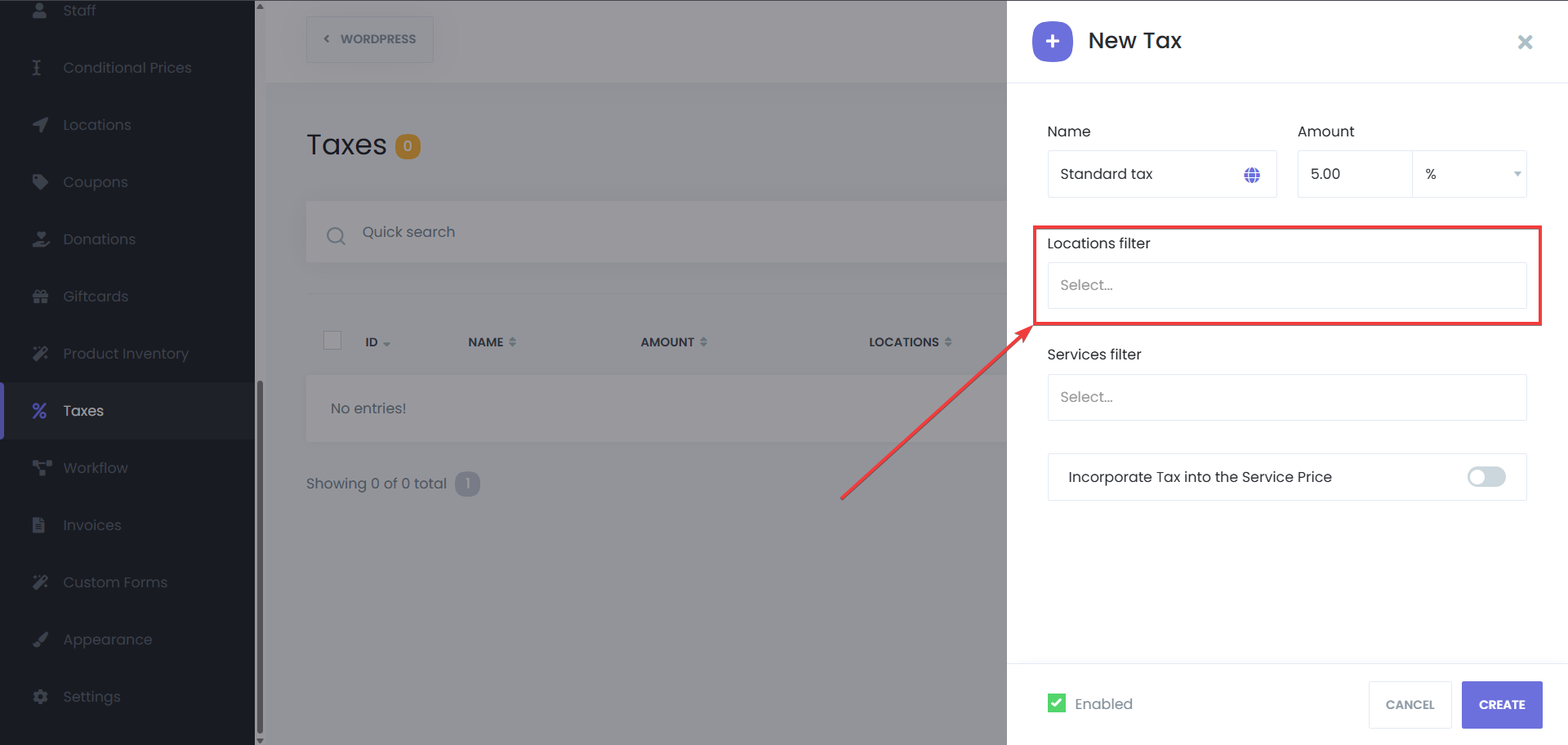
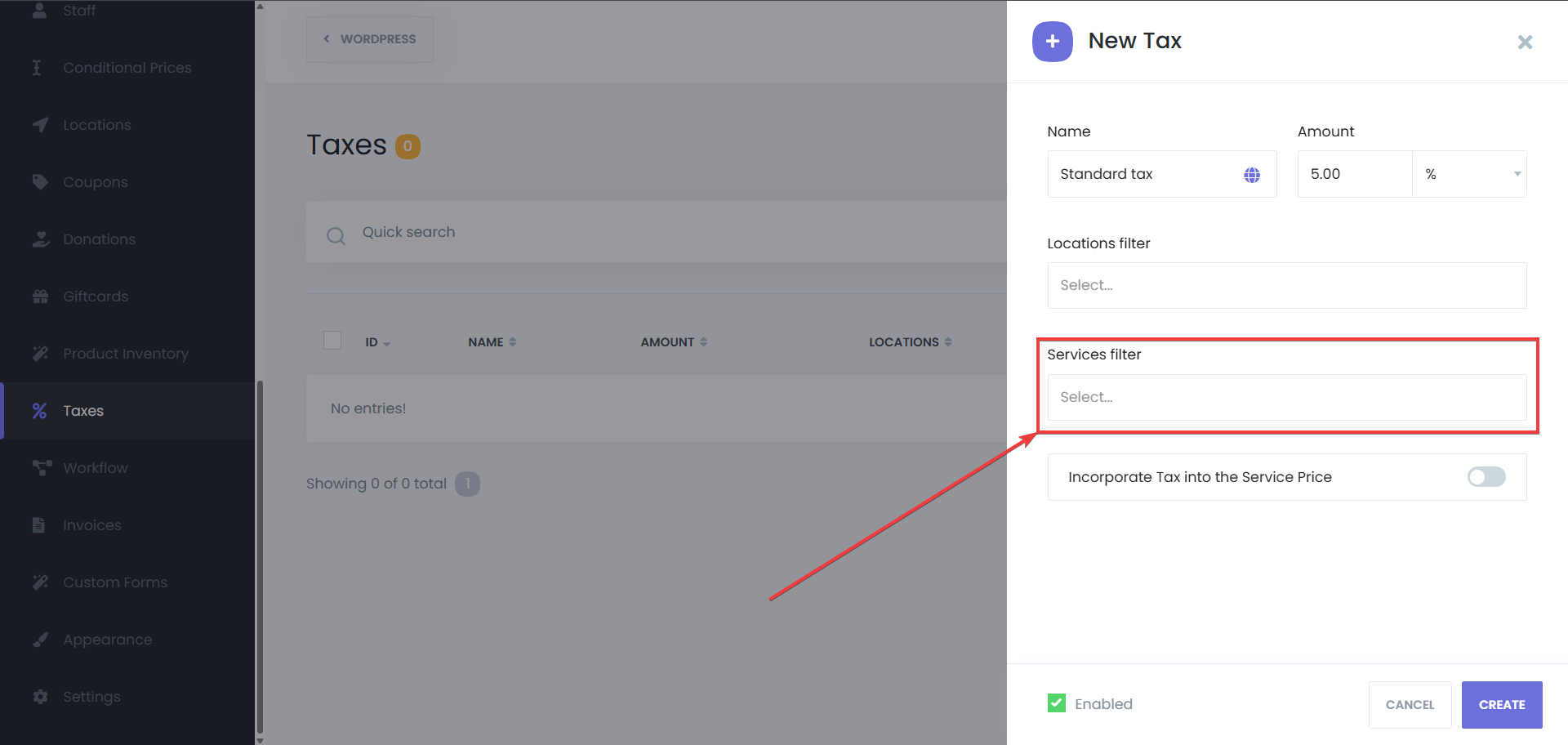
Incorporate Tax into the Service Price (Optional)
Toggle the option for incorporating the tax into the service price, if needed
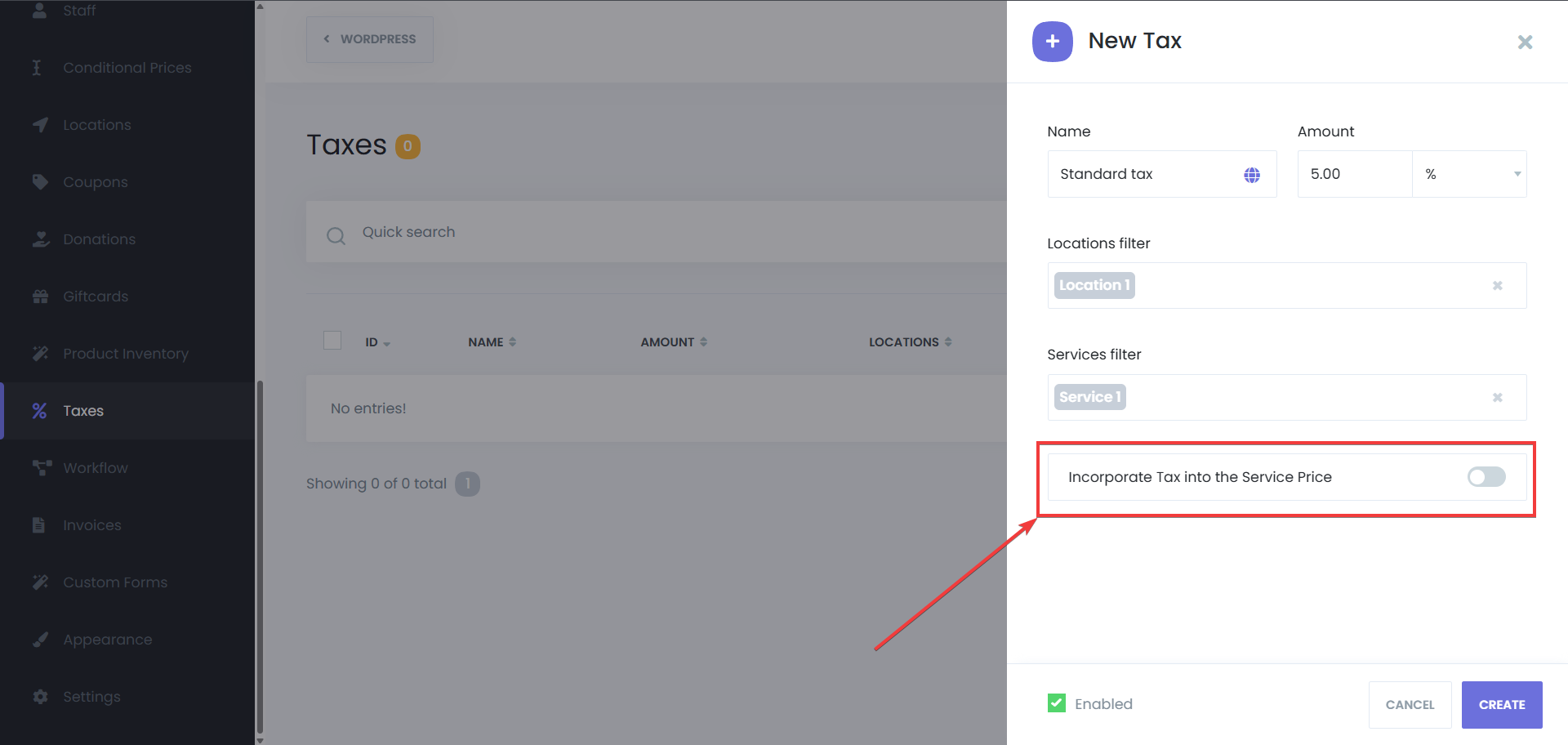
Enable or disable the tax (Optional)
Toggle the option for enabling the tax, if needed. When a new tax is added, it is enabled by default.
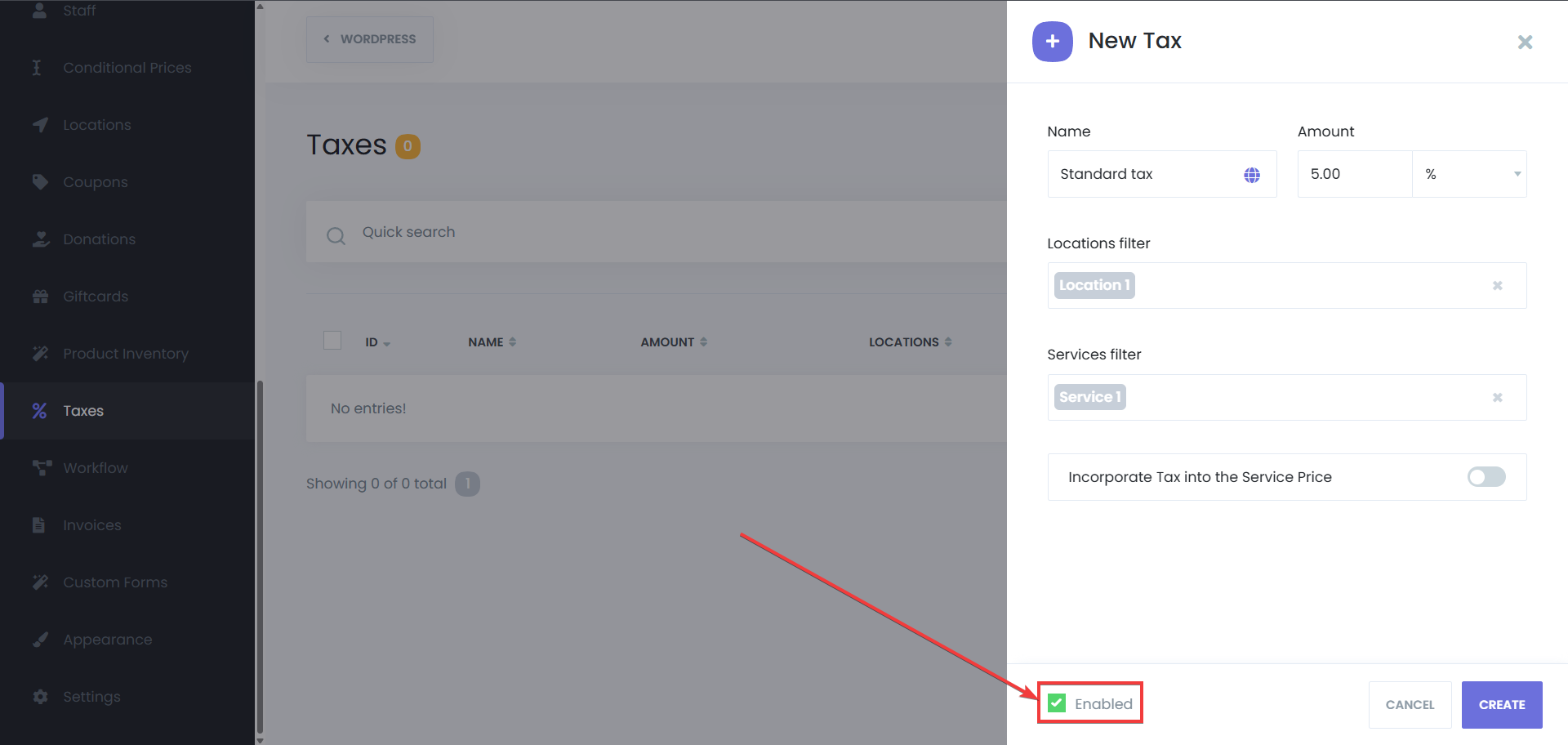
Save the Tax Rule
After entering all the details, click "Save" to finalize the tax rule. However, if you change your mind and don’t want to add this tax rule, you can click on the “Cancel” button to stop the process.
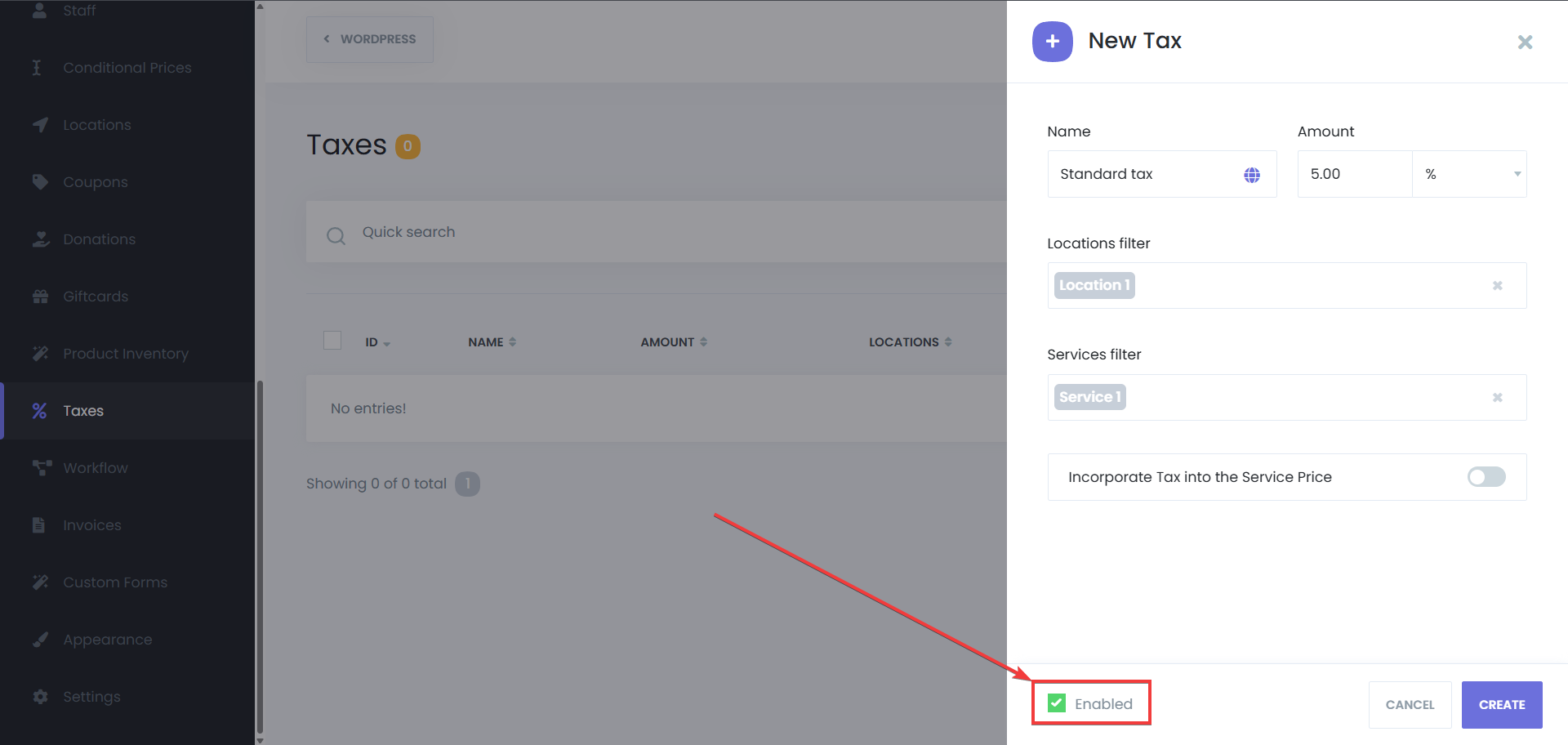
Editing a Tax Rule
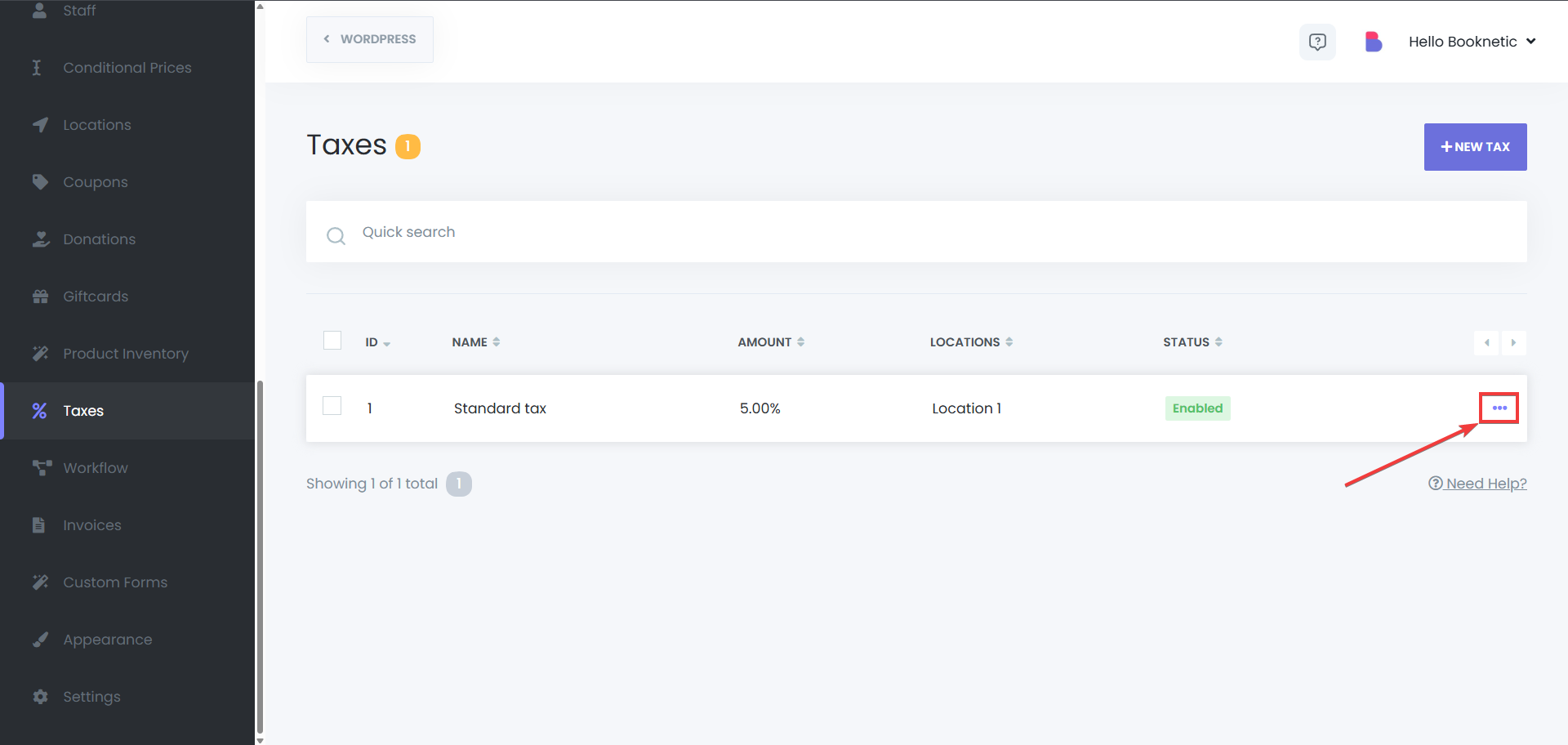
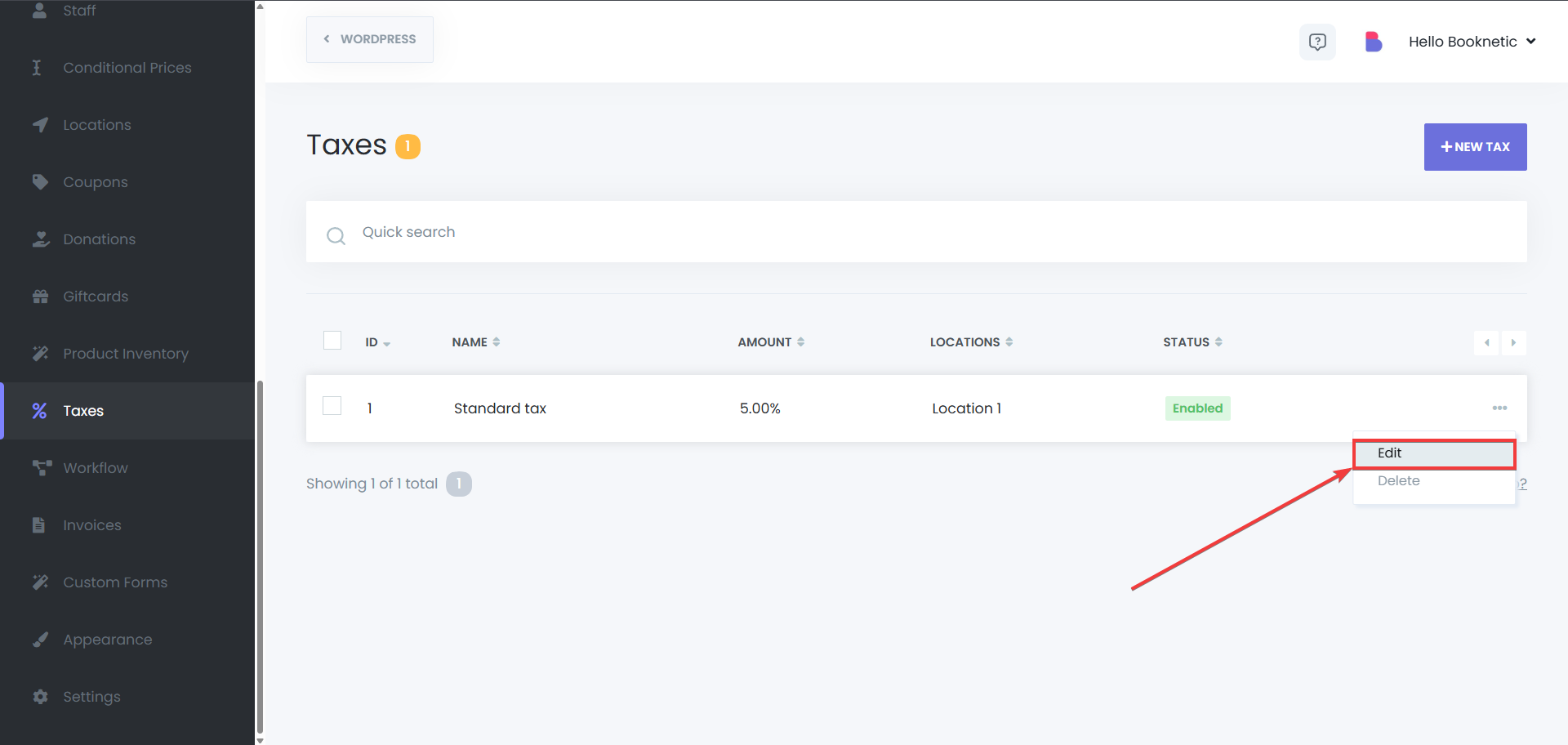
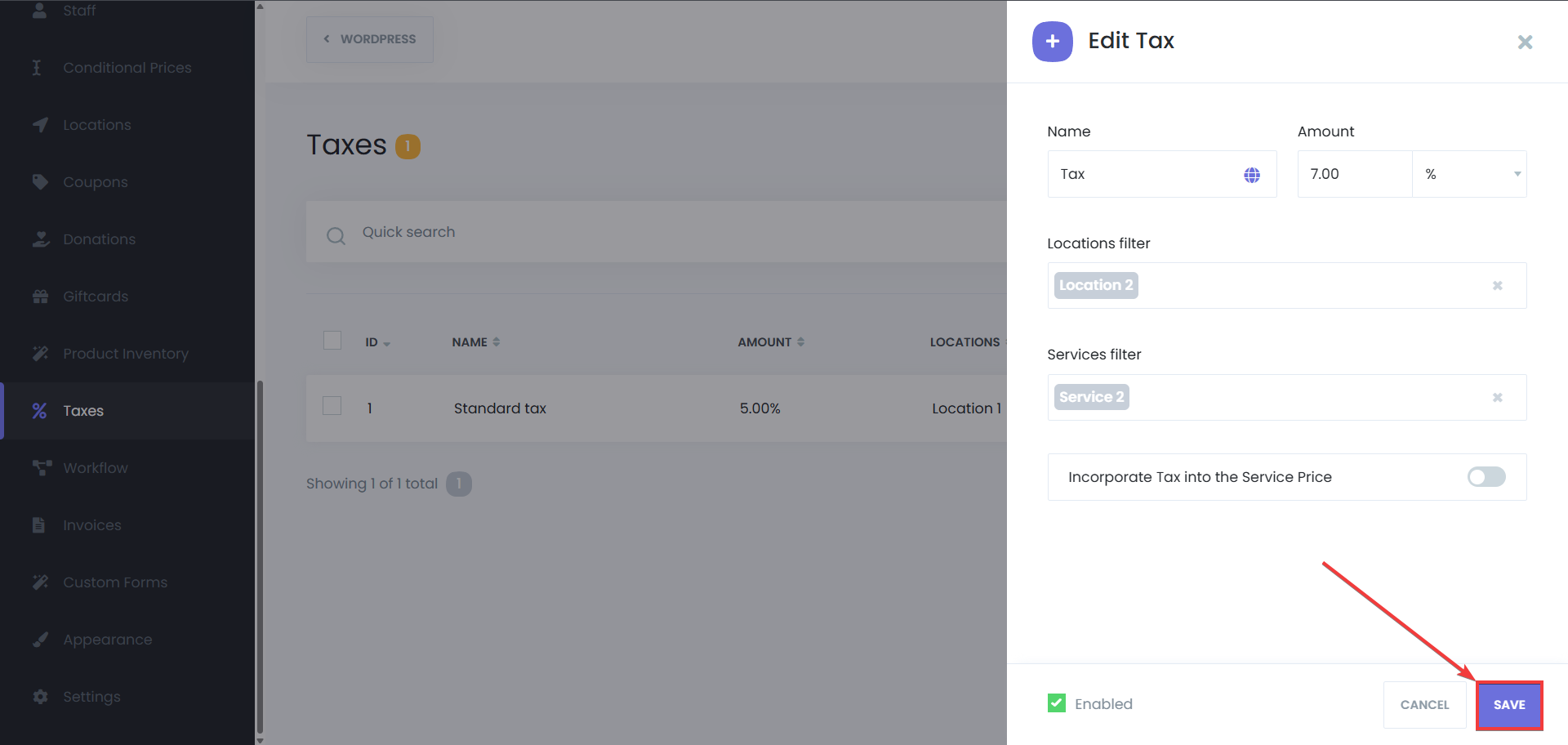
Deleting a Tax Rule
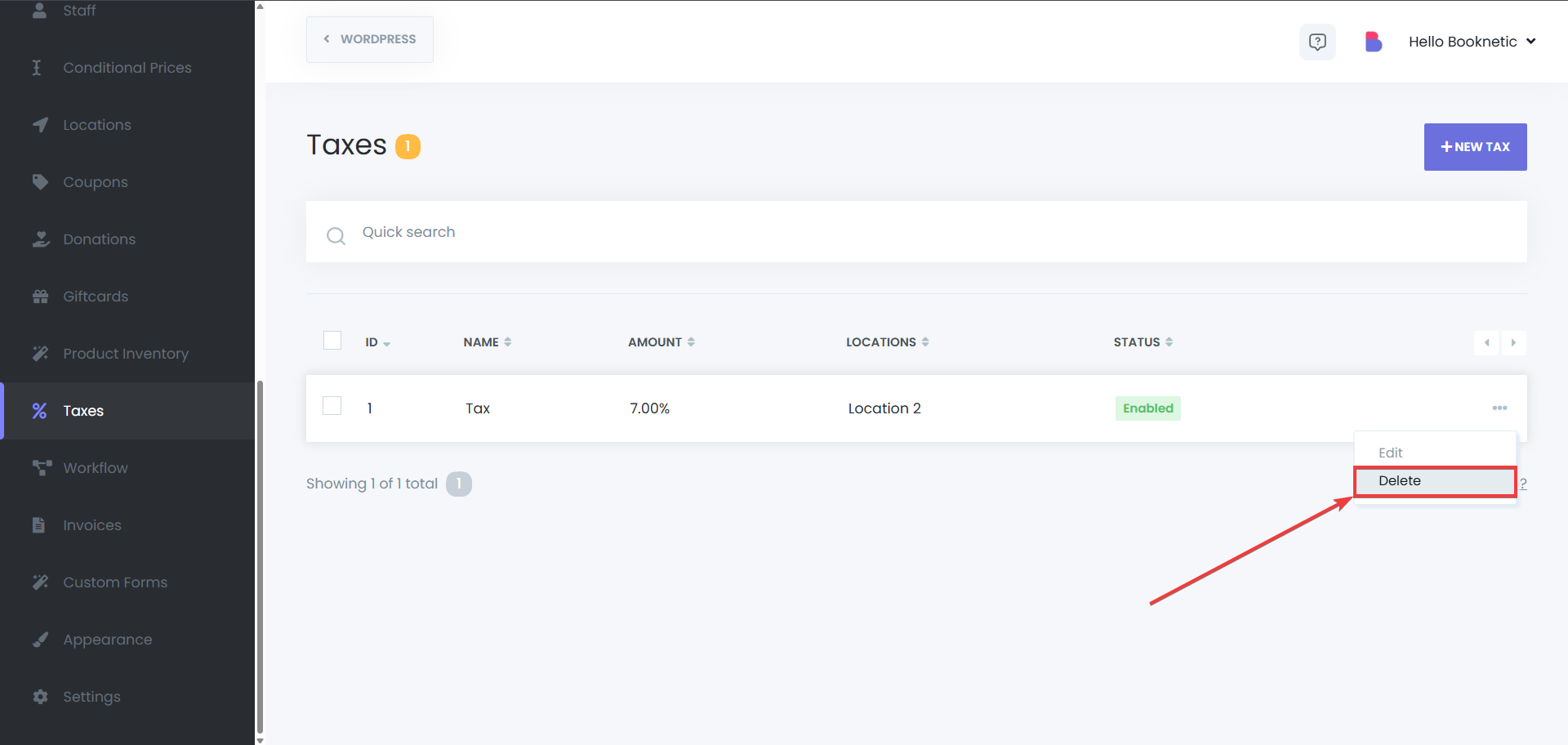
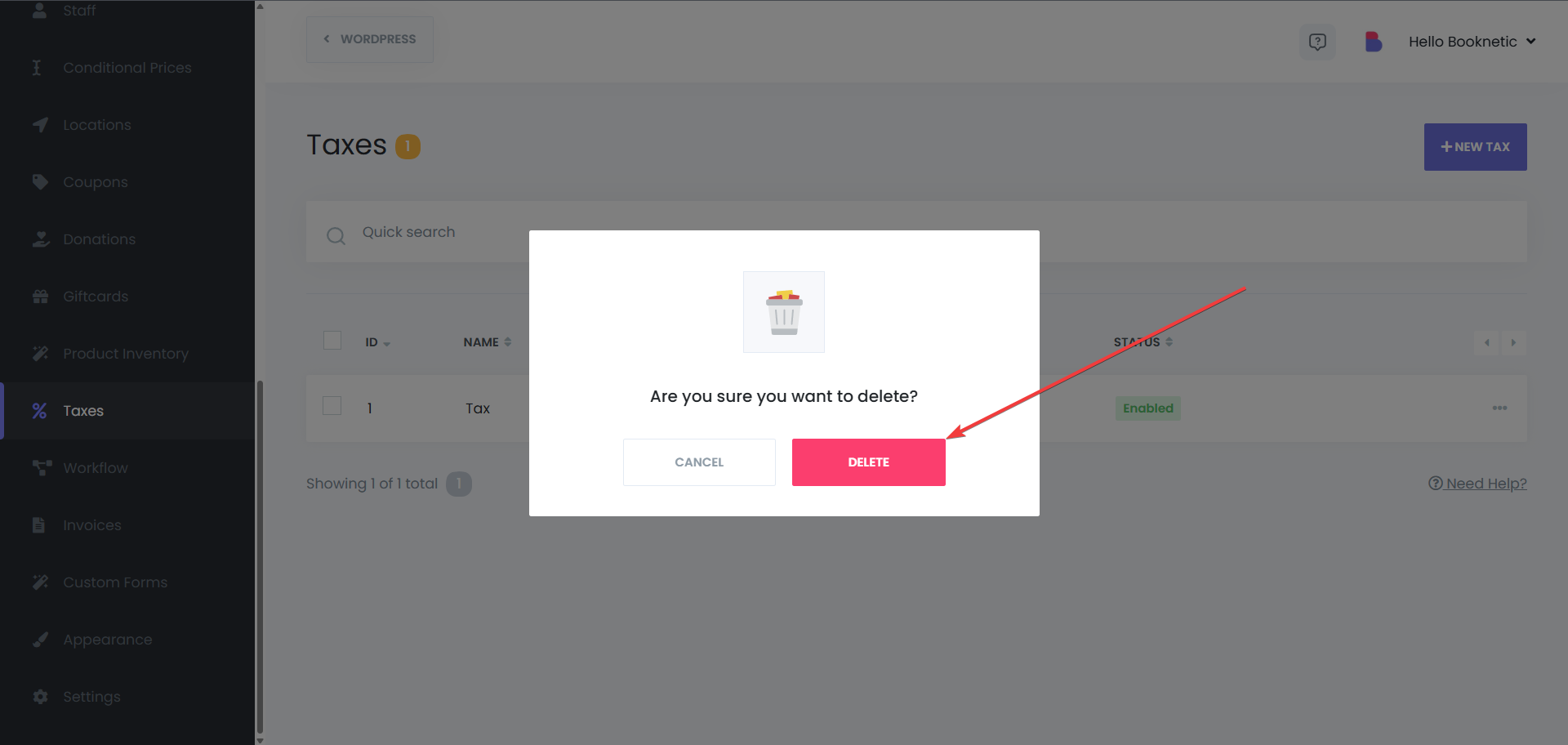
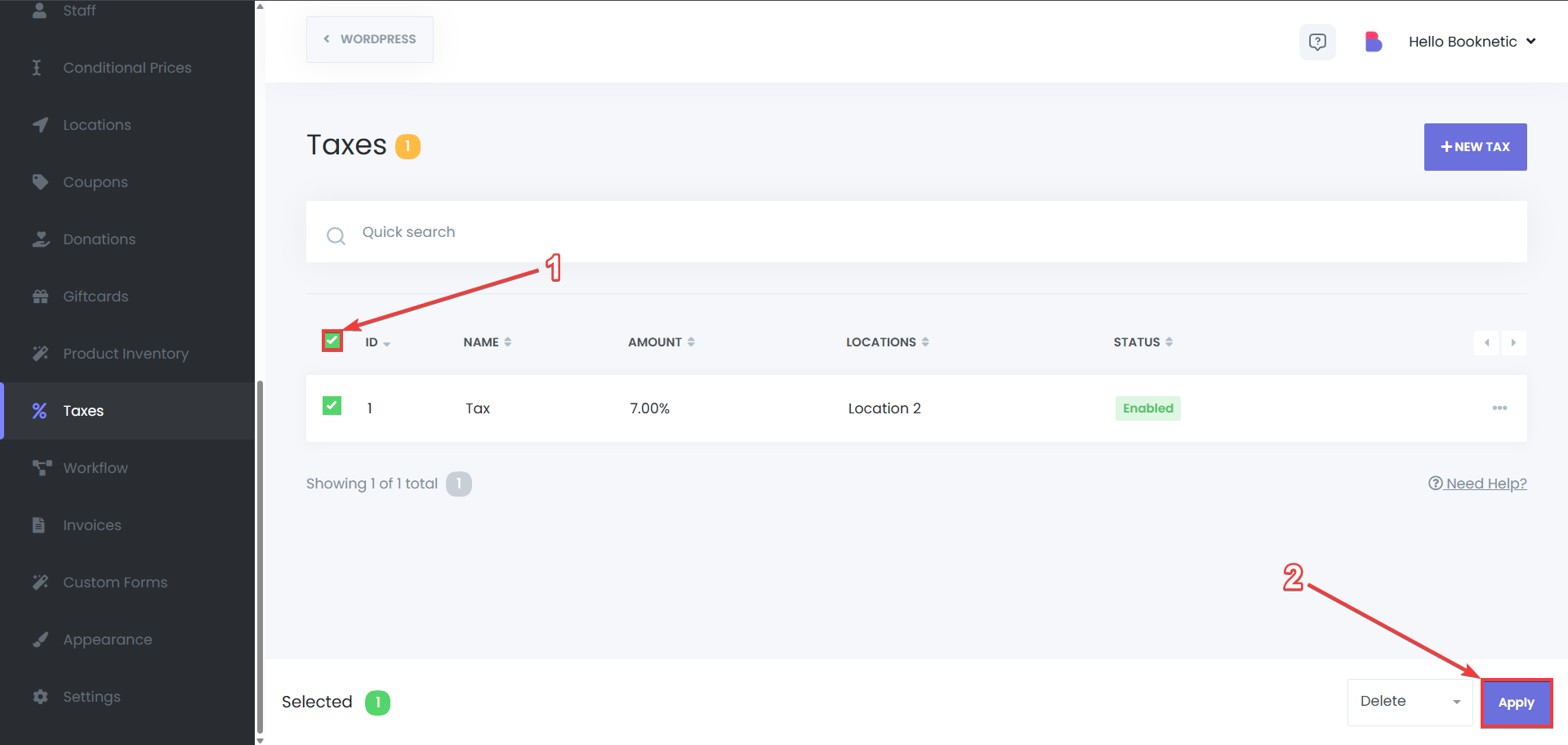
Once your tax rules are set up, they can be automatically applied during the booking process, either from the admin panel or by customers directly through the booking panel.
Go to the Booking Panel
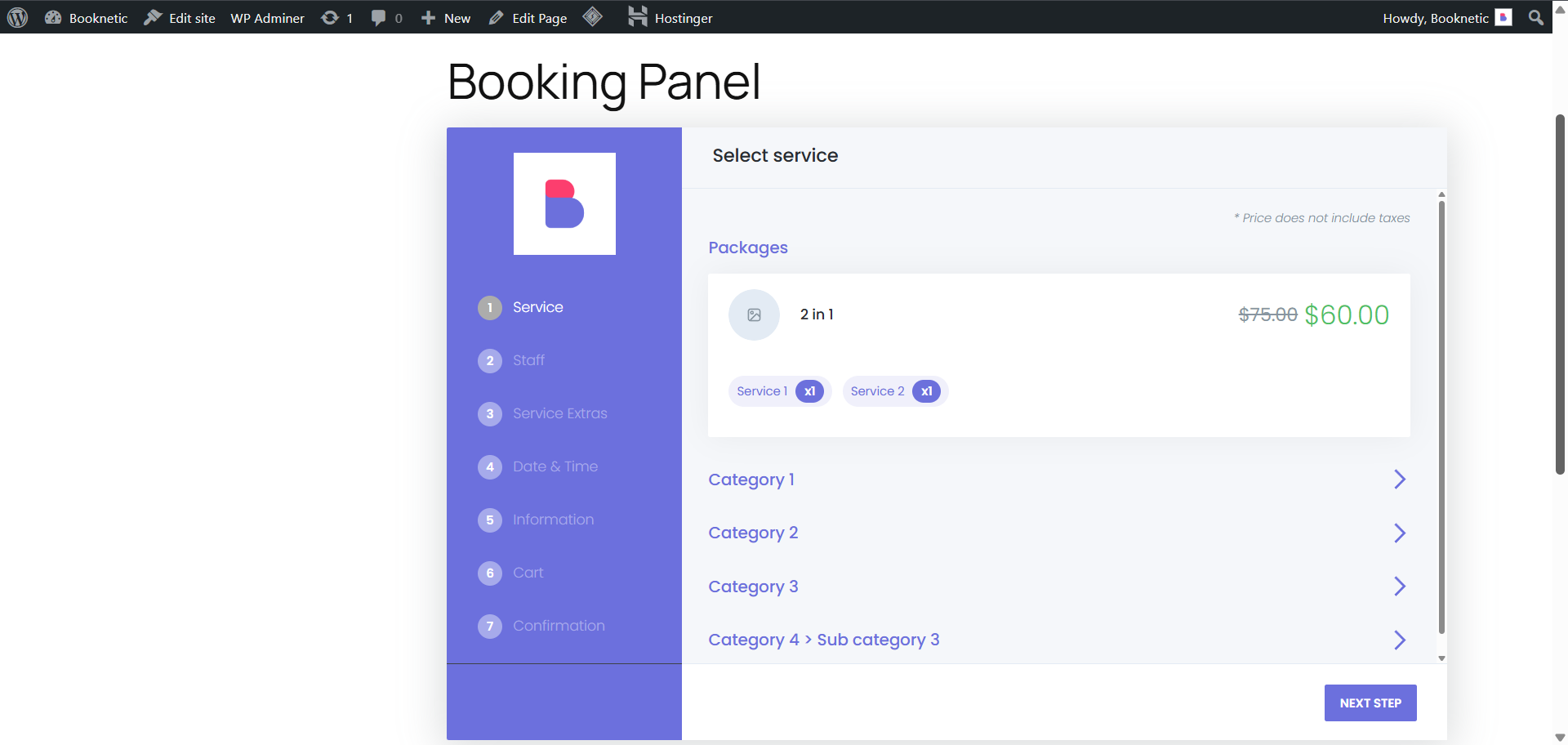
Apply the Coupon or Tax
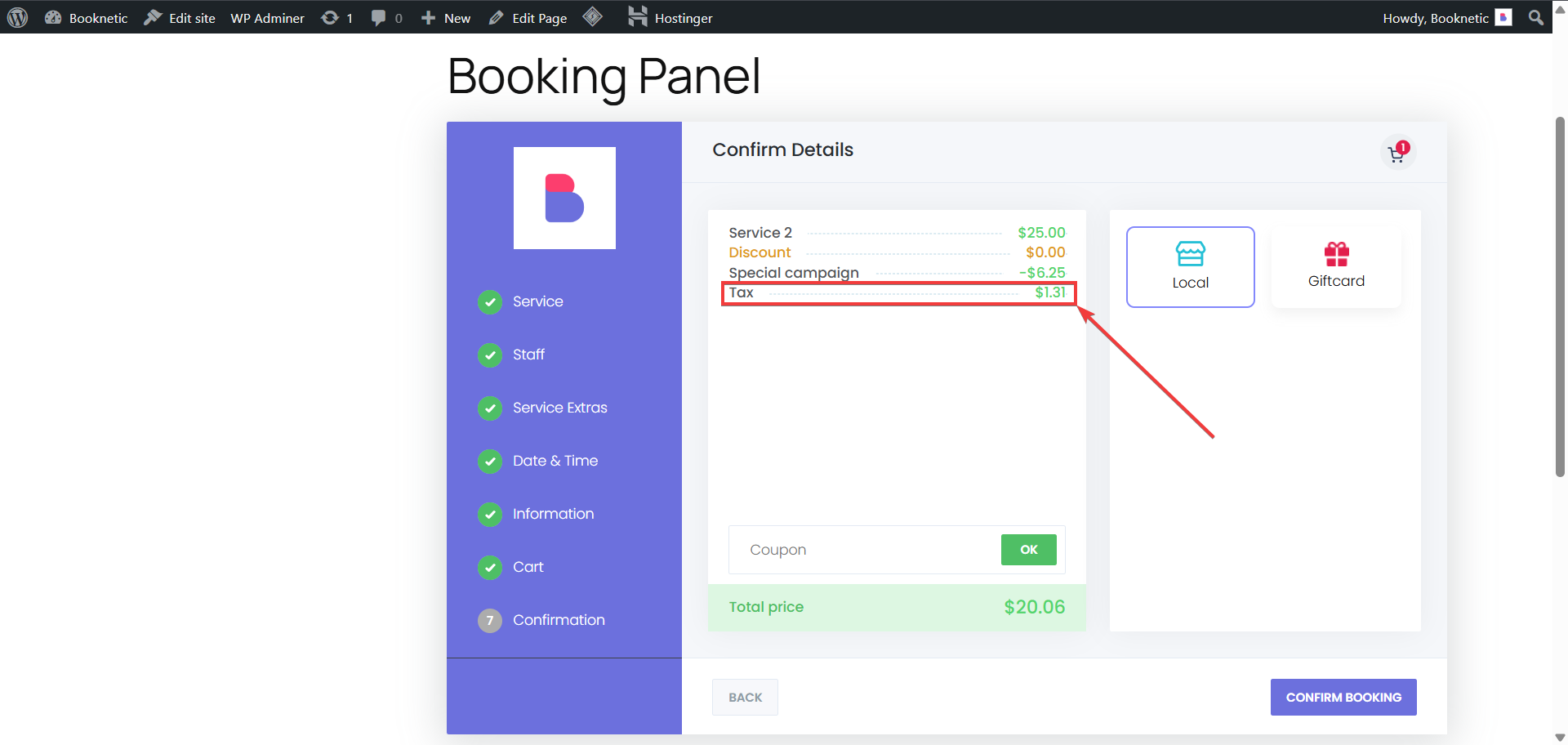
Confirm the Appointment
Invoices
You can automatically include taxes in invoices generated for each appointment. The tax amount will be displayed clearly on the invoice for transparency.
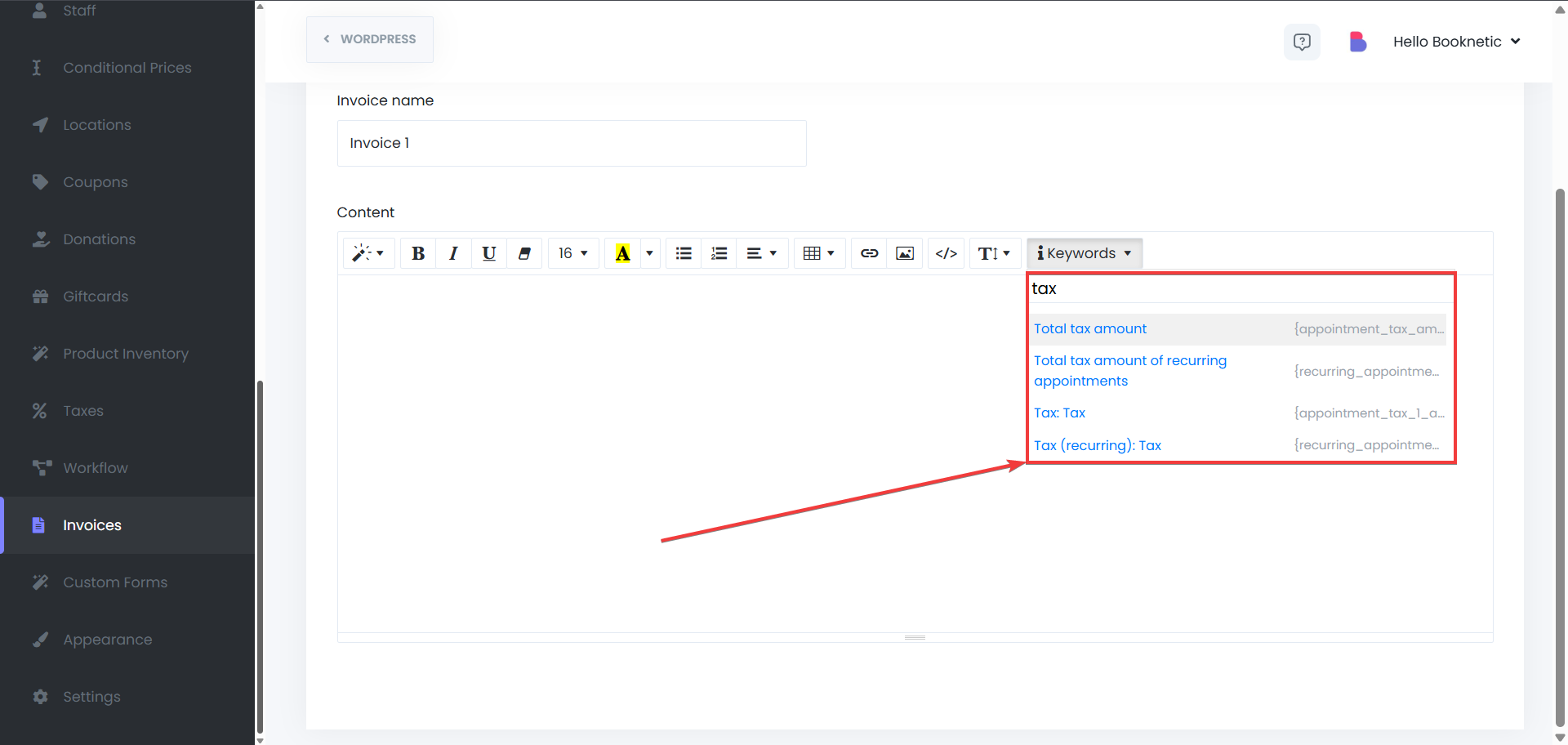
Notifications
Use the keyword {appointment_tax_amount} to show the tax amount in your appointment notification emails, SMS, or WhatsApp messages. This ensures customers are aware of the tax charged on their services.
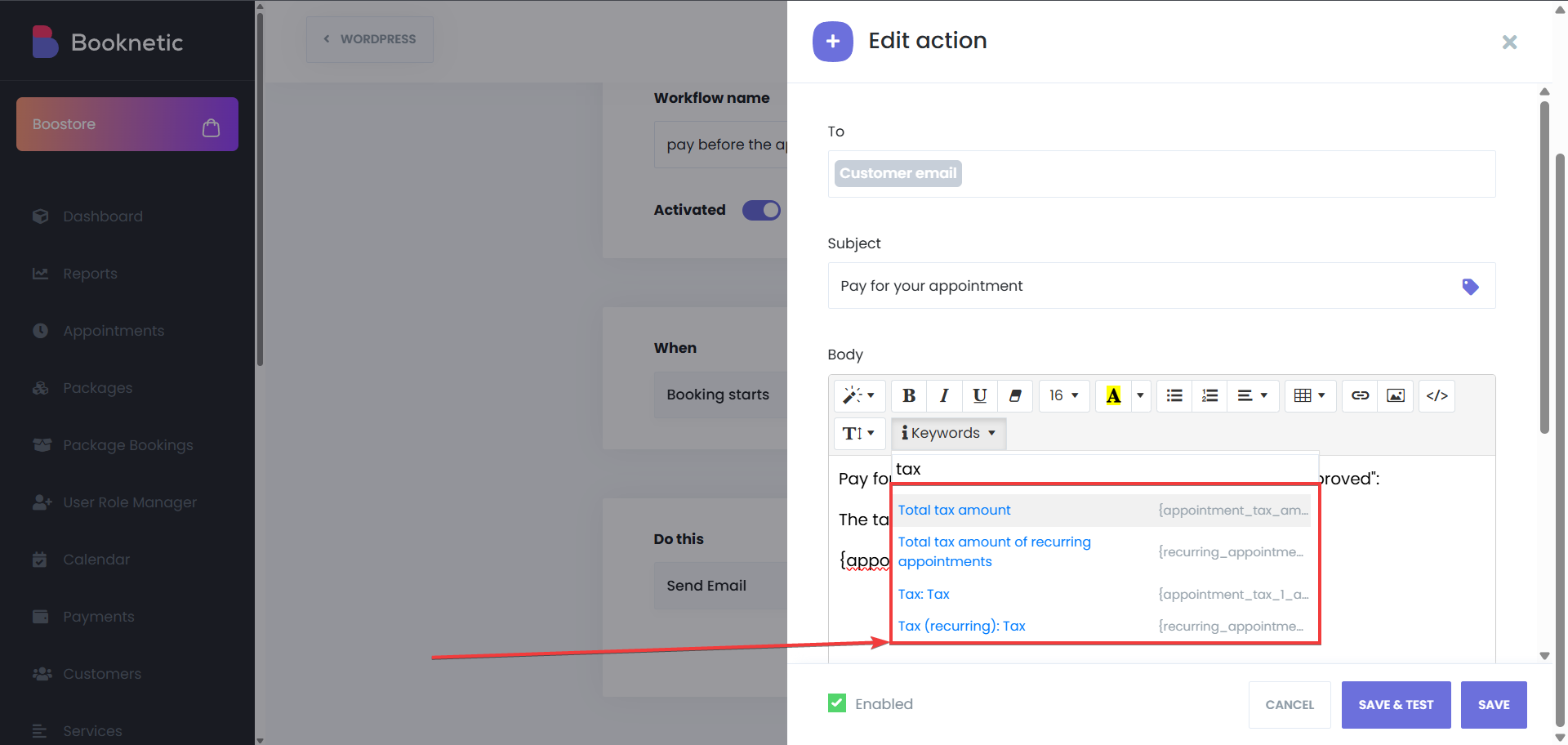
Accurate and Automated Tax Calculation
Taxes are automatically applied to services based on location, service type, and other criteria.
Multiple Tax Rules
You can configure different tax rules for various services, locations, and time periods, making it easier to manage diverse tax requirements.
Transparency and Compliance
Taxes are clearly displayed to customers, helping you maintain transparency and ensuring compliance with tax laws.
Flexibility
Set custom tax rates, usage limits, and timeframes to match your business needs and regulations.