The Surveys and Polls plugin allow you to create interactive surveys and custom polls. These online surveys are great for open-ended / close-ended, rating, Likert scale, multiple choice, and demographic questions.

Download and install#
- If you haven't already, install and activate the current version of Formidable Forms Premium on your WordPress site.
- After confirming your Formidable Forms license, proceed to the Formidable → Add-Ons page and toggle on the WordPress Survey plugin.

How to create a survey form#
- First, create a form the same way as other Formidable forms.

- Choose your preferred survey fields:
- Net Promoter Score (NPS): This will display a 0-10 rating scale.

- Likert Scale: This will display a range of options from a single field.

- Ranking: This will display the ranking options as simple plain text or with images included.

- Radio option or checkbox as buttons: This will display the radio/checkbox field as buttons with the option to add an image.

- Scale as buttons: This will display the scale field as buttons.

- Net Promoter Score (NPS): This will display a 0-10 rating scale.
- Save the form and publish.
Displaying the survey#
Net Promoter Score (NPS) Field#
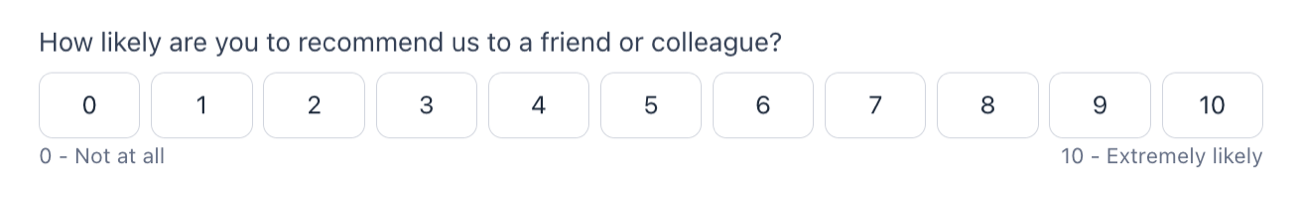
See our Net Promoter Score (NPS) field guide to know more about displaying the NPS field results from your Survey form.
Likert Scale Field#

See our Likert Scale field guide to know more about displaying the Likert Scale field results from your Survey form.
Ranking Field#
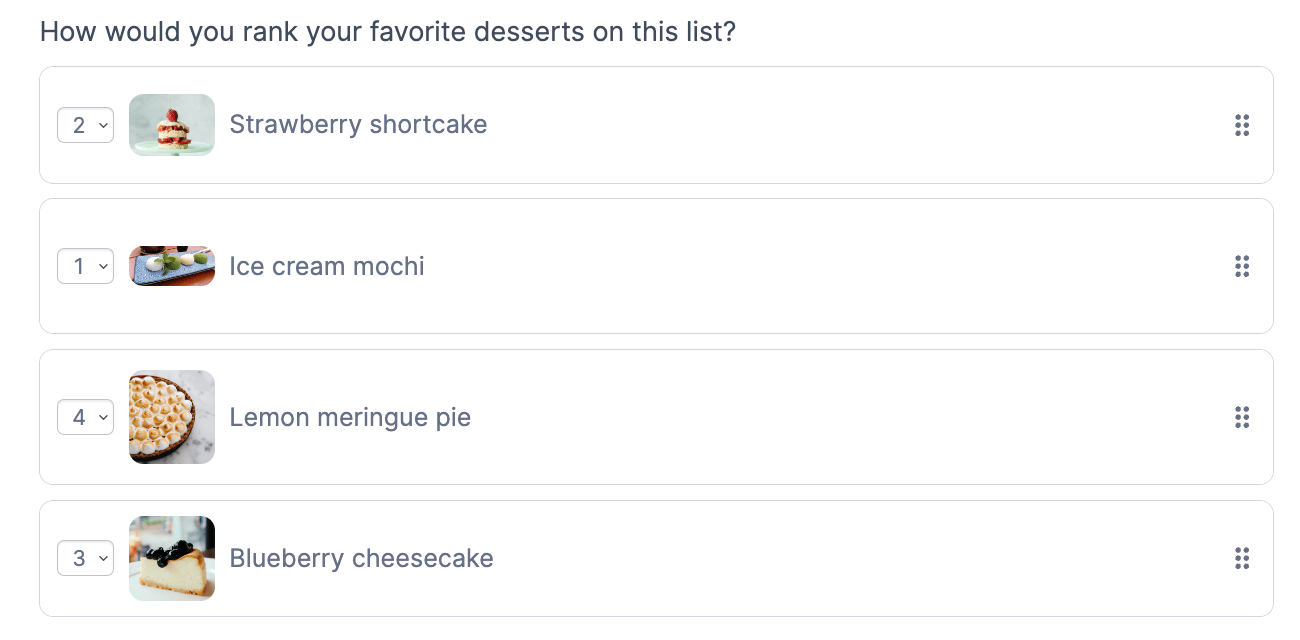
See our Ranking field guide to know more about displaying the Ranking field results from your Survey form.
Radio option or Checkbox as buttons#
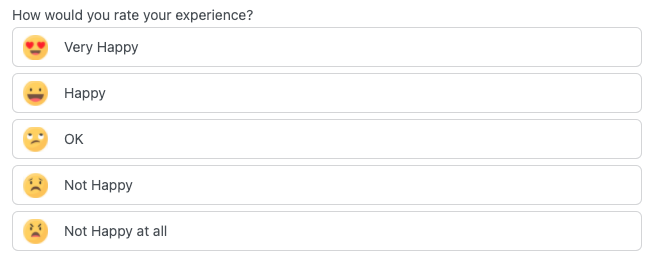
See our Radio option or checkbox fields as a button guide to know more about displaying the button's results in your Survey form.
Scale as buttons#

See our Scale fields as button guide to know more about displaying the Scale field button results in your Survey form.
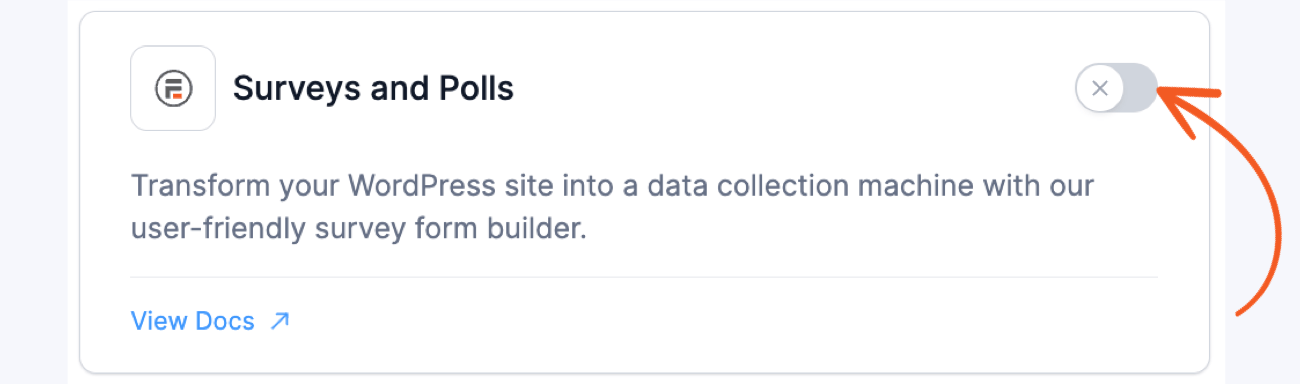
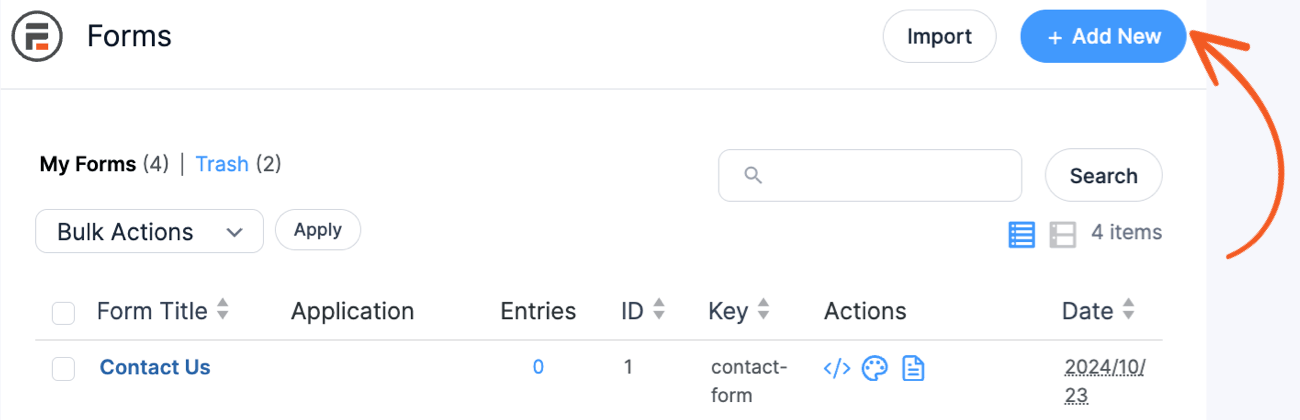
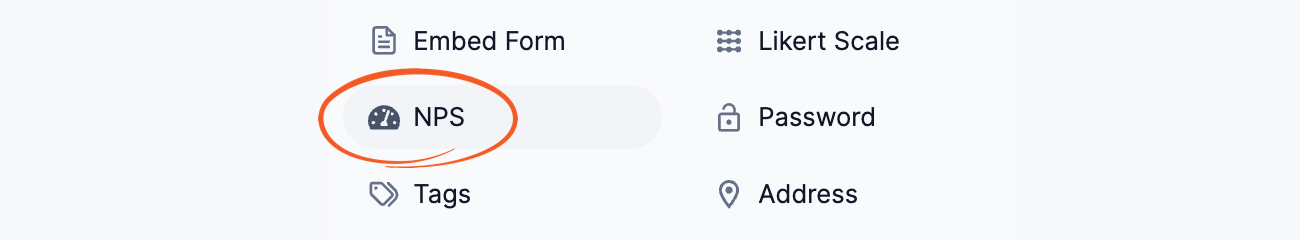




 11 Types of Surveys [A Complete Guide + Pros & Cons]
11 Types of Surveys [A Complete Guide + Pros & Cons] 10 Types of Survey Questions To Use on Your Site Today!
10 Types of Survey Questions To Use on Your Site Today! 12 Great NPS Survey Questions Examples To Copy
12 Great NPS Survey Questions Examples To Copy How To Make a 'How Did You Hear About Us' Survey
How To Make a 'How Did You Hear About Us' Survey 5 Typeform Survey Examples... That Don't Use Typeform!
5 Typeform Survey Examples... That Don't Use Typeform! How to Create an Anonymous Survey in WordPress
How to Create an Anonymous Survey in WordPress 5 Likert Scale Survey Examples to Get More Responses
5 Likert Scale Survey Examples to Get More Responses 8 Excellent Student Survey Question Examples
8 Excellent Student Survey Question Examples How to Calculate Your Net Promoter Score
How to Calculate Your Net Promoter Score 7 Great Online Survey Examples for Businesses
7 Great Online Survey Examples for Businesses