This website uses cookies so that we can provide you with the best user experience possible. Cookie information is stored in your browser and performs functions such as recognising you when you return to our website and helping our team to understand which sections of the website you find most interesting and useful.
Showcase Your Posts Like Never Before with WP Posts Pro
Customize and organize your posts effortlessly
Live Demo Get Started
Why Choose WP Posts Pro?
Display Beautiful Blog Posts with Custom Rules, Easy Backend Control, and Stunning Designs – All at Your Fingertips!
Quick Post Listing
Advanced Filtering Options
Multiple Listing Designs
Customisable & Responsive Layouts
Simple Backend Settings
Advanced Sorting Options
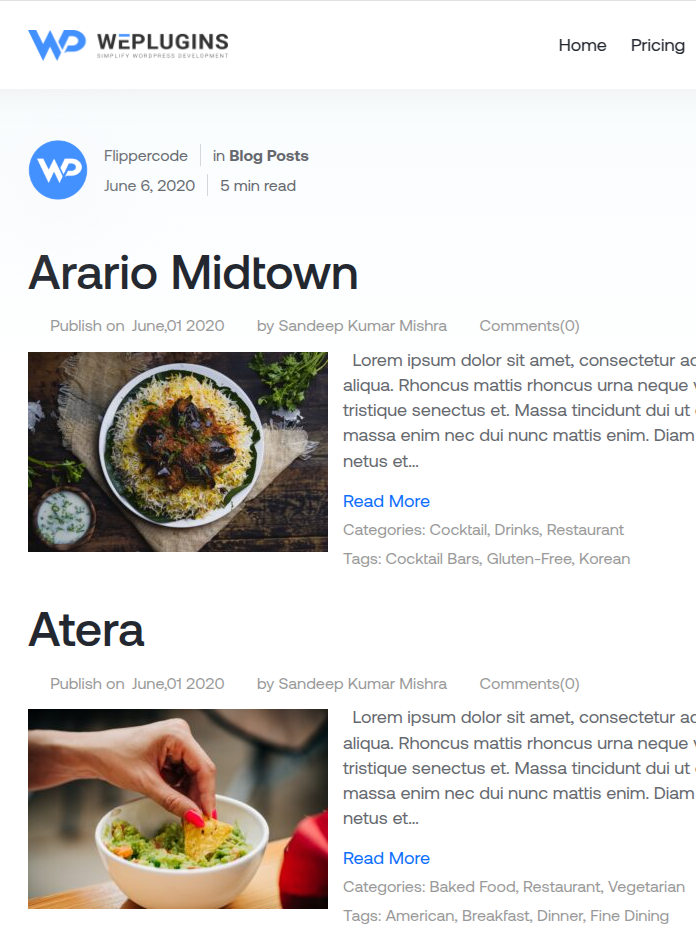
Display Beautiful Blog Post Listing With Just Few Clicks
This plugin displays blog post listing on the WordPress website in just few clicks. No coding required. Site admins have full control over content and design both.
Not just regular blog post, you can also display custom post type listing in the same way.

Multiple Responsive Post Listing Layouts
Once as admin you've set your post listing preferences, you can pick from a variety of beautiful, mobile-friendly layouts.
Each layout is fully responsive, meaning it looks great on any device—and they're all easy to customize to match your site's style and branding. With just a few clicks, you can create a clean, engaging blog section that keeps visitors browsing for more.
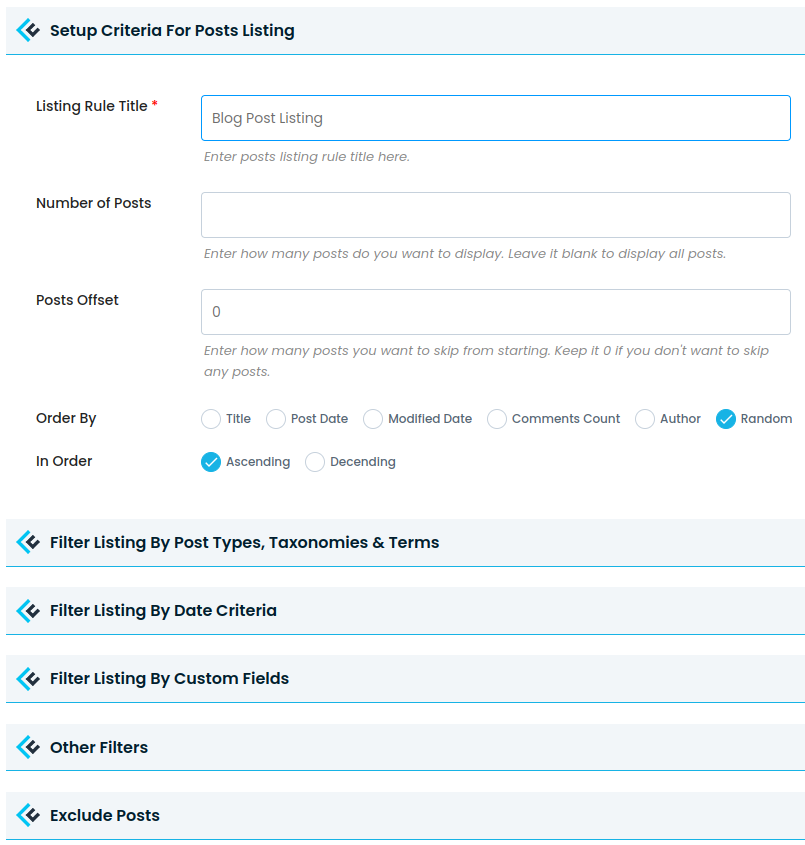
Quick and Easy Setup for Site Admins
The backend interface of this plugin is very simple to understand and use. It's extremely user-friendly and offers a wide range of customizable options to suit various needs.
Site admins needs only few clicks to get up & running with blog post listing.
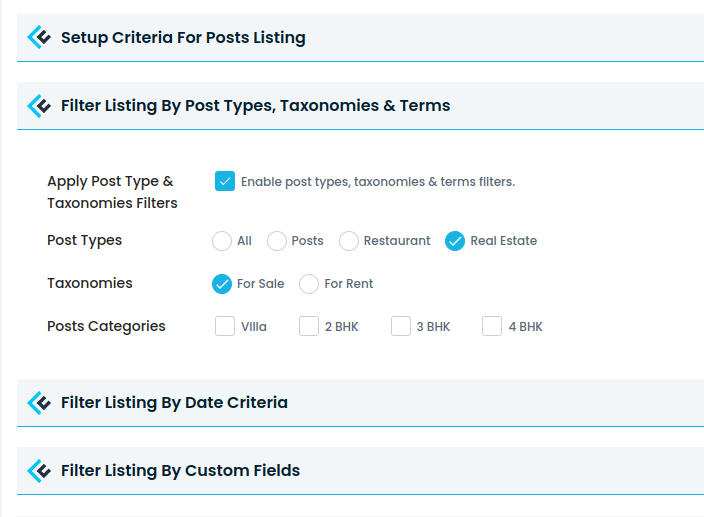
Filter Post Listing By Category
This plugin allows site admins to display blog posts from a specific category with ease. While setting up a post listing, you can simply select the category you want to showcase.
The plugin will automatically fetch and display only the posts that belong to that category—no extra configuration or coding required.
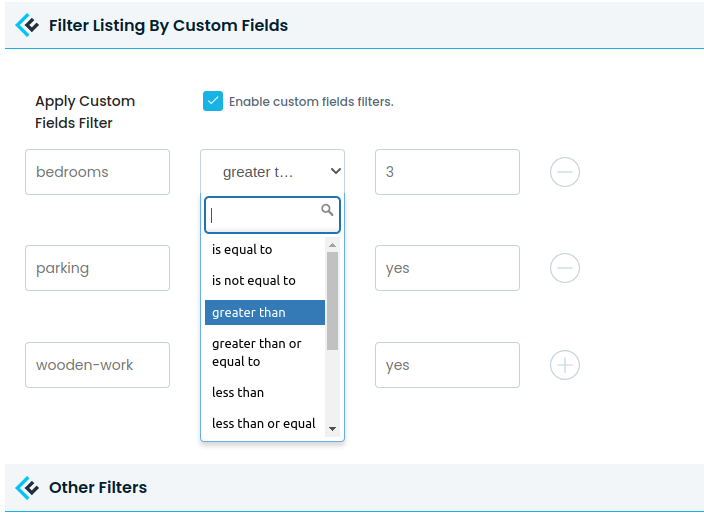
Filter Post Listing By Custom Field Values
Easily display posts based on specific custom field (post meta) values—no coding needed! Our plugin gives site admins a simple backend interface to set advanced filtering rules.
Whether you want to only show posts with a certain tag, status, or any other meta value, you as admin can do it all directly from the plugin backend with just few clicks to define the filtering criteria.
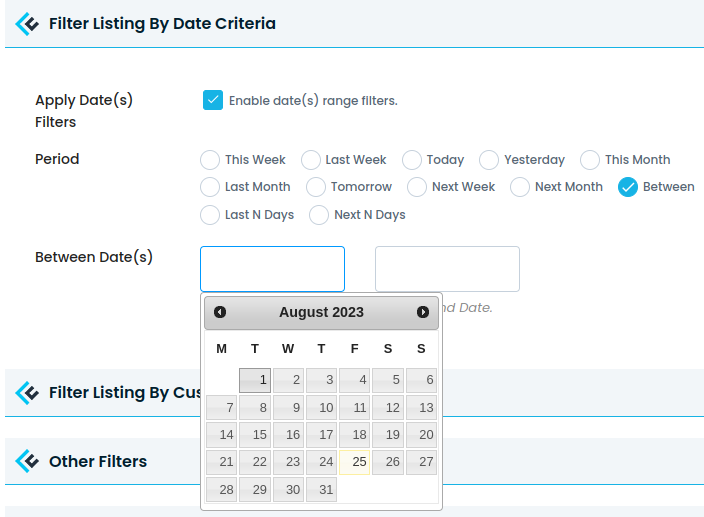
Filter Post Listing By Date Criteria
Take full control of your blog display with flexible date-based filters—no coding required!
Site admins can easily choose from a wide range of options like Today, Yesterday, This Week, Last Week, This Month, Last Month, Tomorrow, Next Week, Next Month, Last N Days, Next N Days, or even set a custom date range.
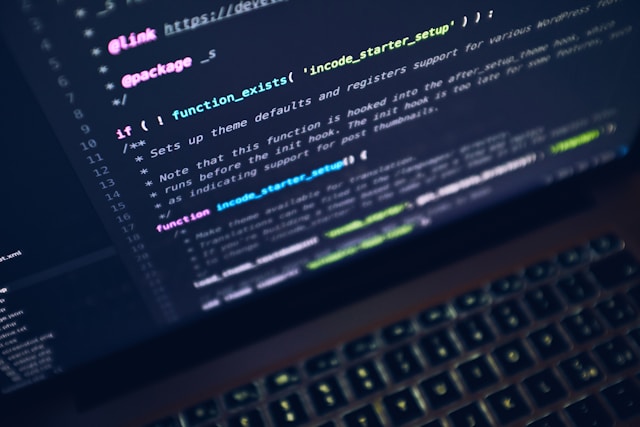
Customisable & Scalable Plugin
We designed this plugin with all the essential features in mind, ensuring it meets basic requirements. However, it remains fully customizable to cater to specific functionalities your business might need.
Our plugin is highly scalable, allowing seamless adaptation to your unique requirements. With the support of our expert development team, you can customize both the functionality and the design of the plugin to seamlessly align with your website’s branding.
Most Advanced & Flexible Post Listing Plugin For WordPress

Backend ScreenShots
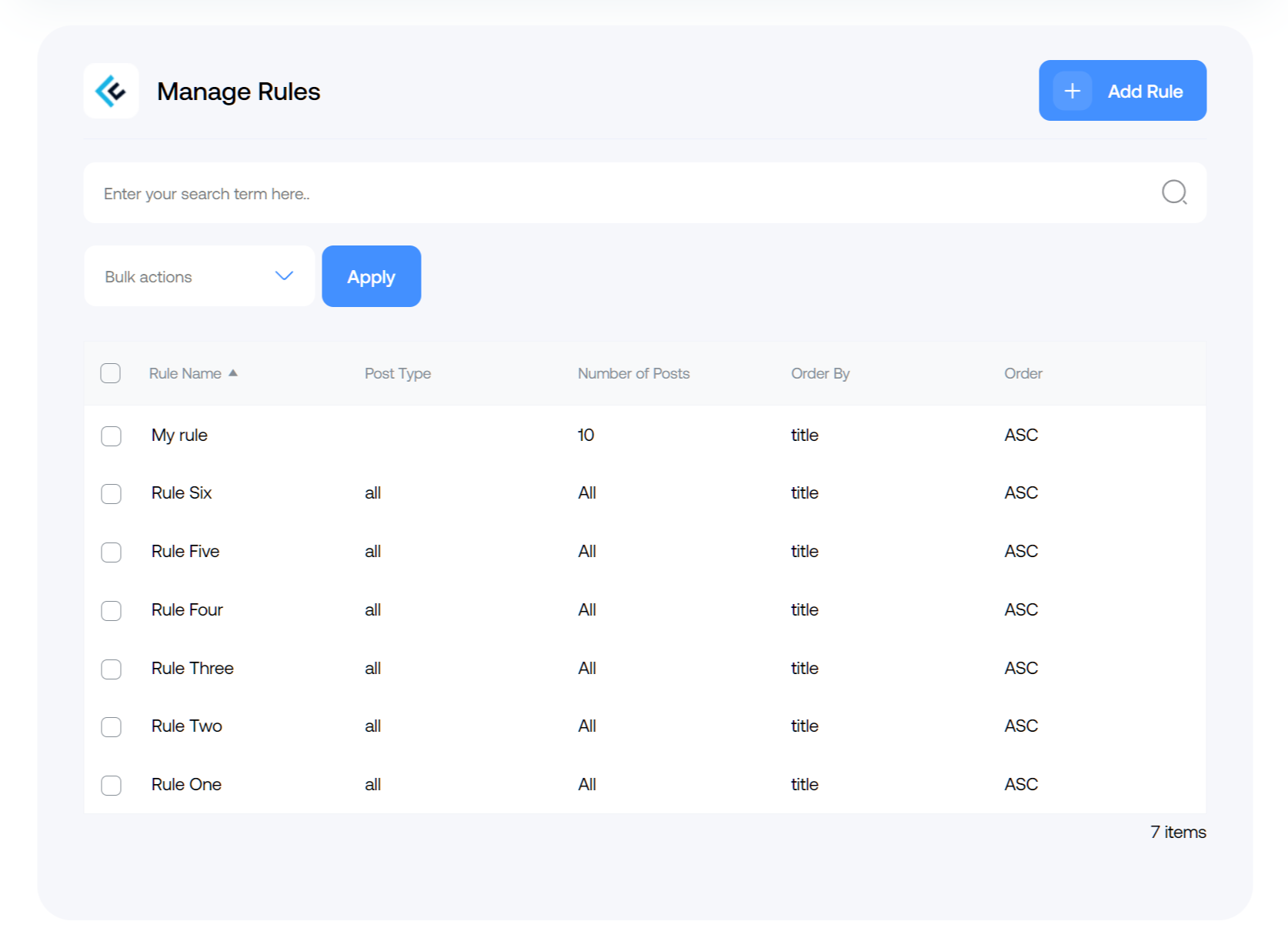
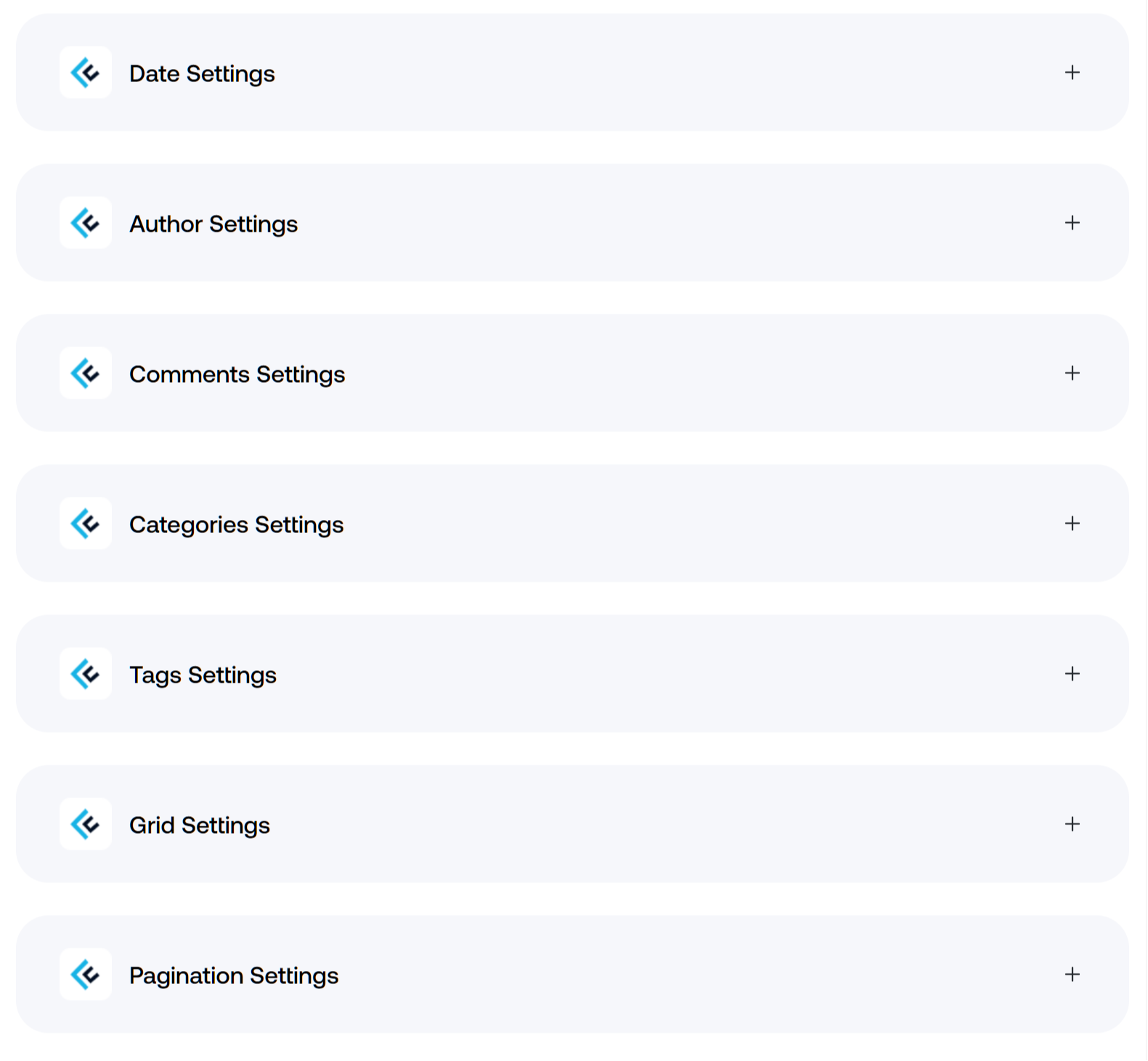
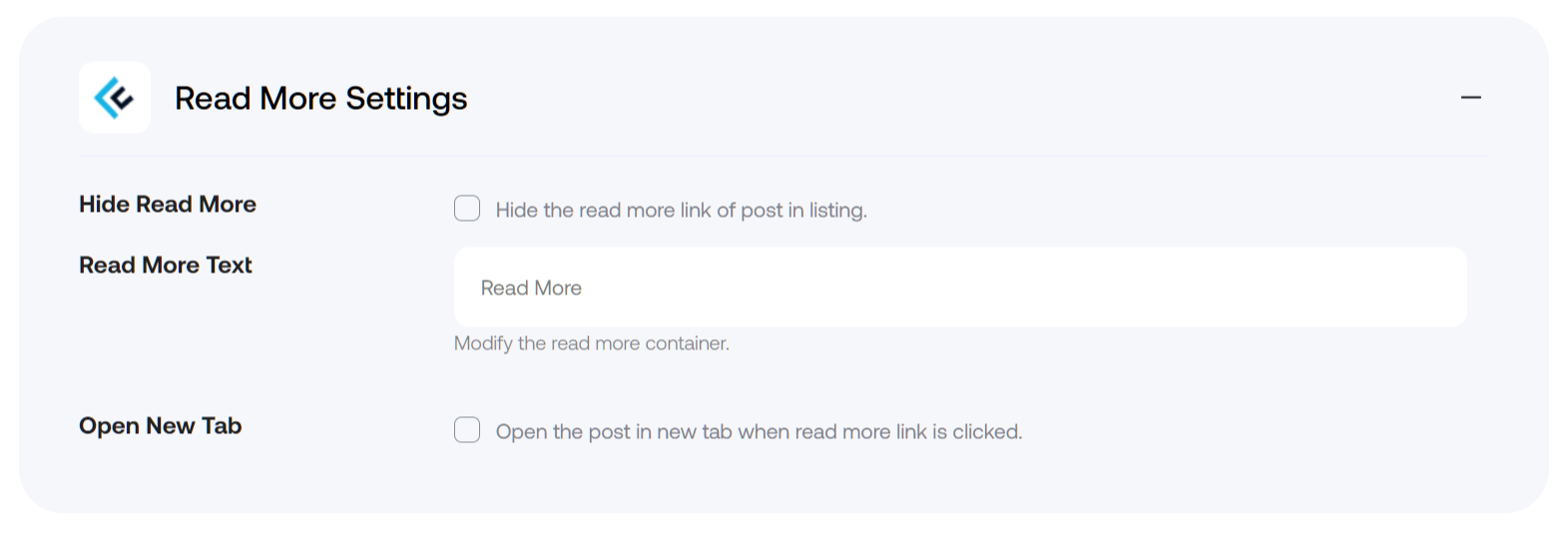
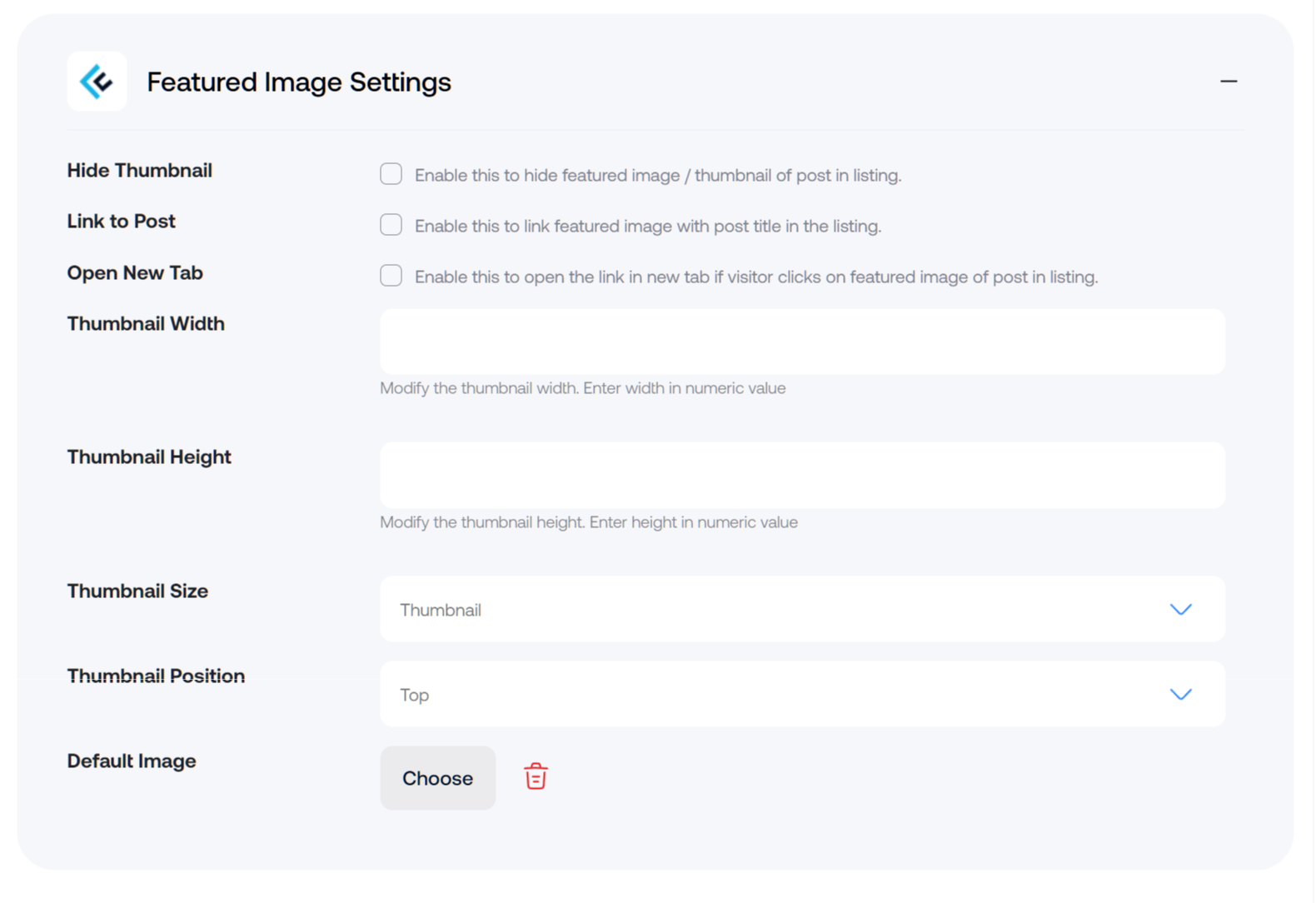
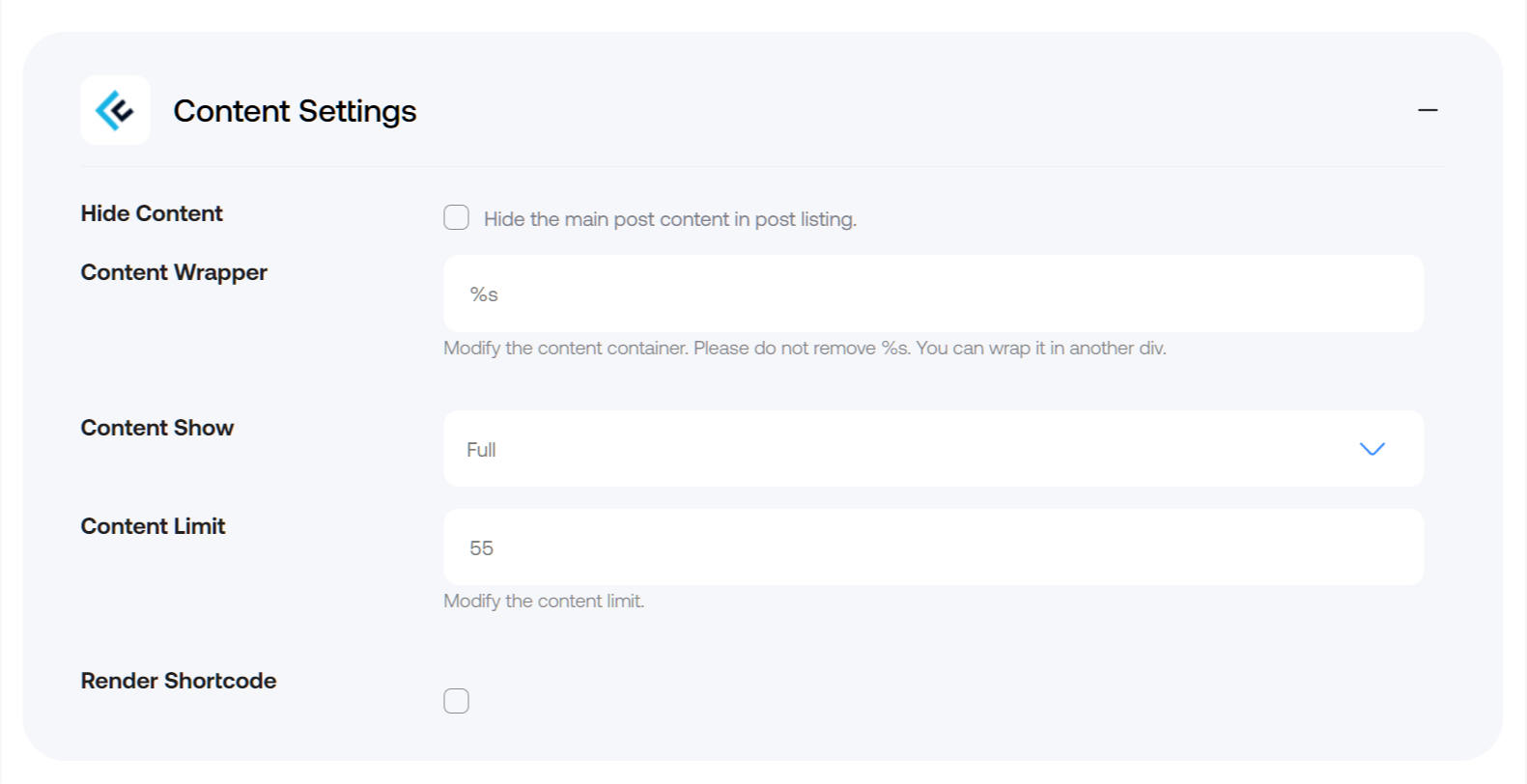
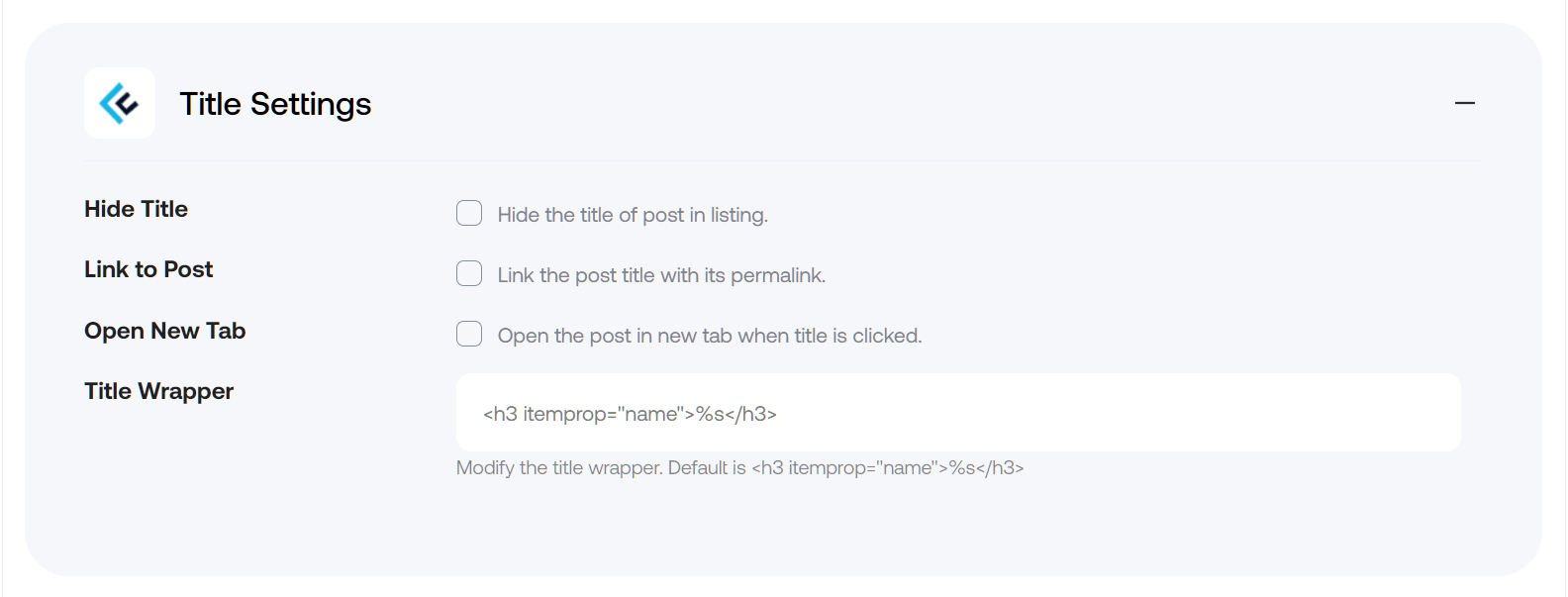
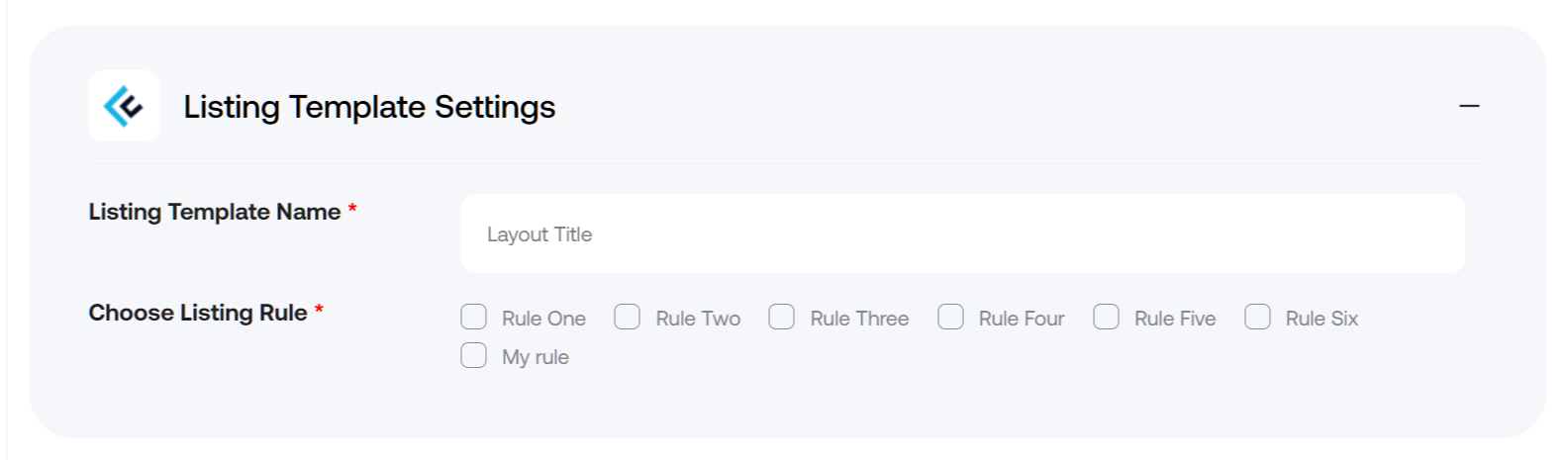
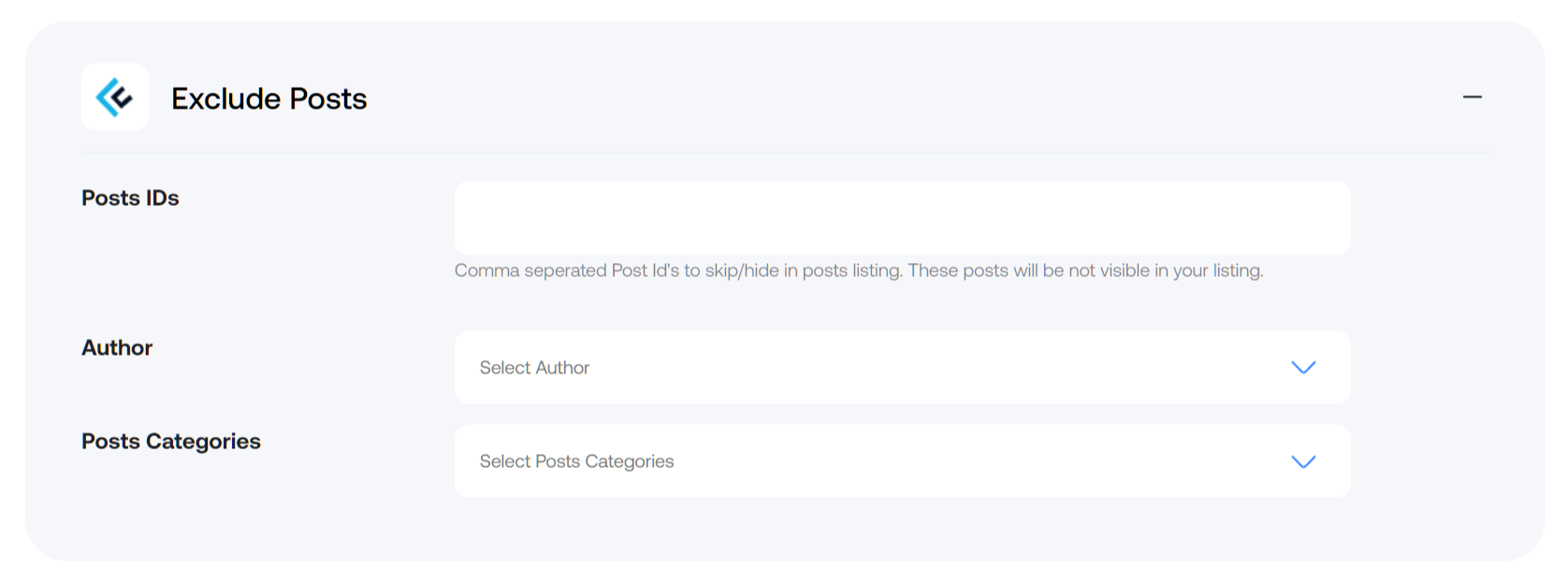
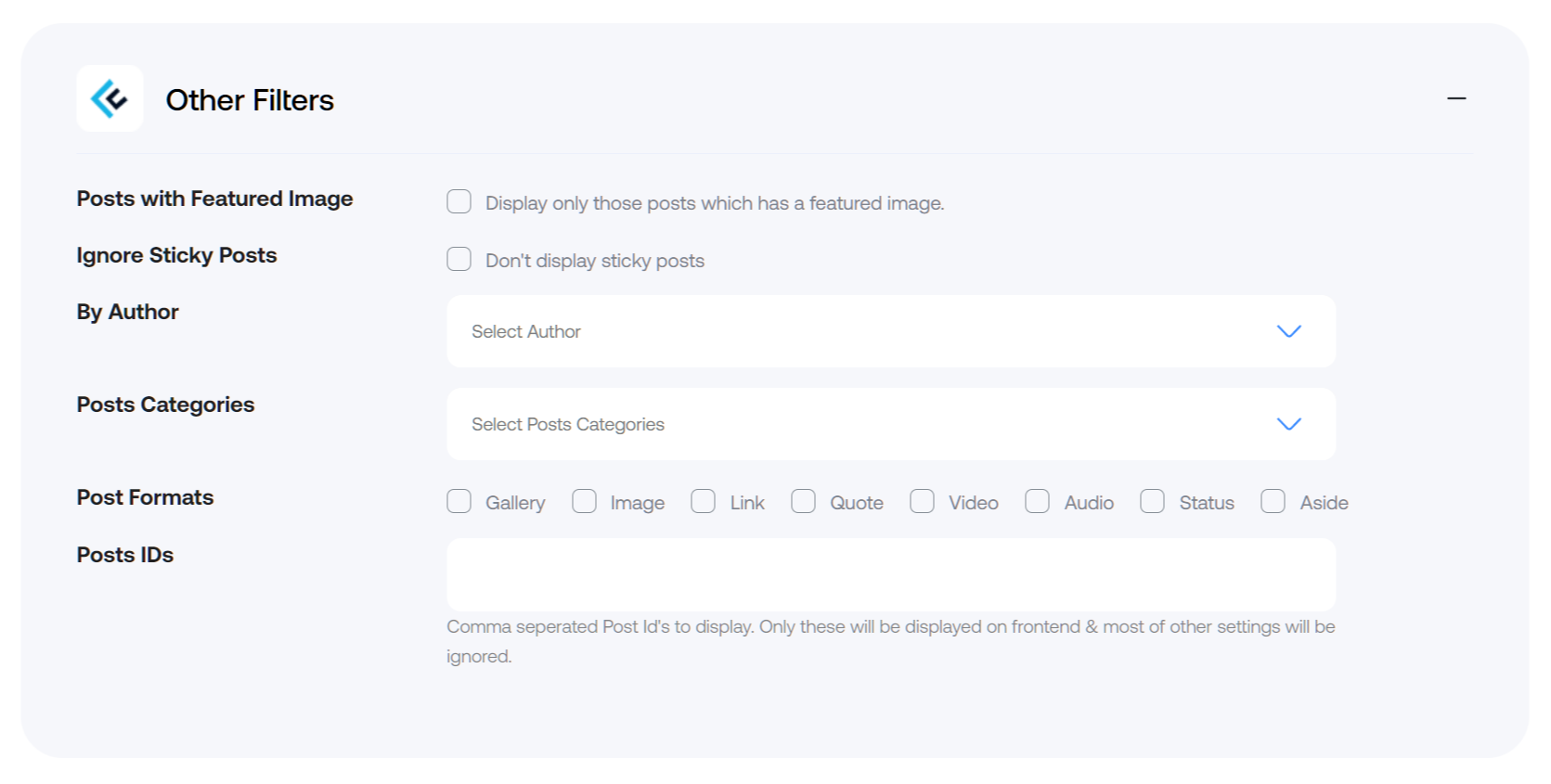
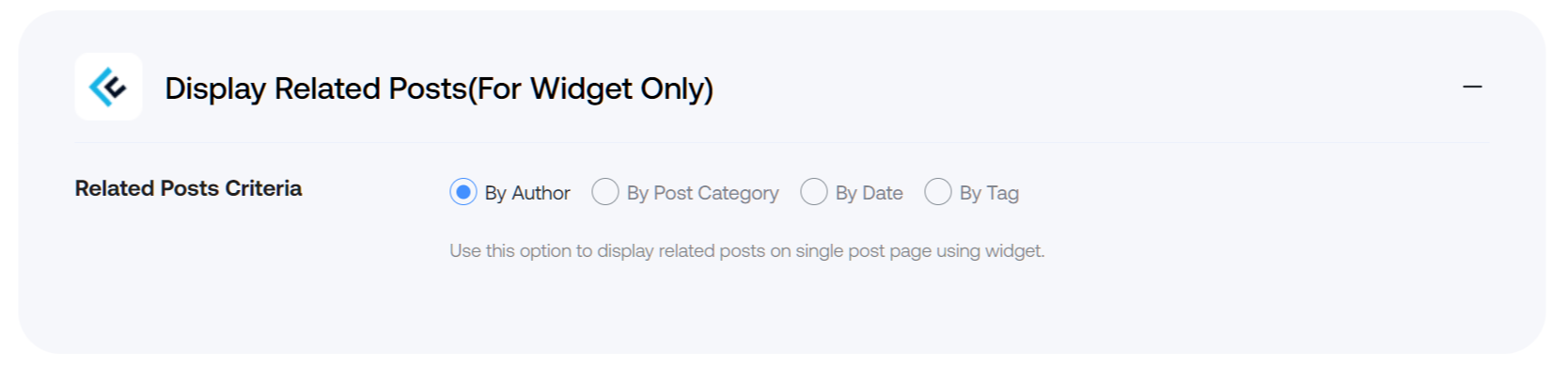
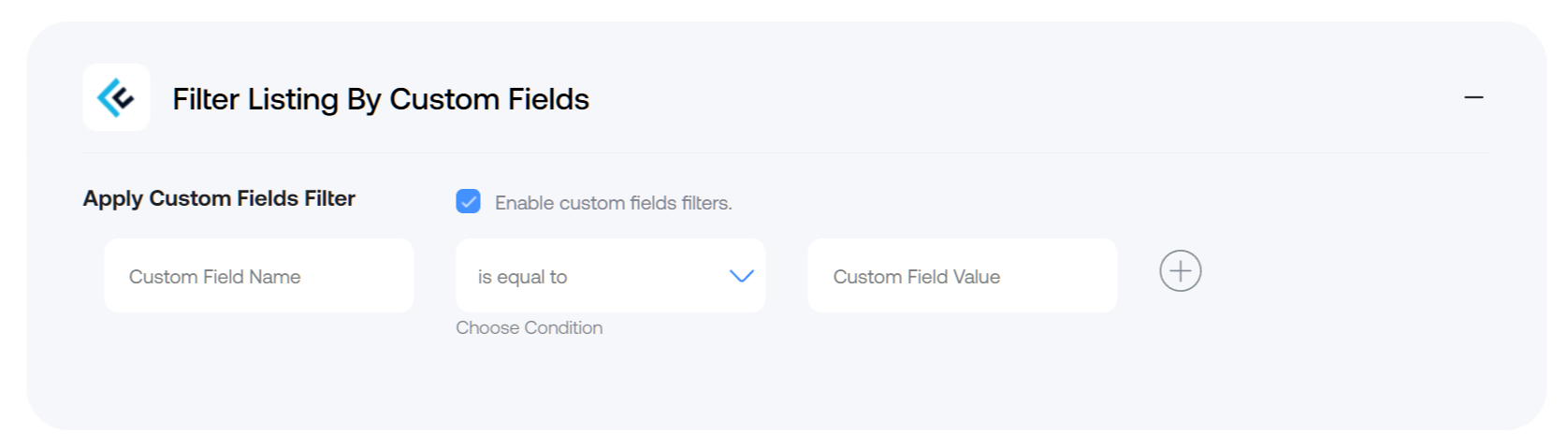
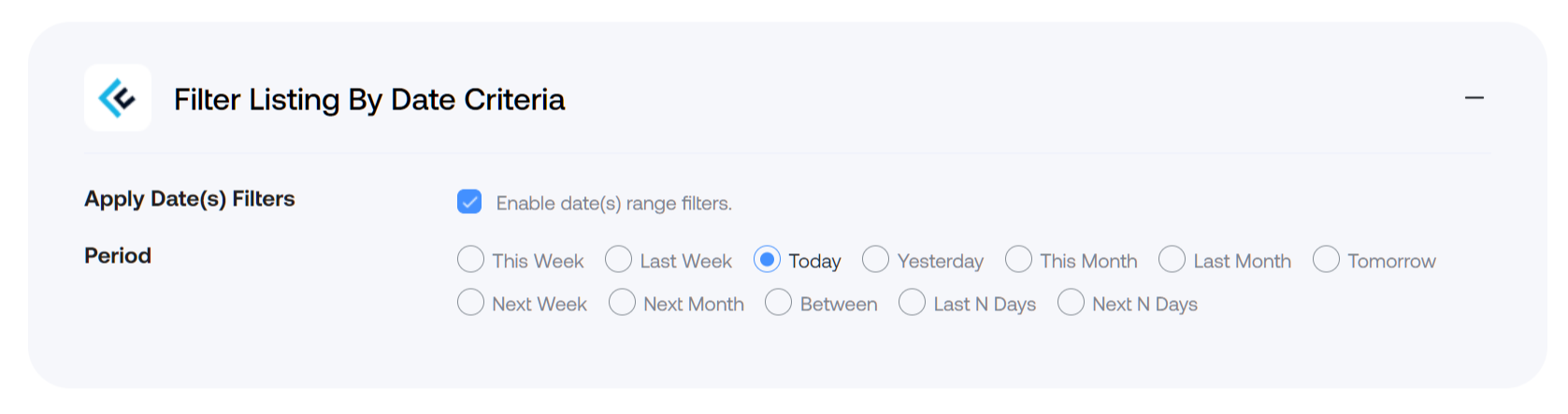
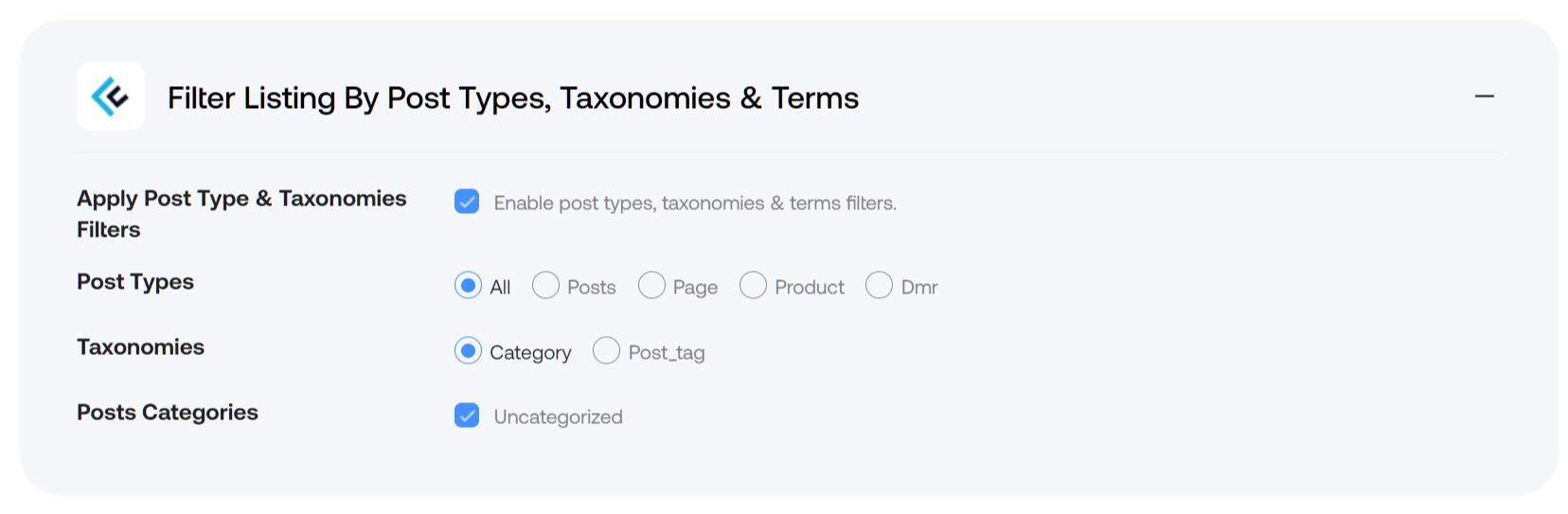
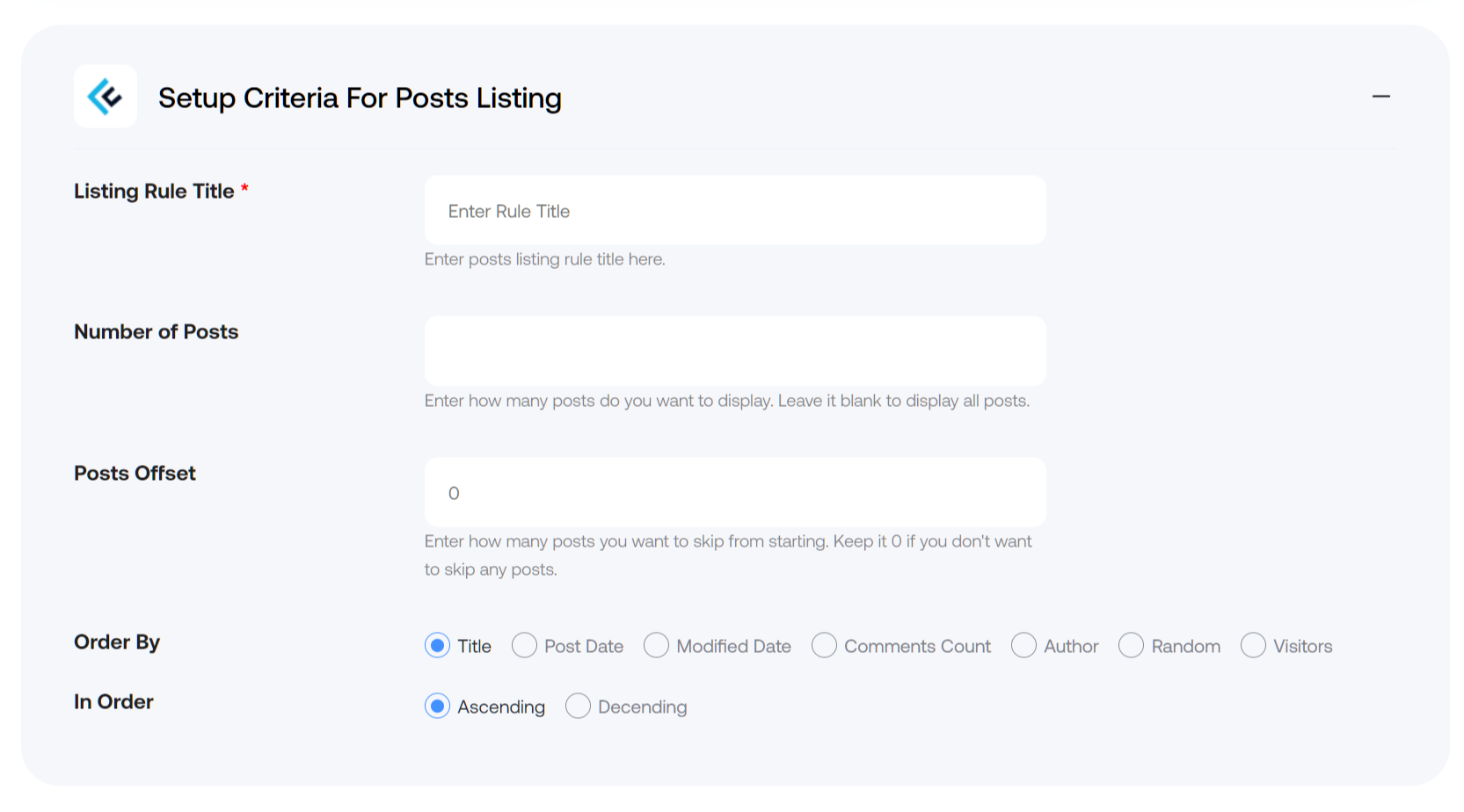
Showcase Blog Posts and Custom Listings in Style
Discover the Top Features
- Filter Listing By Post Types, Taxonomies & Terms
- Filter Listing By Date Criteria
- Filter Listing By Date Range
- Filter Listing By Featured Image
- Filter Listing By Custom Field Values
- Filter Listing By Post Ids
- Fully Flexible Order By Functionality
- Beautiful Responsive Designs
- Live Preview in the Backend
- Advanced Custom Fields (ACF) Compatibility
- Related Posts Widget
- Customizable Listing Template
- Carousel Slider for Post Display
- Numeric Pagination, Load More, Infinite Scroll
Video Tutorial
Our Customer's Testimonials
Ready to Elevate Your Content Display?
Start using WP Posts Pro today and take control of your content organization.
