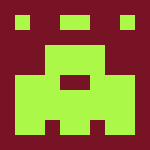WordPress calculator Plugin
Custom Interactive Calculators
Effortlessly build custom calculators with our intuitive drag-and-drop editor. Give your forms the number-crunching power to compute totals, discounts, taxes, and shipping costs using customizable formulas and logic.
Is the Math Starting To Add Up Yet?
Looking for a WordPress calculator plugin that’s user-friendly and powerful? WPForms does the hard work for you.
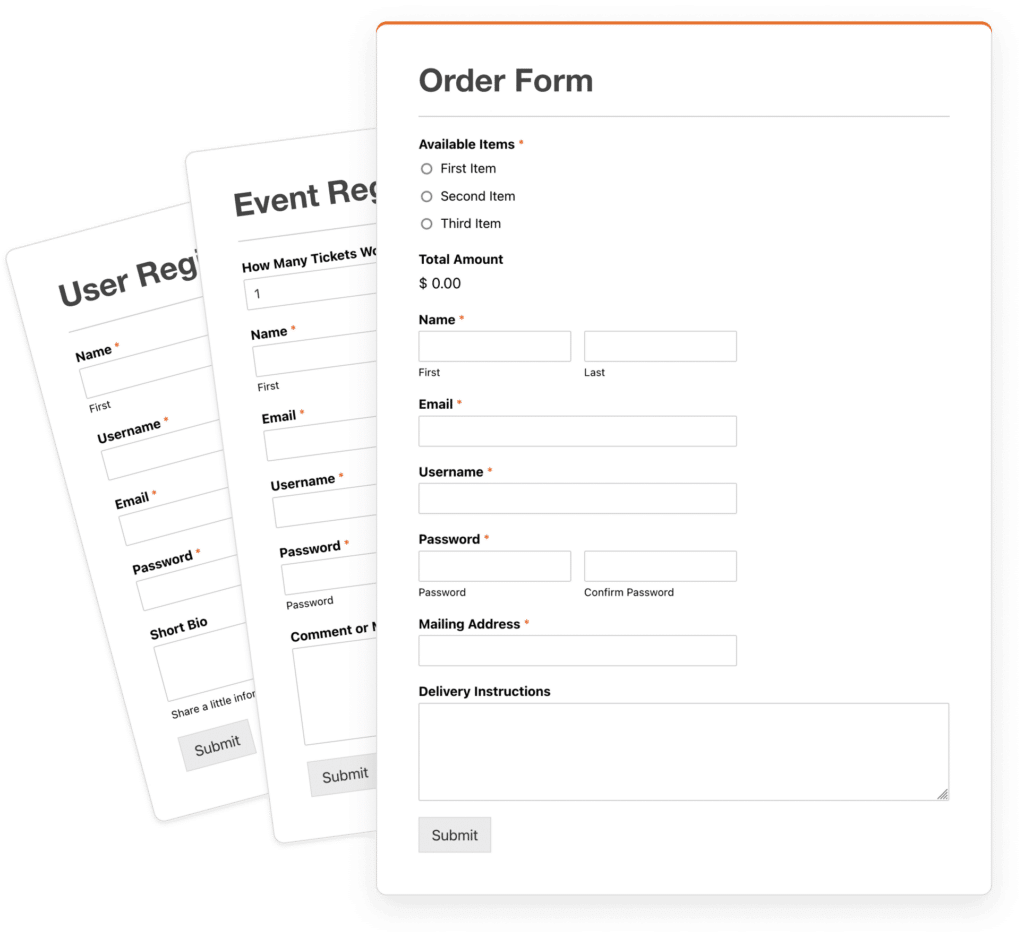
Add Calculations to Any Form
Create custom interactive calculators for any industry or enable calculations in standard form fields.
- Mortgage and loan calculators
- BMI, ideal weight, and health calculators
- Compound interest and financial calculators
- Order and quote forms
- Travel planning and booking forms
- Random number generators
- Self-scoring quizzes
- …and many more!
Multiply Your Business Success
Whatever industry you’re in, creating custom, interactive calculators for your users could be your secret weapon for capturing valuable leads.
With niche-specific calculators customized to your users’ needs, you can attract targeted search traffic.
Add a simple email field to your calculator, and users will willingly sign up to receive their personalized results.
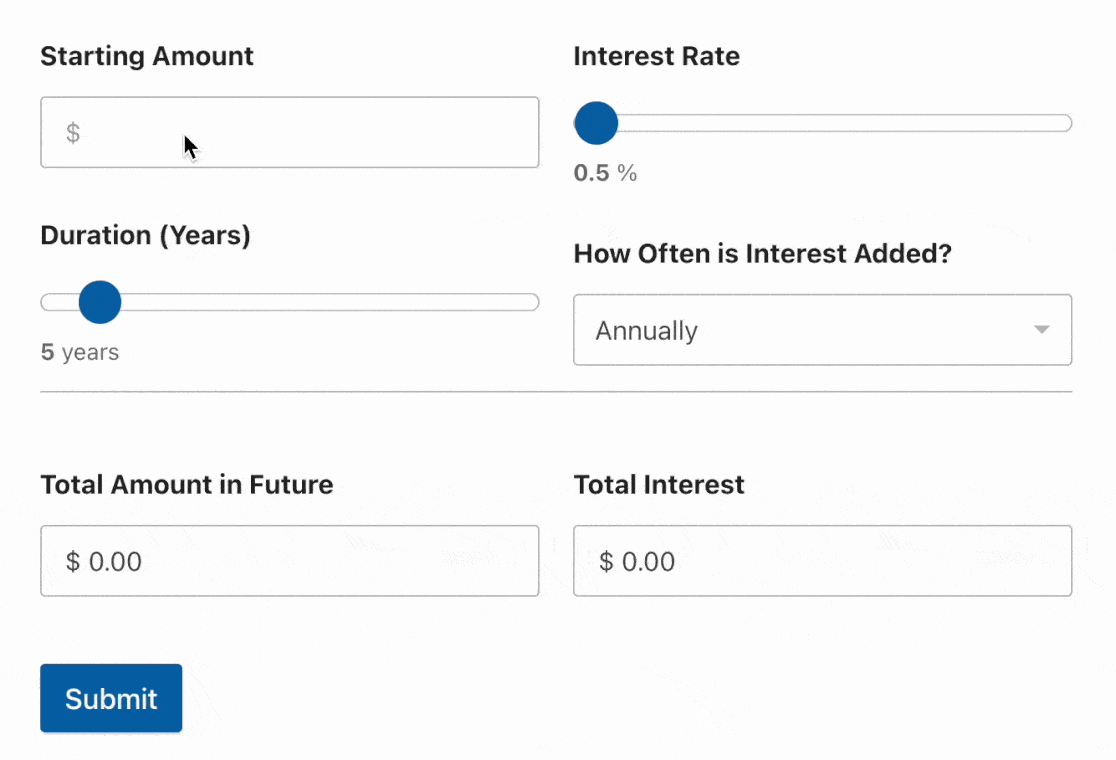
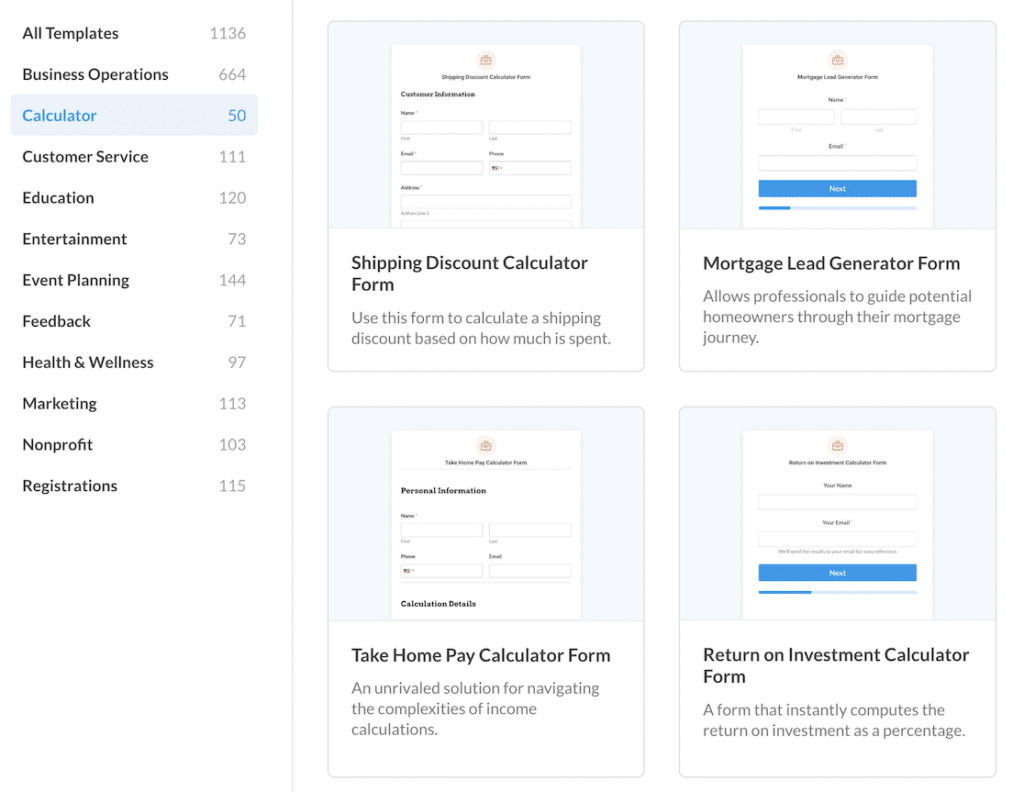
Calculator Template Library
Don’t want to spend time creating a form from scratch? No problem!
WPForms users get access to a selection of ready-to-use calculator forms with clever formulas built right in.
You can use them as they are or customize them to your needs. And when you’re ready to experiment with your own forms, our handy cheatsheet and formula examples will guide you along the way.
Elevate Your Forms With 2,000+
Ready-Made Templates
- Percentage Increase Calculator
- Vacation Expense Estimator
- Investment Return Calculator
- Cooking Conversion Calculator
- Budget Planner
- Savings Goal Calculator
- Moving Quote Calculator
- Ideal Weight Calculator
- Tax Estimator
- Weight Loss Progress
- Inventory Control
- Shipping Days Calculator
- Fitness Progress Tracker
- Electricity Cost Estimator
- Odds Probability Calculator
- Price Calculator
Calculation Forms – Frequently Asked Questions
Do you have a question about the Calculations addon? See the list below for our most frequently asked questions. If your question is not listed here, then please contact us.
How do I create a calculator in WordPress?
To create a calculator in WordPress, first download the WPForms plugin if you haven’t already, and install it along with the Calculations addon. WPForms comes with 2,000+ customizable form templates, including 100+ calculator forms, to get you started.
Do I need coding experience to use the WPForms Calculations addon?
No coding experience is required to add calculations to the forms you create with WPForms. Our drag-and-drop builder is designed to be intuitive and user-friendly, enabling even those with no technical background to create interactive calculators effortlessly. And there are even pre-built calculation form templates available and ready for you to customize or use right out of the box.
What types of calculators can I create with WPForms?
You can create a wide range of calculators with WPForms, including financial calculators, health calculators, pricing calculators, mortgage calculators, and more. You can also add calculations functionality to order forms, payment forms, and other types of forms. The possibilities are virtually limitless, and you can tailor them to your specific needs.
Can I customize the look and feel of my calculators?
Yes, you can fully customize the appearance of the calculators you create with WPForms. You can change colors, borders, button styles, and layouts to ensure they match your brand’s aesthetics seamlessly. Or add custom CSS to have full control over how your calculator forms look.
How can I integrate the calculator forms into my WordPress website?
Integrating your WPForms calculation forms is simple. When you publish your form, you have the option to create a new page for your form or to embed it in an existing page. You can also embed forms manually as a WordPress block or with a shortcode.
Can I collect user data with WPForms calculators?
Yes, you can collect user data by adding input fields to your calculators. Users can enter information like their email addresses or other details, allowing you to capture leads and personalize follow-up communication.
Are there calculator templates available to get me started?
Yes, we offer a variety of pre-designed templates for common calculator types. You can use these templates as a starting point and customize them to meet your specific requirements.
Can I export data collected through the calculators to other tools or platforms?
Yes, you can export the data collected from your calculators and other forms as CSV or XLSX file for further analysis or integration into your business processes.
Do More With Your Calculation Forms
WPForms is packed with features that seamlessly integrate together to create the most powerful forms on WordPress.
Conditional Logic
Easily create high performance forms with our smart conditional logic.
- Personalize forms based on user responses.
- Show or hide fields dynamically for better UX.
- Streamline data collection and improve form flow
Stripe Integration
Easily collect payments, take donations, offer subscriptions, and sell products.
- Integrate Stripe for secure credit card payments.
- Set up recurring payments and subscriptions.
- Customize payment forms for various needs.
Conversational Forms
Walk users through completing a form to boost completion rate.
- Create interactive forms with a conversational interface.
- Enhance user engagement with step-by-step questions.
- Improve completion rates with a friendly form design.