GravityCharts: Charts & Graphs for Gravity Forms
Create beautiful charts and graphs using your Gravity Forms data; build data dashboards, create business reports, visualize questionnaire results and more.
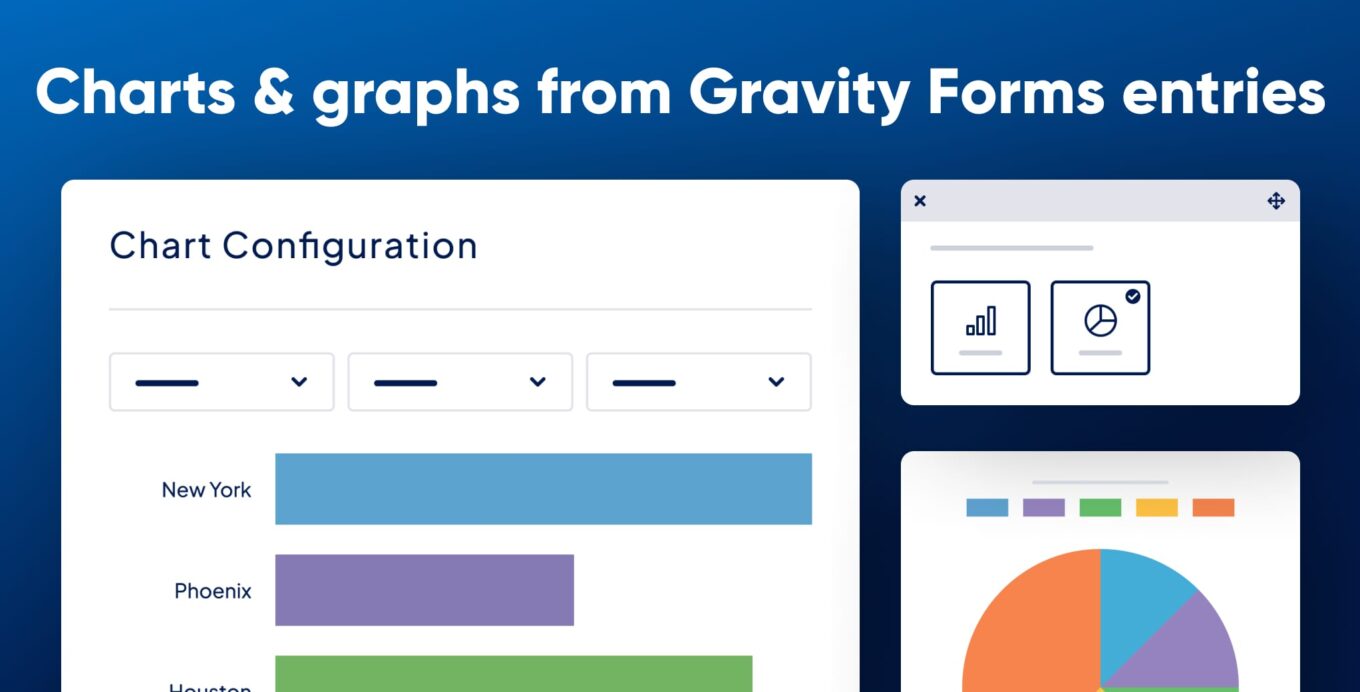
Take your form entries beyond raw data—uncover insights, engage users, and create stunning reports. The best way to visualize Gravity Forms data—GravityCharts makes it easy to present data in a way that is engaging, insightful, and professional. No coding required.
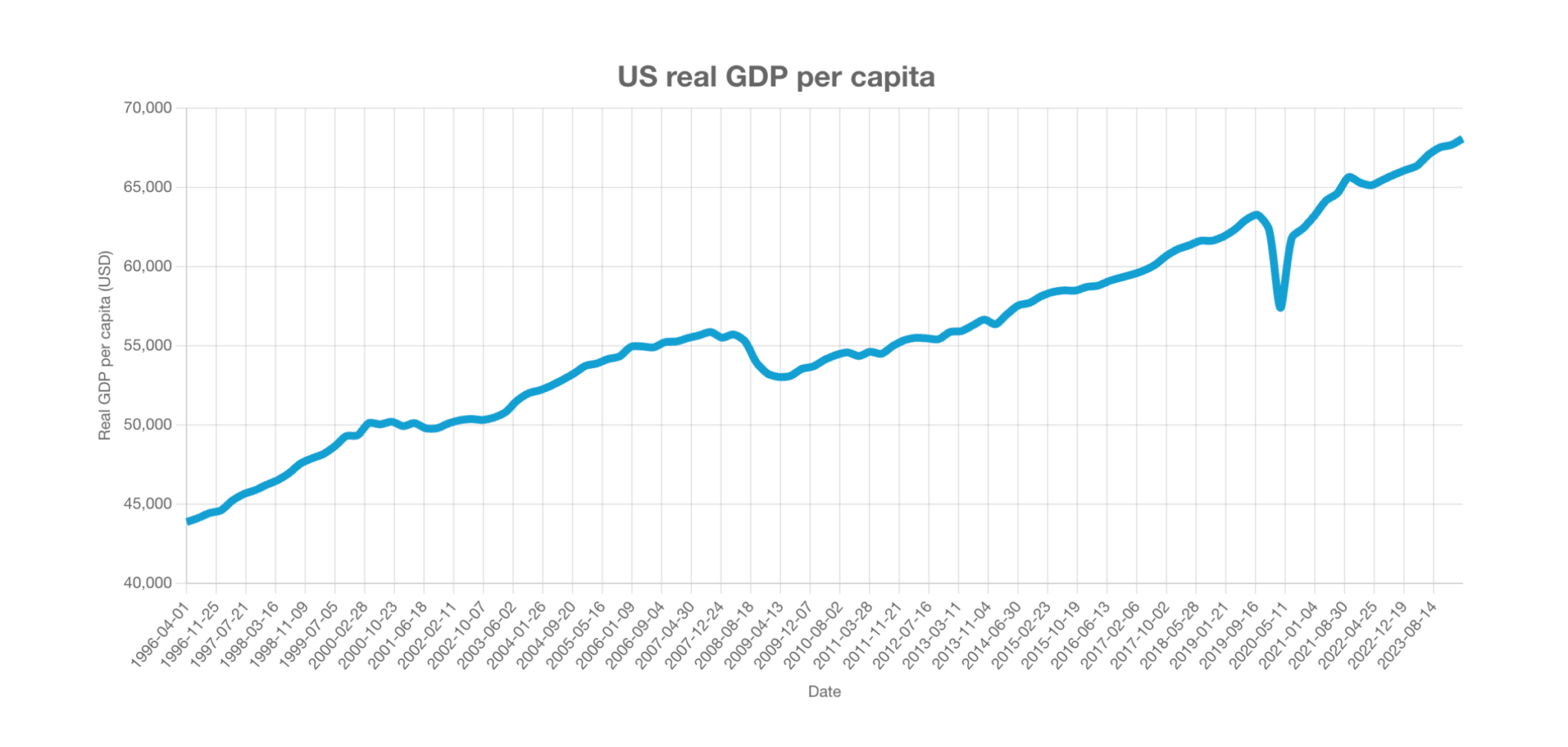
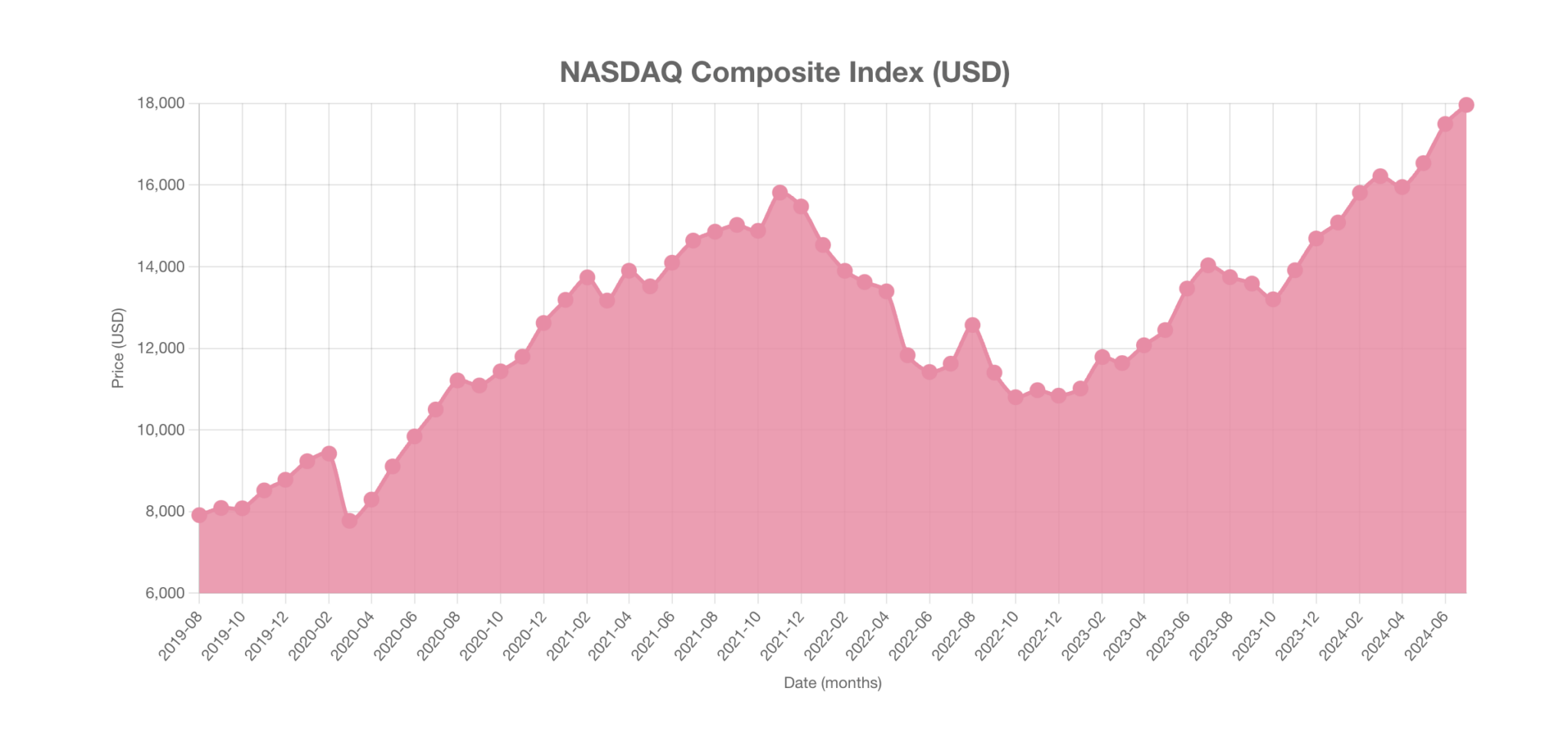
Transform data into beautiful visualizations
➡️ Generate real-time, dynamic charts that update as new entries come in
➡️ Customize your charts with extensive styling options (no code needed)
➡️ Use advanced filtering and conditional logic to refine your visualizations
➡️ Display survey results, live poll data, and customer insights effortlessly
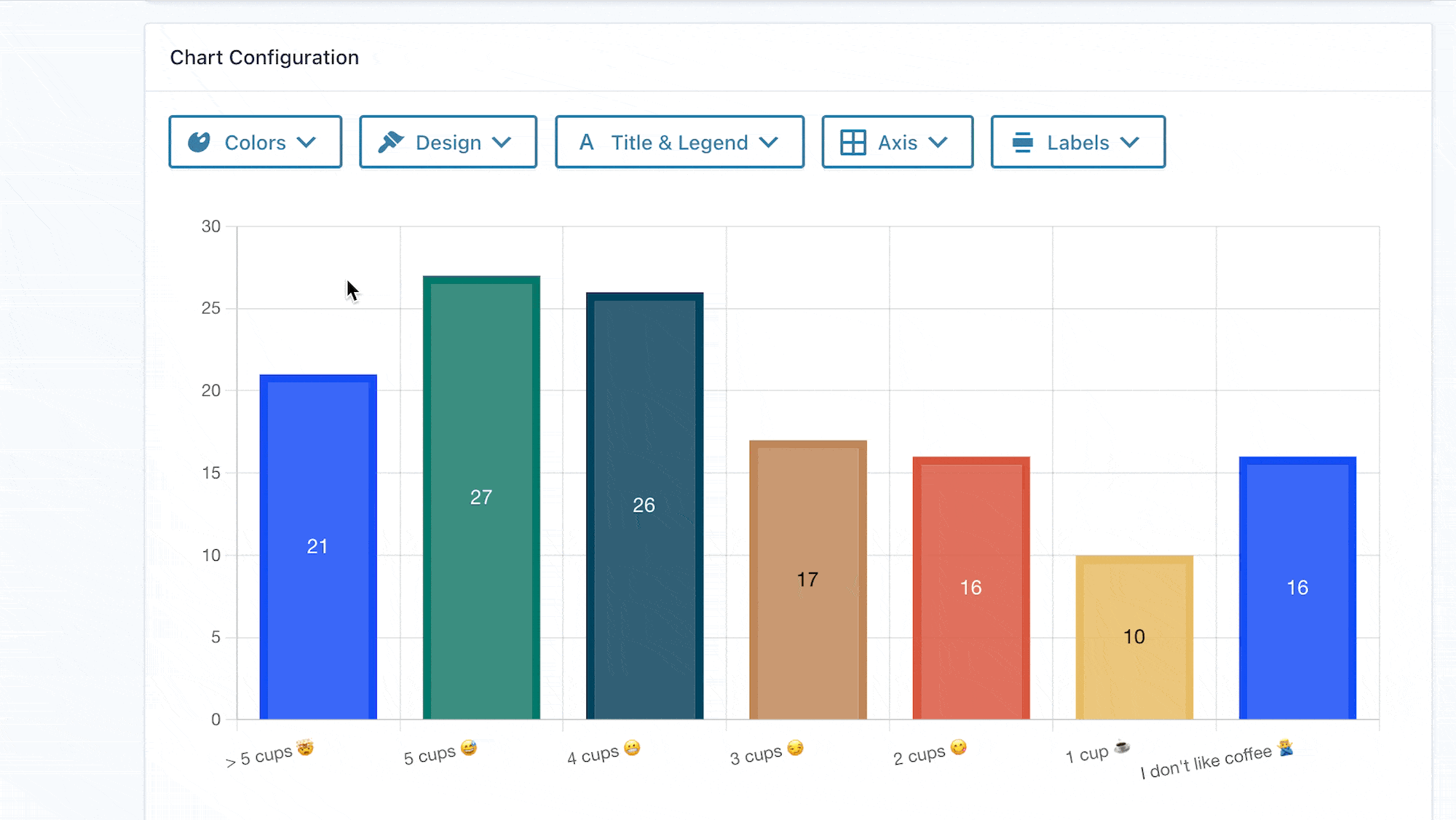
Professional charts, without the complexity
Forget outdated, clunky visualizations—GravityCharts delivers modern, sleek, and responsive charts that enhance your website. Choose from a variety of styles, including:
✅ Line & area charts
✅ Timeline charts
✅ Bar & column graphs
✅ Pie & radar charts
Embed and share with ease
Add charts directly to pages using the WordPress block editor. Save visualizations as static images for use in emails, PDFs (via Gravity PDF), or Gravity Forms confirmations, or create dynamic data dashboards and reports.
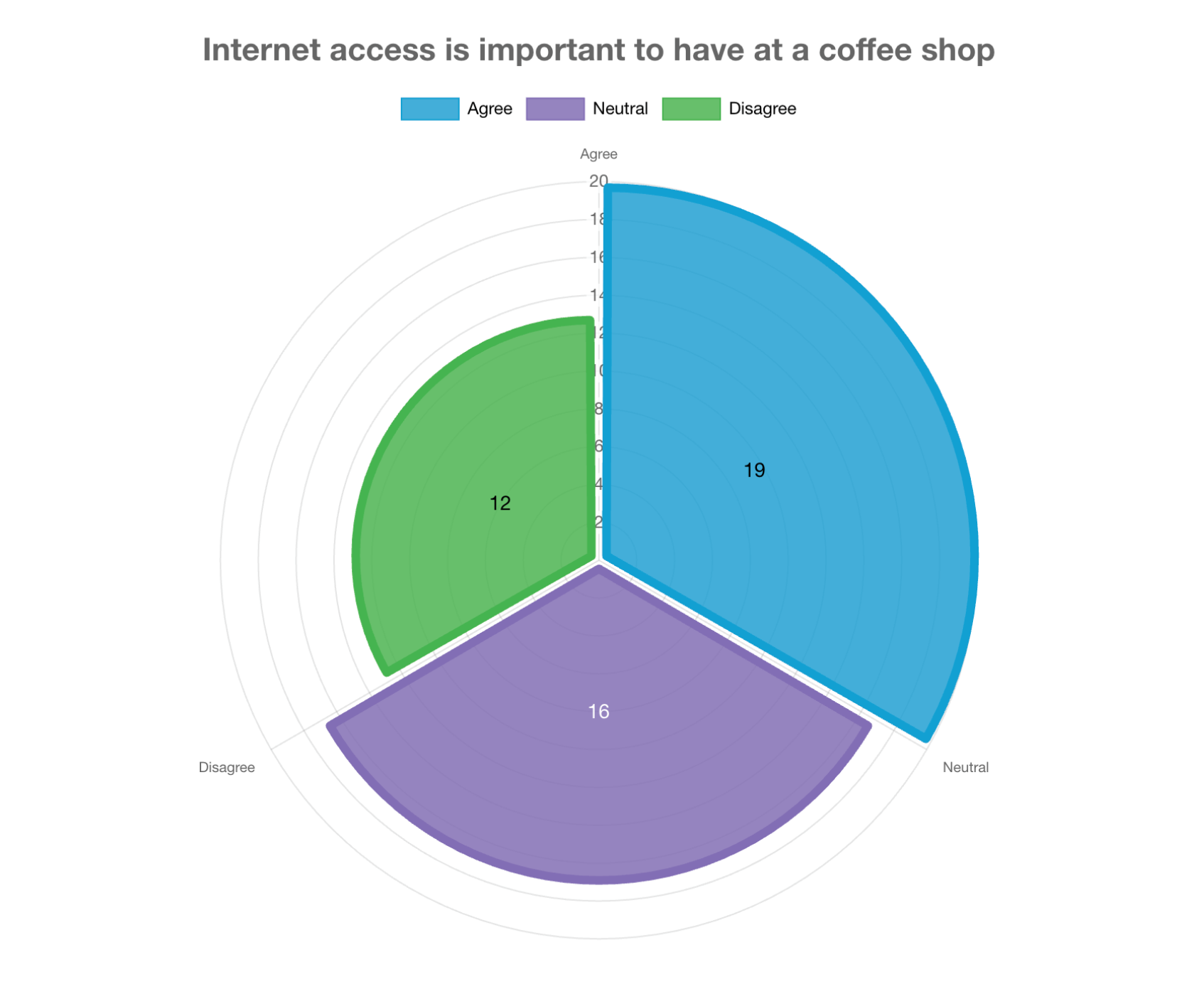

Developer-friendly & highly customizable
Built on Chart.js, GravityCharts provides hooks and filters for full customization, allowing you to tweak output, styles, and functionality to fit your needs.
Seamlessly integrates with GravityView
Using GravityView? Display charts alongside your entry data to create powerful, interactive dashboards that update as you receive more data.
FAQs
Which field types does GravityCharts support?
GravityCharts supports the Checkboxes, Drop Down, Radio Buttons, Survey, Number, Poll and Quiz fields.
Can I plot data against time? E.g. contact requests per day/month/week?
Yes! GravityCharts support plotting data against time. This allows you to create timeline charts (with extensive customization options) in just a few clicks.
Can you chart multiple fields on a single set of axes?
No. Currently, each chart can only display data from a single form field. However, this feature is on our roadmap
Can you chart data from a single form entry?
No. GravityCharts enables you to chart data from all entries, or a subset of entries defined by filters that you set.
Can I save charts as images and add them to notification emails etc?
Yes! GravityCharts includes an option that allows you to embed your charts as PNG images. These can then be embedded into Gravity Forms confirmations, notifications or PDF reports generated using Gravity PDF.
How does GravityCharts compare with GFChart?
GravityCharts offers a modern, responsive charting experience with an intuitive UI and a wide variety of chart types (including radar, polar area, and time-based charts) without requiring add-ons. It also supports extensive styling options, advanced conditional logic, live chart previews, and seamless integration with the Gravity Forms ecosystem.
Get started today!
- Live demos: Try GravityCharts for yourself! Explore a live demo to see exactly how the plugin works before you buy.
- 30-day money-back guarantee: Try GravityCharts risk-free with our 30-day money-back guarantee. If it’s not the perfect fit, get a full refund—no questions asked.
- Expert support: Our dedicated support team are ready to help you should you have any questions or run into issues on your website.
- Certified Gravity Forms Developer: GravityKit is a Certified Gravity Forms Developer, trusted by thousands of businesses. Build with confidence knowing you’re using a recognized solution.
Check out our other add-ons:
GravityView (display Gravity Forms entries), GravityImport (import entries from a CSV file), GravityExport (export form data to different formats), GravityCalendar (display your form entries on a calendar).

A Case Study: Gravity Forms, Gravity Flow, and the National Compassion Fund
This case study is a great example of Gravity Forms being used for an extremely worthy cause – one that we are proud to play a small part in.

Introducing GravityCharts by GravityView
GravityCharts is a new certified add-on for Gravity Forms that allows you to create business reports with beautiful charts and graphs. Find out more…
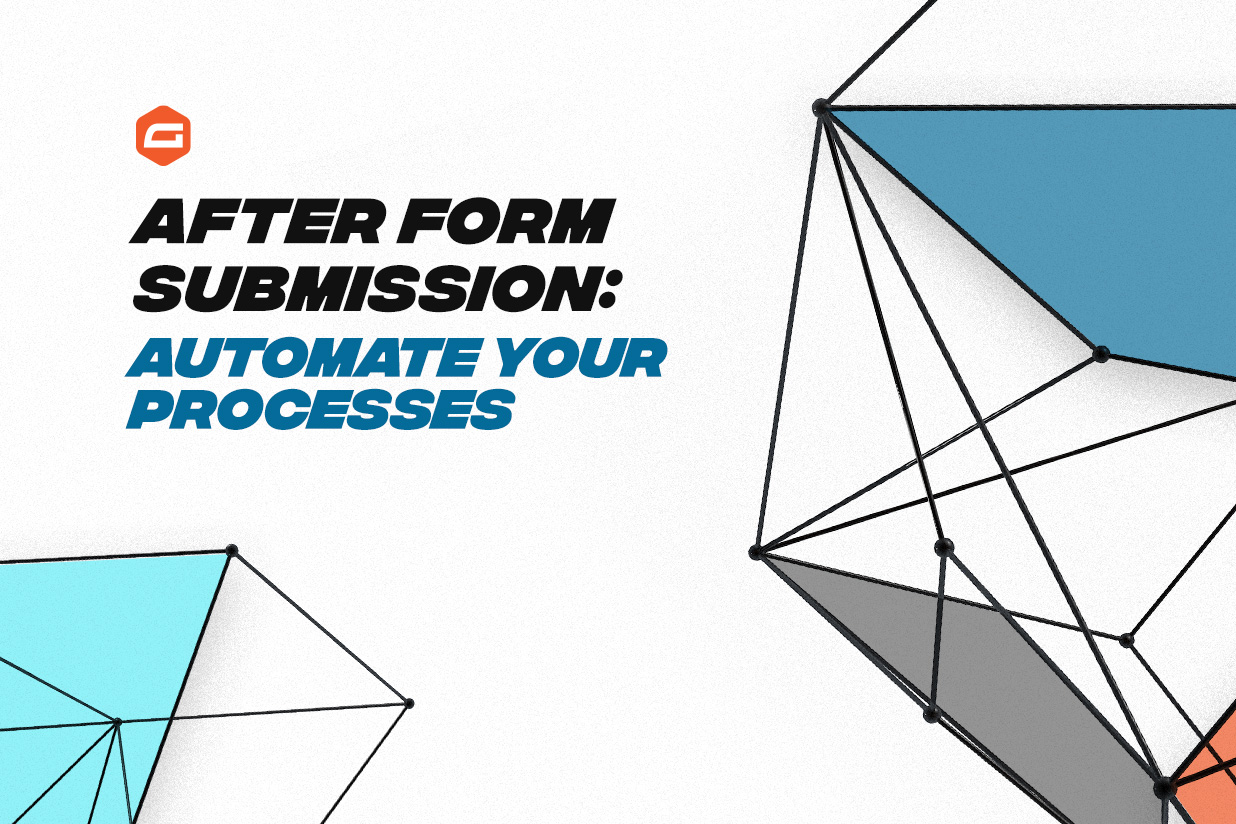
After Form Submission: Automate Your Processes
Looking to improve user experience after form submission or automate workflows for form entries? The Gravity Forms certified add-ons provide extensive functionality. Find out more…

Bulk Update Gravity Forms Entries With GravityActions
Are you looking for a faster way to update Gravity Forms entries? Introducing GravityActions – a brand new add-on by GravityView that allows you to bulk update existing form entries.
